If you sign up for a cPanel VPS hosting package for your new site, it is important to learn about some of the nice features you will have available to you. cPanel VPS options are somewhat different than normal shared hosting packages. In addition, if you have never used the cPanel system you will need to take some time to learn about it so you are comfortable.
What is cPanel?
The first thing to learn is what exactly cPanel is. This is essentially the ‘back end’ of your website. It is what you use to manage your actual web hosting rather than your web site. cPanel has a lot of different options built in. For the average user, most of the options aren’t going to be used. The following, however, are items that most people will need to know about:
- NameServers – This is where you will see which nameservers your hosting account uses. This is really only important if you registered your domain name through a company other than GoGetSpace. If that is the case, you will need to enter these nameservers into the domain registration company’s system so your domain is directed to our servers.
- FTP – FTP, or File Transfer Protocol is how you will typically upload files to your hosting server before you have a content management system installed. To do this you’ll need to create a username and password, which is done through cPanel.
- Fantastico – This is a great piece of software that allows you to quickly install a wide range of different services on your hosting server. With just a couple clicks, for example, you can have the latest version of WordPress installed and ready to use.
- eMail – If you want to use an “@YourDomain.com” email system, you’ll set it up and manage it through the cPanel system. This is a great way to help your communications seem more professional.
As you will see, there are dozens of other options within the cPanel system. Those listed above will be enough to get you started so you can get your site installed and ready to go.
Tracking Your Site
Once you have your site up and running you will not need to come back to cPanel very often. What you don’t want to forget, however, is that the cPanel system offers some very nice tracking options for your site. It can track how many people come to your site and much more. It will then store that data until you can review it. This is a great way to learn more about who is coming to your site and how to hopefully build a larger audience.
Backing Your Site Up
One last thing to mention about cPanel VPS hosting is that you can have your data backed up using this system. Creating a scheduled backup job through the cPanel page is fast and easy. Once done your backups can run automatically as often as you need. This will help ensure you never lose any date from your website even if there is some sort of major issue or mistake made. The cPanel backup system is one of the easiest ways to protect your site.
Keep On Learning
While these items are just a brief introduction to what a cPanel VPS Hosting can do for you, it is a good idea to keep on learning more. Over time you can become quite skilled at optimizing your site by using all the options available through cPanel. This will help you to make your site as good as it can be.