When a company hires SEO experts to do the job, they are expecting a lot from them. SEO experts, however, also expect companies to be flexible on this. Companies who are hiring SEO experts are required to change their websites accordingly SEO experts plan.
However, we, as SEO experts know how the development of websites should be done from the beginning but sometimes the case is not like that.
Web developers don’t usually have a firm grasp over SEO so we have to start from the scratch and build a properly optimized webpage. Therefore, when you are building a webpage, either by using some kind of templates or designing in Dreamweaver, if you know even a little bit about SEO, it will help SEO experts like us to get more outlook of the website and will be easy to provide guidelines from the beginning.
Overall, you should be looking at and studying the following 18 factors.
1- Keyword Research before Developing the Site
SEO experts start with keyword research before implementing any further plans. The main part is to identify the right keywords for your website. If you don’t have clue what keywords are good for your website, then you should consult with SEO experts. They will give guidelines how to do that.
There are many free Keywords Reaching tools available in the internet. Google Keyword is one of them.
2- Redirecting Non-www to www
Some websites loads with www in the URL and some without it. If you don’t decide which one to use, it can create an automatic duplicate of your website. By putting 301 redirection, you can solve this confusion and save your website form duplicating.
3- Make sure you use a Static URL Structure
There are lots of issues in dynamic URL if you don’t have any idea how to handle it. Therefore, you need to use Static URL by setting your website with a good URL rewrites.
4- Make Unique URLs
If your website about selling products, you need to be careful on duplicate contents. Always use only one unique URL for one product. Never use multiple URLs for same produce because this will create duplicate content issue which is not good for SEO.
5- Redirection Capabilities
Sometimes you need to take down some pages from your website. Usually some people who don’t know anything about redirection, they simply take out the page and forget about it. This could be bad image for your visitors. So, you need to set 301 redirection on the page you deleted and direct it to a new page or some other existing page.
6- Custom made 404 Page
Creating a custom 404 page will let your visitors know that they have reached the right place but they need to go somewhere else to find the information. If you don’t put 404 in place then visitors assume that your website is down and they simply leave and never come back again.
7- Keywords in Alt Attributes
ALT attributes are important for SEO. You need to put them properly and wisely on headings and images. DO not abuse this system otherwise your site will be doomed.
8- Contents are important – Make sure you leave enough space for them
Websites which are full of images, flashes and frames may look good but they hold no benefits to Search Engines, because Search Engines only read contents. So if you are developing a website, make sure you leave plenty of room for contents. Use H1 tag in the top of the main content, and put subsequent tags like H2…H3…H4 appropriately. Don’t forget to put keywords on these tags, but most importantly, you should not stuff these sections with too much keyword. And for the content, make sure the page has at least 150-200 words of content.
9- Internal Linking Architecture
Internal Link development means linking inside your webpage and pages within. However, you should manage internal linking in a correct form.
10- Title Structure
SEO experts always first take a look at the title of the page and check if they are titled properly or not. You should always put your targeted keywords in the Title of the page and keep the titles to under 65-70 characters.
11- Include Meta Descriptions
Meta Descriptions are used in as snippet in the search results by most of the search engines. Every page should have unique Meta tags with descriptions with keywords for that page, but don’t just fill it up with your keywords
12- Make sure to put inclusion other Meta Tags like canonical, robots, etc
Sometimes when you are using some kind of tracking codes on your website that creates duplicate URLs, then you should be able to use a canonical tag and also other types of meta tags like robots tags that will stop search engines from crawling the webpage.
13- Add Social Media Sharing Buttons
Social media websites are hotcake these days. So add the social media sharing buttons at wherever you want your webpage you think is very important. There are plenty of tools that allow you to put top social media sites on your webpage very easily.
14- Installing Analytics (Tracking visitors)
Analytics tracking helps you to track your traffic and find out where the traffic is coming form. This is very crucial info because then you can manage your webpage accordingly.
Here are some popular ones that you must consider
15- Using Webmaster Tools
Letting Google to see and know what your website is about is very important, and for that you should submit your webpage to Google through Google Webmaster Tools. Besides, you should create XML sitemap and submit it to Google.
Bing’s Webmaster Center is coming up soon so you might want to take a look at it and verify your website.
16- Maintaining Standards (HTML, CSS, and Database)
There are certain standard formats for HTM, CSS and Database that should follow and if you need to change the page, you should do it immediately in order get rid of complex problems in later stage.
17- Adding XML Sitemap
t only takes a few minutes to do it, but once the site is live make sure you create and XML sitemap and submit it to the major search engines through their webmaster tools accounts. It’s even better if you can set this up so that it automatically updates and pings the search engines whenever a change is made.
When your website is online, make sure you have built XML Sitemap and then submit to major search engines. You can submit your XML Sitemap in Google through their Google Webmaster Tool explained above. Sitemaps automatically get updated whenever a change in made in your website. Therefore it is important to have a Sitemap on your webpage. Just take a look at any standard quality website.
18- Robots.txt ( What does it do?)
When you create your robots.txt file make sure that you are disallowing any pages or directories that you don’t want the search engines crawling. Standard examples would be login pages, search results pages, and shopping cart pages. You should also include a link to your XML sitemap as well. Also, make sure you test this file in your Google Webmaster Tools account to make sure it is working correctly.
Robot.txt allows search engine to STOP crawling your desired webpage. There could be some section in your website that you don’t want to show up in Google. Also, make sure you put a link to XML Sitemap. Moreover, you should check using Webmaster tools whether your site is working correctly or not.
So now we have discussed 18 factors that should be implemented during the webpage development. Now you will be more comfortable in applying SEO for your webpage.