There are many web tools provided by Google. These tools are not only free but also useful to use for the web visitors. There is Google Analytics service for the website owners. This is one of the most valuable services of Google. If any website is engaged with this system even if it is for one time, the Google Analytics provides all the complete detail about the traffic reports of that site. You may also get the benefit of this Google service just by engaging your own website with this Google service. If you wish to enter your own site into the Google Analytics, you need to keep in mind these following suggestions:
At first, you have found out the site of Google Analytics. Use Google for searching and it will show you the site directly. Now you need to sign in to inter into this Analytics. Use your information of Google account for signing in. Before adding your website, you have to either Google’ registration or utilize your email password and address for being logged in to the Google Account. Now click on the button of” Sign Up” for adding up your own website to the Google Analytics. You may wish to watch how this Google Analytics service works. Then, hanging on providing the information of your site and from main menu click the button “Take the Tour.” Now you have to give the URL of your website along with the time zone and name. Click on “continue” button and after that you will be asked to provide contact information of your. Now, agree with their terms of the service provided by the Google Analytics. Now, you have to copy a code, which will be given onto the pages of the site. If the given code have already installed onto your WebPages, the Google Analytics service will give you the information of tracking. You should view the reports any time. Now, you have to sign in the site of “Google Analytics” in order to watch the tracking reports of your. These tracking reports generally include the site visits, page, and time as well as bounce rate.