Hosting is such a thing for a website that is often overlooked, yet a very key component of a website’s performance measurement. A faster web hosting ensures a faster website.
Since WordPress has become a very popular CMS these days, I saw many people looking for suggestions to find out the best WordPress hosting for themselves.
And yes, hosting companies these days offer specialized hosting services for WordPress-running sites. These packages are optimized especially to better suit the CMS, WordPress.
In many ways, those hosting providers are similar. Almost all of them offers cPanel dashboards, one-click WordPress installation, add-on domains and that sort of common features.
But in many other ways, they are not quite similar, like delivering the promised performance, Scalability, support, server management and so on. These are the features that separate a good WordPress hosting from a bad one.
To choose a good home for your WordPress site, you need to look into these things.
But it’s pretty tough for a newbie of this game to judge such metrics of a hosting provider, without trying them. I’ll try to help such people understand this game better and let them to how to play it.
Let’s get into finding a good home for your WordPress site.
What are the features that make a good WordPress hosting?
Table of Contents
Speed, Performance, Uptime
Who doesn’t love a lightning fast website that loads in second?

Such speed of a website has many things to do with the hosting. You need to get yourself a fast performing hosting in the first place, and then optimize the site better to get such speed.
So, ensure the hosting provider has good server computer properties, like faster and larger sized RAM, fast processor, SSD storage, good software optimization etc.
All these factors are important determinants of speed and performance. Usually, these properties are mentioned in the details of the packages.
Uptime is another important factor. The more uptime means the fewer chances of your website to go down. Usually, most of the provider ensures 99% uptime, but good ones go up to 99.5%.
You might think 0.5% is not a significant number. But it matters. Amazon lost $4.8 million because of a 40-minute downtime. While your website might not be Amazon, it still matters.
The most important concern is, delivering what’s promised, which many providers don’t do. You’ll need to research a bit, do some google searches to check reviews to ensure that the provider you’re looking up to, doesn’t do such.
Server Management
As a business owner or maybe a personal blogger, what would you like to spend your time on?
Is it creating valuable content for your audience? Or managing the server, and learning how to manage servers, the technical stuff of web hosting and doing all these to ensure your site is existing there, up and running?
I say you do the second one. Spend all your time in to make sure you at least have the website right. Doesn’t matter your website has content or not, at least it’s there.
Don’t agree with me? Do you think it’s the content that actually matters, and a website which is running but has no valuable content, is no better than not existing?
Okay then find a hosting provider that ensures server management and does all the technical stuff for you. As a website owner, your job is to create content for your audience, that’s why you started the website.
Don’t waste your life away by googling server management how-to’s. Rather find a company that’s proficient at taking care of all the backend technical stuff to manage the server.
You better focus on expanding your business or blog through creating valuable content.
Security and Backup
Security is such a factor where no website owner would prefer the second-best even. Everyone would expect top-notch backup regarding security from the hosting provider so their website stays safe and interrupt-free.

But modern website security is not a piece of cake, with hackers getting more and more skillful with time.
You, as a website owner, have to make sure that there’s no vulnerability in your CMS, by using a strong password, changing the default admin scheme and so on.
But, you’d need support from your hosting provider as well, since ensuring your CMS’s safety, which is kind of a front-end thing, is not enough.
Your hosting provider needs to make sure that the back-end, means the storage disk, server software is not vulnerable as well.
It is often seen that if a website of a web server gets hacked somehow (maybe for a vulnerability in the front-end), other websites of those servers get affected as well and hackers can get access to them as well.
This is no fault of yours as a website owner.
This is your hosting provider’s responsibility to ensure no such thing happen and they’ve several layers of firewalls, access-control systems installed and other hardware and software tweaks done so that your website doesn’t get affected from the backend.
Another responsibility your hosting provider should take is backing up your website data automatically, on a regular basis. In any disastrous case, your website can get erased partially or completely.
All your valuable and established content could erase away in the blink of an eye. Any malware in a web server can drastically affect all the websites on that server. Also, data loss can happen from the CMS or front-end as well.
To avoid such shock, your hosting provider should have the system installed that can automatically back up data on a regular basis. So in case of any disaster leading to data loss, the last backup can bring the website back online with minimum downtime.
So, automatic offsite data backup system is a bare minimum for a hosting provider. And, you should definitely look for this feature in your hosting provider.
Usually, the hosting packages state if it has automatic data backup and restores feature or not. You can see there and decide.
Scalability
Scalability is often an overlooked feature in the process of choosing web hosting, but take my words, it’s important.
As I mentioned above, Amazon lost $4.8 as it was down for 40 minutes only. $4.8 million for 40 minutes, a significant number, no?
While you might not lose something in that scale, you’ll still lose something, which is traffic and credibility, ultimately you’ll leave money on the table.
So why Amazon went down due to (as known so far) scalability issue? Well, websites go down when the existing resources like RAM, CPU capacity, and allocated bandwidth gets exhausted.
In such case of resources getting exhausted, the WordPress powered website then becomes inaccessible for incoming visitors.
This is more of a nightmare scenario if your website is a WordPress powered e-commerce store because you lose sales then.
And in significant numbers, because resources get exhausted when your website gets a lot more hit than usual, maybe during a holiday or a shopping season like X-mas.
So if your website gets down at that crucial time, you’re losing those overwhelmed numbers of potential customers.
I think you understand how important it is for your e-commerce (or other as well) website to stay live then, to capture all those potential sales. That’s why you need a scalable server.
These servers automatically increase resource allocation for your website when it gets hungry for so, and makes sure your website doesn’t go down in such a crucial time, despite the increased load.
Whether your hosting provider is offering you scalable servers or not, it is usually mentioned in the package offerings. So make sure you choose the one with scalable servers.
Customer Support
Honestly speaking, running a website is not a smooth sailing, be that WordPress or any other CMS powered. Yes these CMS’s make the life of a website owner easier but doesn’t eradicate issues completely.
You’ll need manual help from time to time from your hosting provider, so make sure they offer good of this thing. It’s your hosting provider’s responsibility to make sure you get the accurate technical support needed in case of trouble.
But, not all the providers stand up to their responsibility. So you need to take the responsibility to choose the right hosting provider that stands up to their responsibility! (Wow, so many ‘responsibilities’ lol)

Every other hosting provider claims in their manifesto that they provide top-notch support 24/7.
However, you better not trust them by their words in this regard. With little research, you’ll find reviews of their existing users. Study those and learn if they really provide good support or not, and then decide.
Ease of Setup
Considering that you’re a newbie in the website game, you’d probably like to choose a provider that really makes it easy to set up things, like SQL database, WordPress installation and so on.
For a newbie, the cPanel will look like the controller of a spaceship. So make sure you choose one that offers easy-to-understand dashboard, operating which is comparatively easier.
There’s no real way actually to find out if life is easier with a particular hosting provider or not, before trying.
One thing you can do is looking for tutorials to set up things with that particular hosting provider, and you’ll find out if the process is complicated or not.
Which Type of Hosting Should You Choose to Get These Features?
Now that you know what the properties of a good WordPress hosting are, the next riddle to solve is which type of hosting should you choose!
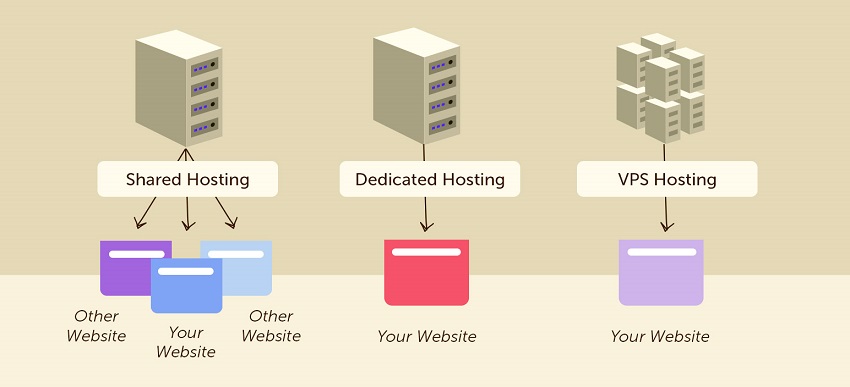
There are various type of hostings that hosting companies offer these days, to suit people’s different needs. Some need basic features in minimal price, hosting companies have shared hosting plan for them.
On the other hand, many prefer advanced options and increased performance and are not shy to pay a handsome amount for it. Hosting providers have got dedicated plans for them.
Some people would like to be in the middle point. So providers offer them Virtual Private Servers (VPS) at decent pricing.
Let me go through them in a bit detail so you can understand which type of hosting will fulfill your needs and from which type you’ll get the features which I mentioned as the features that make a good WordPress hosting.
Shared Hosting
Shared hosting is the cheapest or most economical, and least configurable, inflexible form of web hosting.
Already don’t make a negative impression on it. The two downsides of it I just mentioned can prove to be upsides to few people.
Non-tech savvy people would love it if they don’t have to configure things by themselves because it’s not in any way, is a piece of cake.
Small website’s like a personal blog or so, which is not likely to get a big chunk of traffic now, or in near future, are ideal to be hosted in shared hostings.
Now, that also doesn’t make it suitable for everyone. Shared hosting definitely has got its limitations.
Shared hosting, as the name explains, is hosting multiple sites in a single web server, a physical machine. Your hosting provider configures the machine and hosts many other websites like yours, in that machine.
Means, all those websites combined use the resources like CPU power, RAM etc. of that one server, that one physical machine.
This creates a bad neighbor effect. If any other website hosted on that server start to use more resources, your website will get less of them. Chances are if one of them get affected by malware, yours one could get too.
Shared hosting is suitable for new bloggers who want something cheap and don’t expect a lot of traffic. But it’s not recommended to use for any professional or commercial websites.
Dedicated Hosting
Dedicated hosting, as the name explains, is getting a dedicated server to host your website/s. Dedicated hosting plans are usually the most expensive of all hosting plans, and best in performance, not surprisingly.
Unlike shared hosting, one web server machine is only dedicated to you, not shared with a single person. You enjoy all the resources like RAM, CPU Power of that machine completely. As expected, this results in very fast loading of your website.
Dedicated hostings tend to be more secure as well because there’s no bad/vulnerable neighbor effect here, as there’s no neighbor, lol. No malware will be spread to your website through another website.
However, just like rose has thorns, costly, high-performing dedicated hosting got its downsides, which is particularly severe for non-techy people.
This time, you got to manage your whole server by yourself, which requires a good deal of technical knowledge. If you don’t have that, your day will be a nightmare managing the server by yourself.
You gotta learn things, or hire someone to do the management for you.
As you can understand, dedicated hosting is for those who can afford such. Also, these people expect a large number of traffic every month, and/or they need a customized web server to meet their specialized website’s type/feature requirement.
Does dedicated hosting has all the features that make a good WordPress hosting? Almost, but not all of them. It has everything to offer, in fact, more to offer, except managed server and ease of setup.
Virtual Private Server (VPS)
VPS is the hybrid of shared and dedicated hosting that creates the sweet spot between these two which carries conveniences from both types.
Companies create multiple ‘virtual’ servers on a single physical machine and design this package.
So basically, your website will be hosted with other users’ websites in the same server, like shared hosting. Though the number of people you’ll be sharing the server with is lower by a big margin than shared hosting.
Even if you’re sharing a server with other users, you’ll have your allocated resources dedicated to you this time, like the dedicated hostings.
And, even if any other website on the server gets resource hungry, it’ll not be able to put its hand on your resources, since it’s dedicated to you.
You might already have started to understand what the traits might be of the sweet spot that the VPS is situated into.
You get better performance than shared, but not so good as dedicated.

It’s still not so easy to configure, and this one’s onto the dedicated. But, since the provider has configured the server to rent it to multiple people, you don’t have to do everything by yourself, like the shared hosting.
There can be a possible risk of security since you get neighbors this time, which may lead to occuring bad neighbor effect.
But the possibility is lower than shared hosting since there are fewer neighbors and each neighbor has their resources dedicated to them.
This plan is suitable for medium to semi-large websites that need limited customization and expecting to get a decent amount of traffic. Though smaller websites can also go for VPS packages, the cheaper and less powerful ones.
And as you’ve already guessed, this is a bit costlier than shared hosting, but not as much as dedicated hostings. Such a sweet spot, huh?
Does this sweet spot mean it’s the one you were looking for to host your WordPress running site?
Well, not yet, I still have something in my backpack, yet to uncover.
I actually recommend none of these traditional hosting packages. I’ll go one step further and –
I Recommend – Managed WordPress Hosting
The name sounds lucrative itself – A hosting package that is specially designed to host WordPress, and that is managed by the provider. Could you ask for more?
The reasons behind my suggestion of Managed WordPress Hosting are very obvious.
As a business owner or a personal blogger, I want you to spend all your energy on growing your business and creating valuable content, not in managing the web server. So leave it to your provider and emphasize on creating content.
Since this package is specially designed for WordPress, it makes WordPress running sites faster than traditional hostings. The codes of WordPress and the optimization of the server go hand in hand, resulting in a buttery smooth website.
Usually, the provider takes care of backup, and security as well with this package, so you get more peace of mind.
Another significant advantage of managed WordPress hosting is server scalability. All the managed WordPress hosting packages offer scalability in crunch time so your website doesn’t go down lacking resources.
Plus, the providers also take care of updates and patching of vulnerabilities by themselves so you don’t have to look into it as well. In most of the cases, users don’t have an idea even about the underlying structures. They just set it, and forget it.
In short, Managed WordPress Hosting are something that every WordPress running website would love to get into a relationship with and live happily ever after since these packages are designed considering only WordPress CMS’s needs.
So, are they costly?
You’re into luck, because they’re not. These hosting plans start from as low as 4.99$ per month, which is cheaper even from some shared hosting.
A lot of value in a very little price tag, what else could you expect?
If you could expect something, that probably would be recommendations of some good quality Managed WordPress Hostings, no?
You got it too.
My Go-To Option – Gogetspace WordPress Hosting
Starting in 2008 by a tech-savvy person, they’re an old player in the hosting industry and they have an arm of their hosting business specifically aimed towards WordPress hosting.
The thing I like most about them is, even after being such a reputed company, they won’t rob you. Their packages are still affordably priced.
Currently, their basic ‘Personal’ package is priced at 4.99$/month and the advanced ‘PowerBlog’ package is priced at 14.99$/month. (as of May, 19)
What’s even better is, they offer a coupon discount ‘WPNY2019’, like up to 50% for the first TWO MONTHS.
And most importantly, they really tend to understand WordPress better than most other famous hosting providers. Their technical specifications are always top-notch and updated regularly to keep up the performance.
All their plans come right out of the box with WP-CLI installed and ready to go, and all the servers support PHP versions 5.6, 7.0, 7.1, and 7.2. You really don’t get these with every managed hosting.
They offer free SSL in all the plans through ‘Let’s Encrypt’. Installing that is a piece of cake as well, will take you just a couple of clicks.
Another very renowned feature is their support. Their support team is immensely skilled and most importantly, very co-operative. You can reach out to them through chat, ticket and phone call even.
In my opinion, Gogetspace offers a perfect managed WordPress hosting package at a really affordable price, and they’re always my go-to option regarding managed WordPress hosting.
Have you got any better suggestion? Shoot in the comments.
