Building a Travel Search Engine is really very much popular to most of the people. In addition, travel search engine is a blessing to the travelers. If anyone wants to create search engine on travel, creation of this will be done by the capacity of custom search engine of a company’s search engine. If you use CSE, it will enable you in selecting criteria well as help is searching specific websites. The search results are shown on another separate website. The results are also published just like unique link or any RSS feed in the website of the company’s search engine. As you are going to create search engine on the travel-based websites, the search result of yours also will be collected data from those travel sites.
Building Travel Search Engine with the help of Google CSE:
At first go to this link “google.com/cse” and then click on the button “Create a Custom Search Engine.” Then try to give a unique name to you search engine. If you wish, you can give a short description on your search engine and don’t forget to select language for the search engine. You need to classify search just by including a specific website selected by you. You may set the theme of your travel search engine like hotel or flight information based or opportunities of adventurous travel or others. Include your desired URL address of website in the box of “Sites to Search” and press enter after including each URL. Then you need to click on the check box in order to agree on the Service of Google Terms and after doing that click on “Next.”
Now there is freedom for you in selecting your result display style. Choose it as your own wish. There are six styles of customization offered by Google. After that, look at the bottom of your page. You will find a Custom Search Bar and using this make a search trial on your created travel search engine. Your search results would be published on that similar page. If you become satisfied with the display setting, click on “Next.” Again, if you wish to change something of your search engine go to the link of “Back to step 1.” On your personal website, you may not desire to post your search engine. Then you may be able to use your travel search engine through Google. To do these just click “My Search Engines” which is appeared on “My Account” page. Then your link will be shared and others may use your travel search engine.