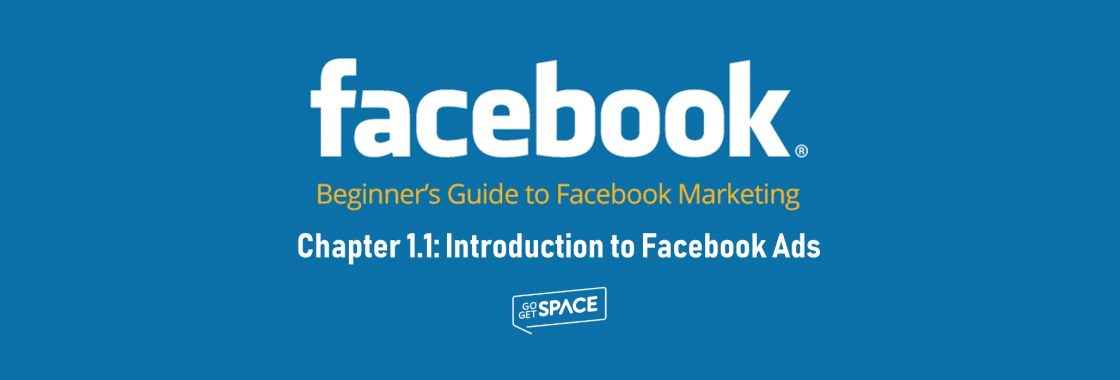To begin with, what an advertised post looks like?
When browsing your newsfeed, you probably have seen posts like this –

This is a sponsored post, which will appear on your feed even if you didn’t have that particular page liked.
Now, how do you identify this is a paid promotion?
This is how –
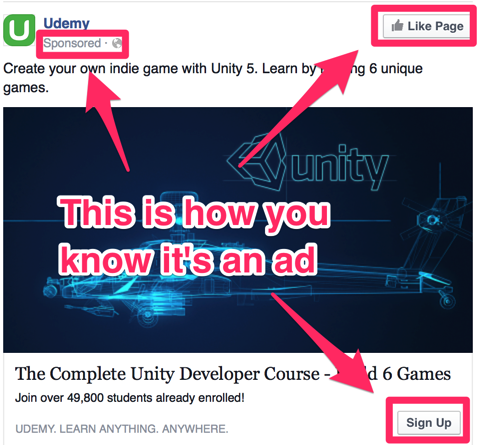
You can see that there’s “Sponsored” tag right underneath the name of the page. In some cases, it can also say “Suggested post”. This tag is a clickable link, which when followed, will take the user to a page where Facebook describes how their advertising works.
The next identifier is the unique “Like Page” button, in the top right corner, that you’ll never see on regular unpaid posts.
Finally, you’ll find a call-to-action (also called a CTA) button in the bottom right corner on all Facebook ads, unlike regular news feed items. The button can say any of these, depending on the post’s motive (set by the advertiser) –
● Download
● Learn More
● Contact Us
● Sign Up
● Book Now
● Watch More
● Shop Now
● Apply Now
Facebook has a predefined set of CTA buttons which an advertiser can choose from to match with the motive of the ad.
So basically, 3 things define a paid/advertised post:
- A “sponsored” or “suggested post” tag, below the name of the page.
- The “like page” prompt in the top right corner
- A call-to-action button in the bottom right corner
Other than these, advertised posts have the same functionality as regular posts. You’ll see the like, comment, share buttons just like regular posts with the same functionality. You can also visit the page by clicking the name, like the regular stuff.
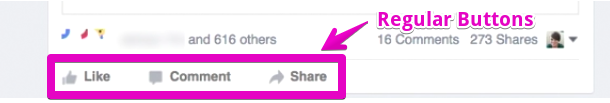
This is what makes the facebook’s advertised posts so effective. They keep things natural without disrupting the flow which does not let the user feel like anything’s different that is forced onto them. People can’t feel it’s an ad (no one likes ad; so, great!)
You’ll also see a well-written action-influencing copy on Facebook ads that are intended to hook the reader.

Below that, you can see there’s an image in this post, which could be a video also as per advertisers wish, or could be left blank as well.
In cases, you’ll also see sidebar ads which look like this –
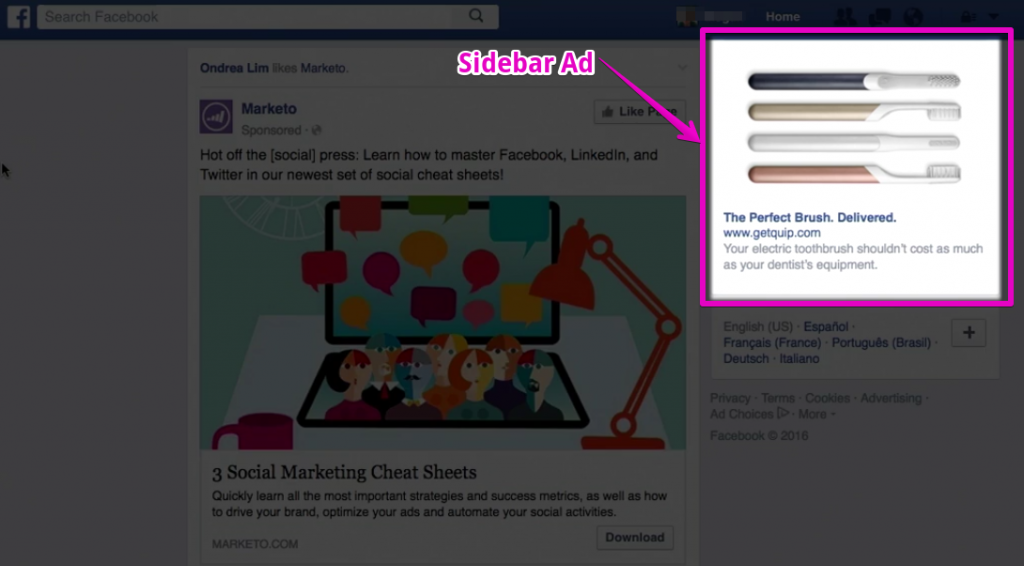
According to advertiser’s preference, facebook lets to choose what type of ad to show.
Some Great Things About Facebook Ads
There are some things that make Facebook ads greater and more effective than others.
To begin with, they’re very easy to create. The dashboard is so user-friendly and self-explanatory that it’s pretty easy for anyone to create ads that have little knowhow. Tools like ad-manager and power-editor make the process super easy.

The next great thing is budget flexibility. Facebook is open for all, from brick and mortar business to large corporations.
You can run ads with a budget as low as 5$ per day, at the same time a big corporation can take that number to thousands and even more.
Another thing I like much is the various purposes that the ad serves.
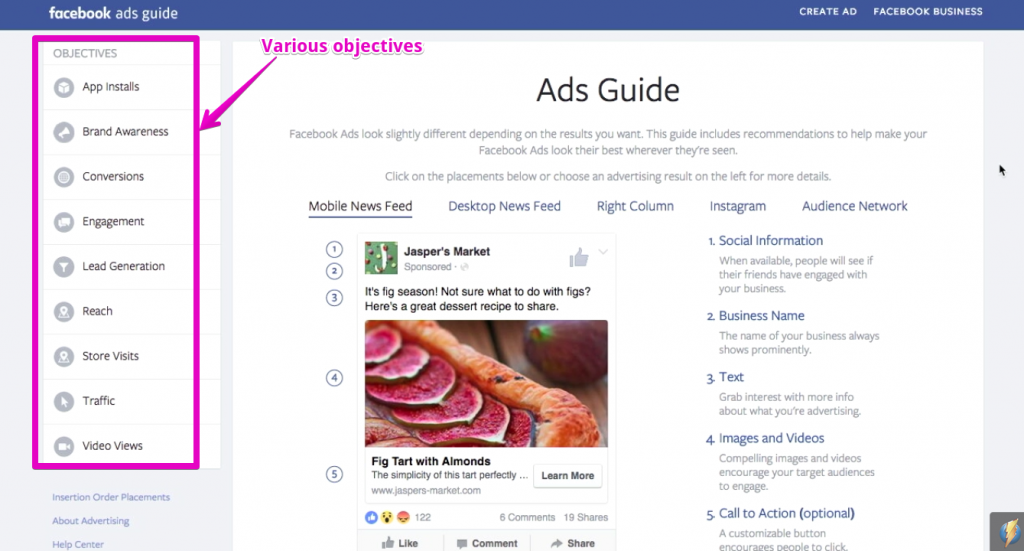
As you can see, you can run Facebook ads to satisfy various needs of yours, according to your business type.
An app developer might want to get people to install his app. Whereas a website owner wants traffic. An e-commerce store would like to sell products, whereas some brands are there that just want more publicity and their words to spread out.
Good thing is, Facebook ads are specially designed to satisfy all of these purposes.
Finally, the most important thing I like about Facebook ads, which is also the reason for it to be such effective, is that it does not disrupt the flow of user experience when pushing ads.
Take YouTube for example. You hate YouTube ads, don’t you?
Why?
Because youtube disrupts the flow of our user experience.
We’re watching a video peacefully, having fun, laughing out loud, and boom! YouTube suddenly shows an ad pausing the main video.
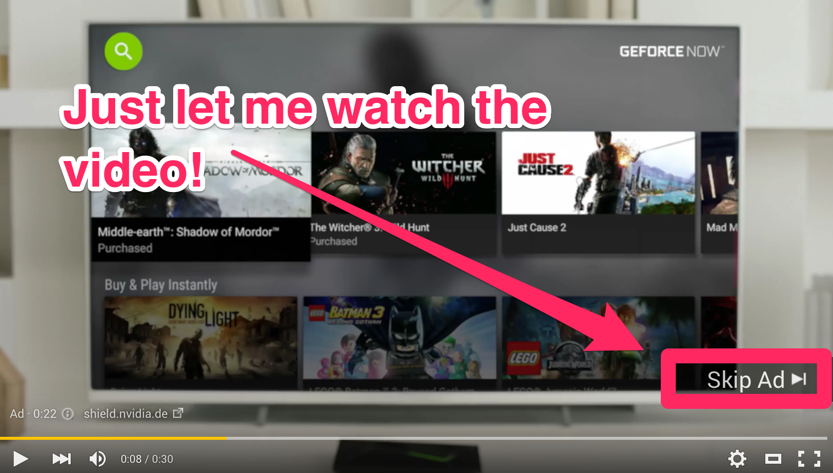
No matter how long the ad is, 5 seconds or 10 seconds, it basically, disrupt our flow.
That’s why we all utterly hate YouTube ads.
But is that the case with facebook? How many people you’ve heard saying that they hate facebook ads?
You’ll have a hard time find such people. But why?
That’s because, facebook blends ad with the original functionality of it in such an effective way that most people don’t even get aware of that they’re watching ads.
Think about how you navigate facebook on your smartphone or pc.
You’re just scrolling the newsfeed with either mouse or finger, coming across a lot of posts, engaging with those that you find relatable, and avoiding others just by keeping on to scroll.
An ad post might come on the way. Which if you like, may engage; If you don’t, just keep scrolling as you do for many other posts.
Do you even feel a change?
NO? Cause it ain’t there. Basically, you do not at all get interrupted, which do not make you get pissed on facebook ads. That’s why they tend to be such effective and that’s why I like them most.
Understand Different Ad Types
As I mentioned the fact that I like about Facebook, is that they let you create different ads to obtain different types of goals.
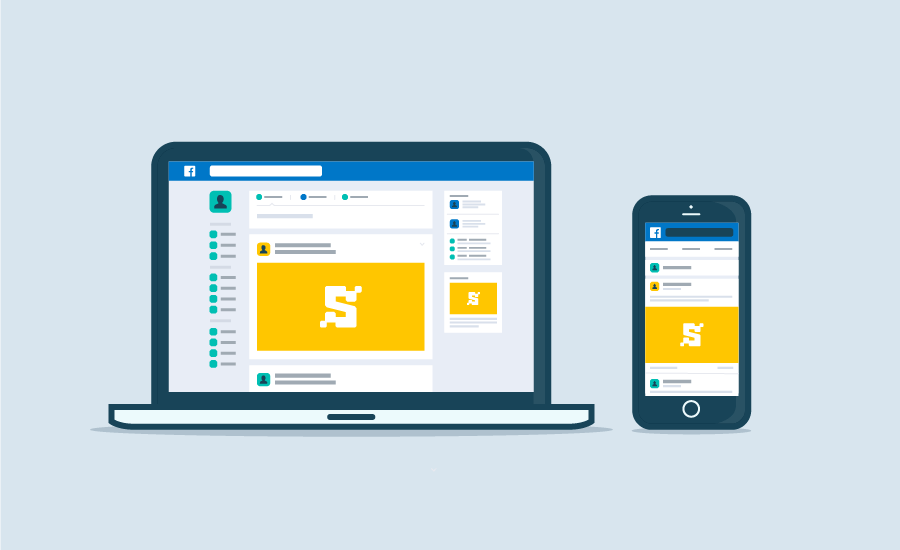
That means you’ll need to be familiar with different ad types of Facebook to understand what type of ad will be best to achieve the goals you have in mind.
Let me walk you through the most popular ad types. You can have a look at this page yourself from this link – https://www.facebook.com/business/ads-guide.
Also, look at this article from Facebook themselves to learn more. https://www.facebook.com/business/help/1438417719786914.
This is a very handy ads guide for you from Facebook that explains and outlines their ad types. I highly encourage you to have a look to get familiar with different ad types and their format as well.
To mention, you need to have a business or brand page set-up for this whole process as without it you can’t begin advertising on Facebook.
Most businesses have their page set up already. But don’t worry if you don’t have so. It’s super easy and quick to set this up and get started right away.
Head to the link above where you’ll get options to set a page up. Input all the necessary information to set your business page up and get started.
Okay, now let’s go over the ad types.
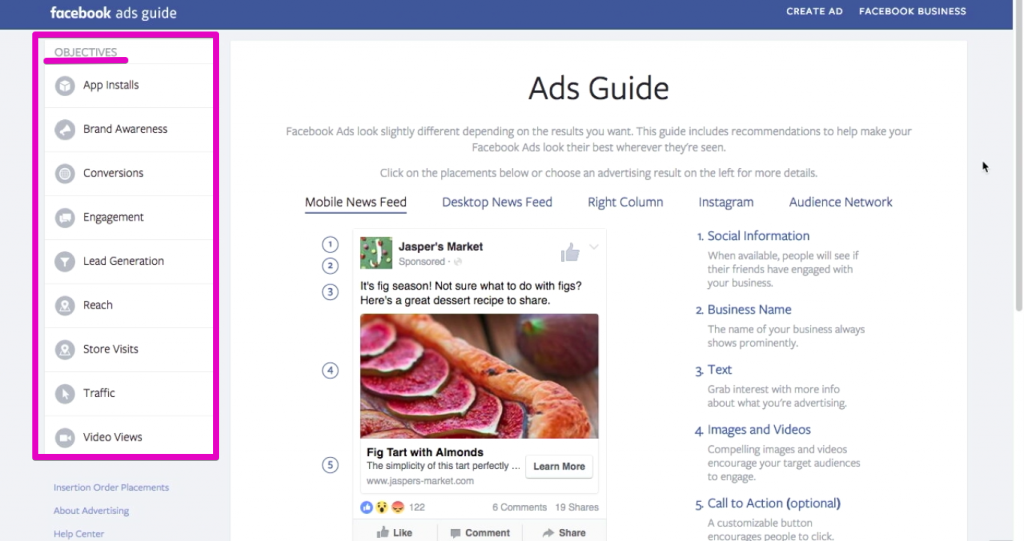
See the marked box here. These are various Facebook ad types (most common) that are categorized by objectives.
With different goals in mind, you’ll want to select corresponding ad type. An app install ad might have the “download” button as call-to-action and might appear different than a product promotion ad that says “Shop now”.
Let’s take brand awareness ad type as an example. This is the type of ad that will help you get your brand out there into the world, and in front of your target customers.
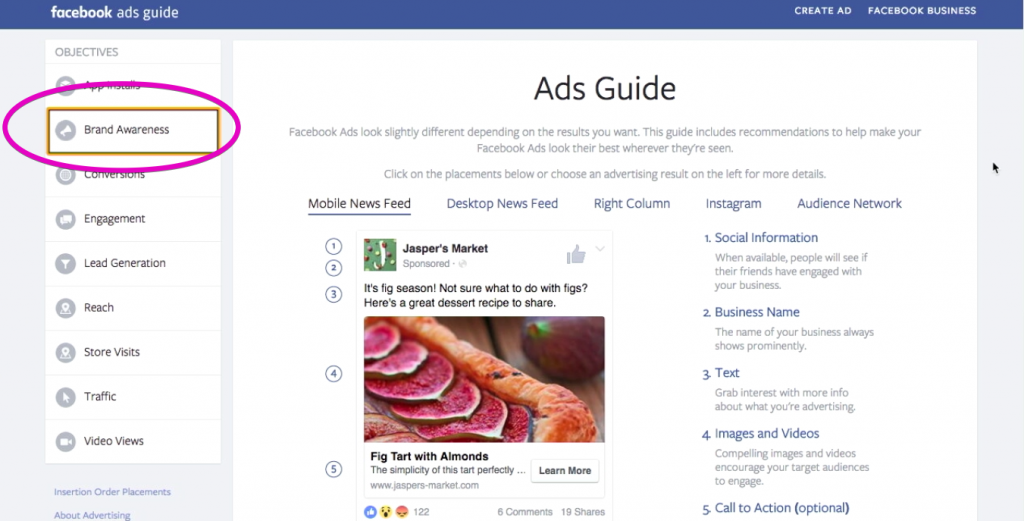
As I select that option, a drop-down menu appears with more types of ‘brand-awareness’ increasing ads that I can create.
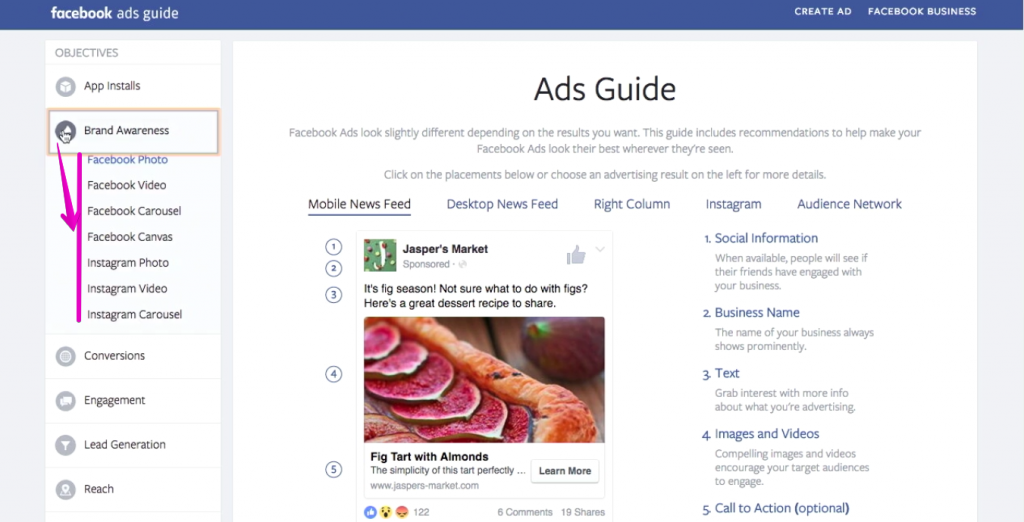
Now as I hover over through the various types, there’ll be previews of those types shown on the right side.
As I selected facebook video, these are the previews shown in the right. Means, when you’ll create and advertise with a Facebook video to promote your brand, this is how the ad will look like.
*One thing to remember is that Facebook sometimes makes little changes to these ads, so your ad may look different in some cases than the examples I’m showing you.
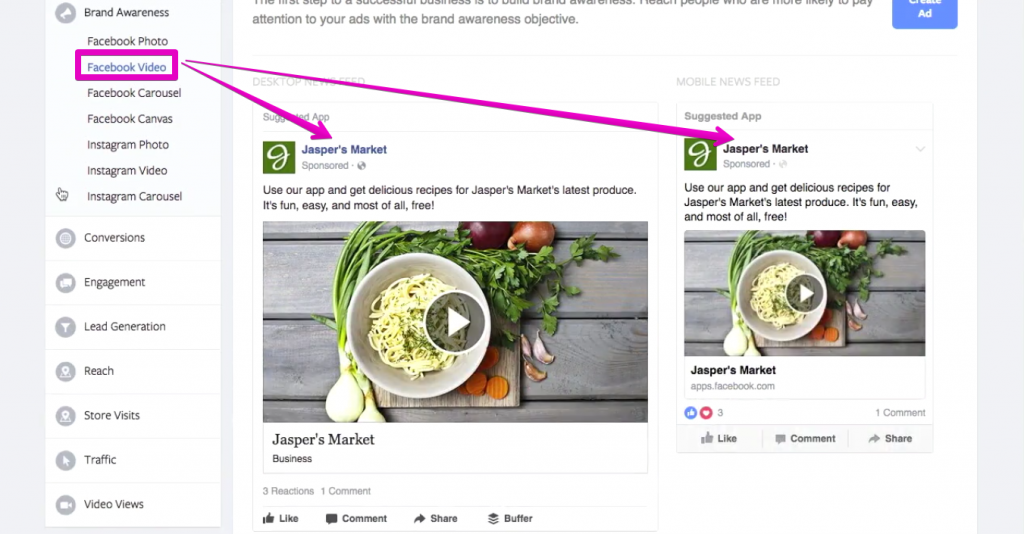
Another thing to notice here that I’ve pointed towards two different appearances. This is the different previews for pc ads (left one) and mobile app ads (right one).
In the later part of this page, you’ll see specific guidelines for creating that type of advertisements.
This includes how to create the video (in case of video ads), means which things you need to consider when creating and editing the video for Facebook to support it.
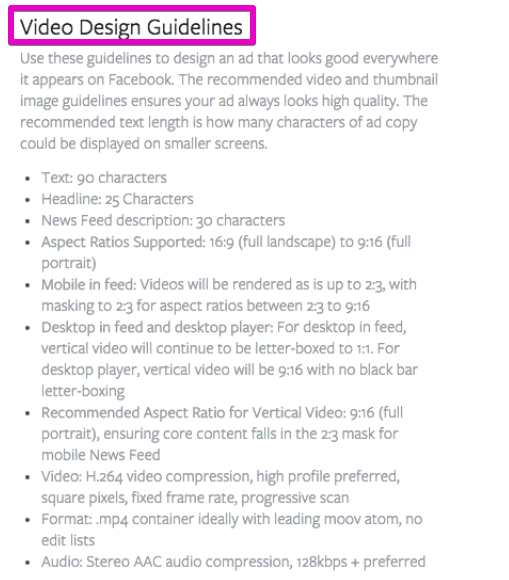
The technical requirements like the aspect ratio, the maximum length of the caption text, maximum file size, the minimum resolution needed and so on.
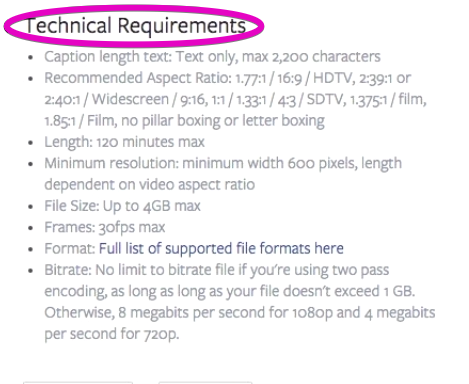
On the right-hand side, you’ll see the available call-to-action buttons for this particular type of ad. When you must comply with the video creation regulation and technical requirements for Facebook to support your video ad, this is optional.
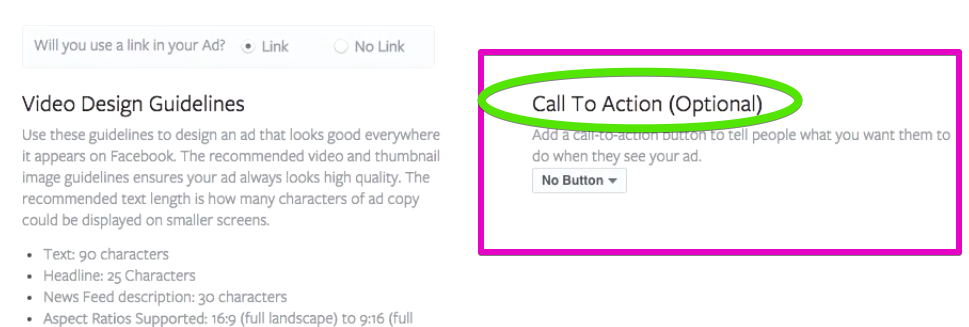
Yet, this is the most important and effective part of your ad to convert your audience.
With this buttons, you can ask people to contact you, to book now, to download something, after they’ve seen the video that you created.
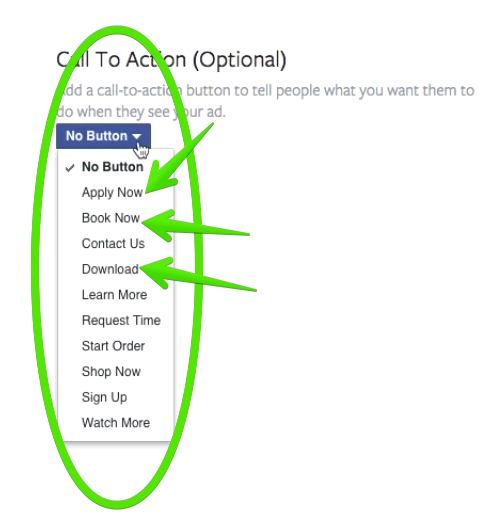
This guideline, you’ll find on every type ad’s page. What a particular type of ad is intended for, how they look like in different platforms, what are the regulations to follow etc. are summarised in such guidelines.
Now let’s talk about one of the most commonly used Facebook ad type – Post Engagement Ad.
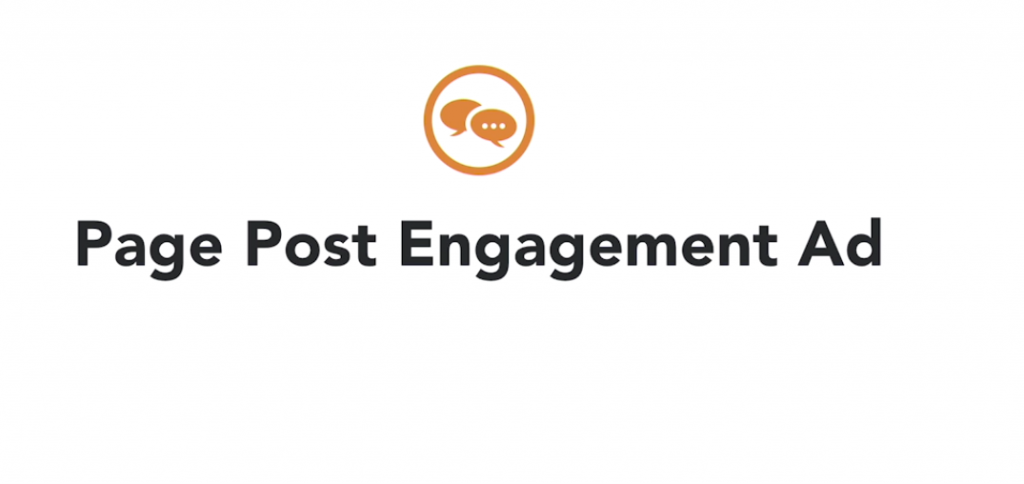
These ads serve multiple purposes for you actually. It lets you create viral and popular content, and also brings your page in front of your audience through those contents, so brand awareness happens as well.
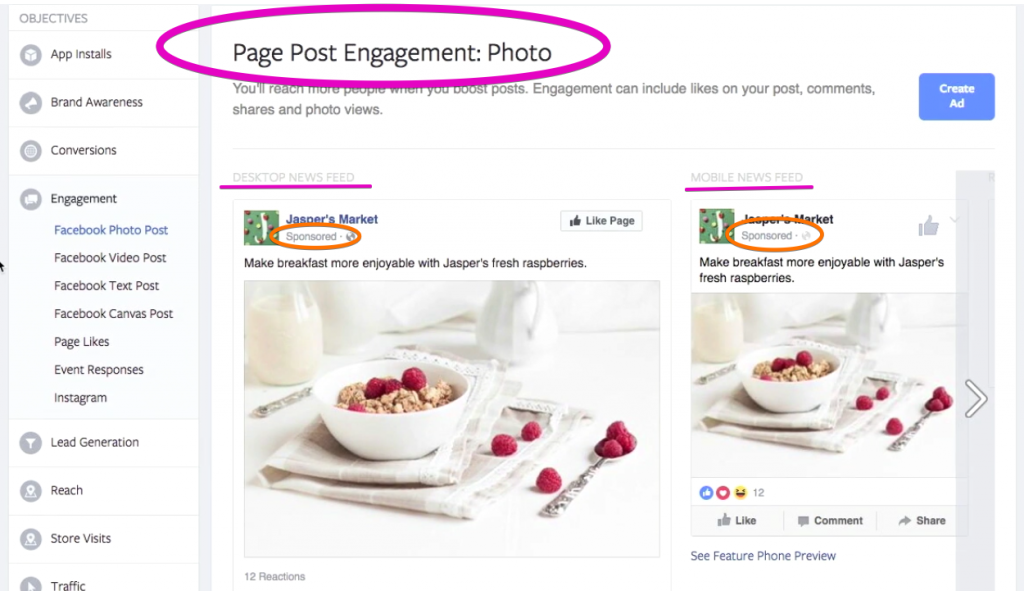
This is how a page post engagement ad looks like on different platforms.
You can see that there’s not much difference in these posts that regular Facebook posts, only except the ‘sponsored’ tag, as marked in the orange circle.
These do not have any real call-to-action or that sort of thing and basically looks very similar to regular facebook posts having the same functionality of those as well.
This type of ads is intended to engage people to a particular post or posts of your page. They do not have any direct intentions, like inviting people to install your app or sending them to your website.
Rather, they tend to focus on growth naturally.
Think like this, if your audience engages more and more with every post from your business page by liking, commenting and sharing them, it’ll eventually earn more page likes and more people will get to know your page.
You can later turn that into an asset.
Page post engagement ads are intended to this exactly. You don’t create any special video or slide to create an ad that has intention.
Rather, you create the post as you wanted to create it, then just ‘boost’ it for more people to see it and engage.
These posts integrate seamlessly into your audience’s newsfeed as they are similar to regular posts without the small sponsored tag, so people do not feel that they’re being marketed to.
This is a long-term planning to organically (not completely though, as the post was boosted anyway) grow your page, and later you can use that page to do things for free.
Another vastly used ad type is the conversion ads.
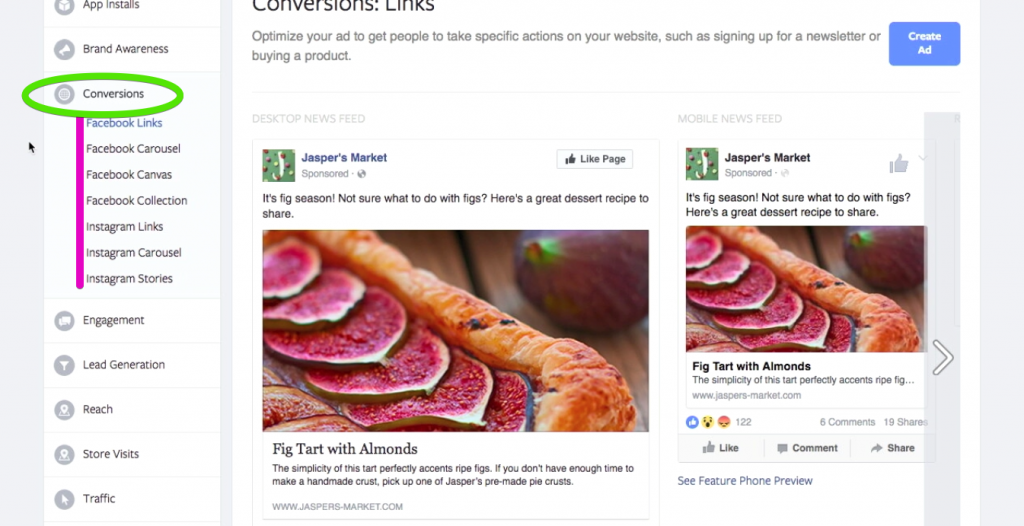
After I selected Conversions from the list, you can see that it’s showing the different ‘conversion’ ad types that are available.
Here you can see there are various options like facebook link, carousel, canvas, collection, Instagram carousel, stories etc.
Conversion posts are intended to help people take specific actions. Those actions can be buying a product, clicking your link, or getting into your newsletter.
To drive traffic to your blog post or product of your website, conversion and links could be and are a great way.
Again, notice how the conversion ad posts look.
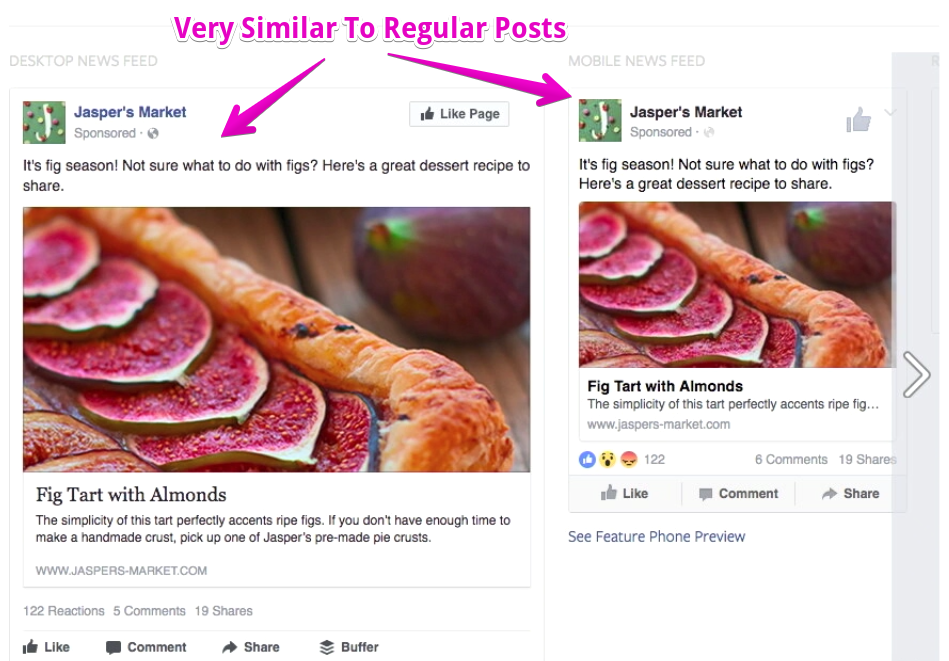
They’re again very similar to regular Facebook posts. You have your profile picture showing along with your page name, also with the typical post layout.
In the post, you have the post itself along with a picture, the description of the link, and regular engagement options – like, comment, share. So a whole bunch of ways for people to get engaged with the post.
Again, this is what makes Facebook ads so powerful. They blend in very easily.
Go through the other ad types as well to know them in detail. What they’re intended to do, how they appear in different platforms, how to create them and what are the regulations etc.
You’ll then have to a clear idea exactly what ad type to choose to fulfill what you want to achieve through Facebook marketing.
That’s All For First Lesson
Let’s wrap the first lesson up here. Hopefully, you have the basic idea of Facebook advertising and their types by now.
In the next lesson, we’re gonna learn a lot of interesting stuff like different methods of targeting your audience to filter out the most targeted audience from 2.2 billion Facebook users.
We’ll also get introduced to basic facebook advertising terminology – like the CTR, CPC, CPM and so on that, you’ll need to know to analyze the reports and measure the performance of a Facebook ad campaign.
We’ll see what those mean and how they’re calculated and so on.
Aren’t you excited to learn more awesome stuff?
Stay tuned. I’ll update the link of that lesson here.