There’s a common concept among the hosting industries that very few people know about and it’s called load balancing. This is a very common technique used if you’re on a server farm or on a shared server with a rather large host. As more and more websites are put on these servers, the incoming traffic will tend to grow and the server needs a way to distribute this traffic. This is also why some servers and websites have a slower or quicker response time than others.
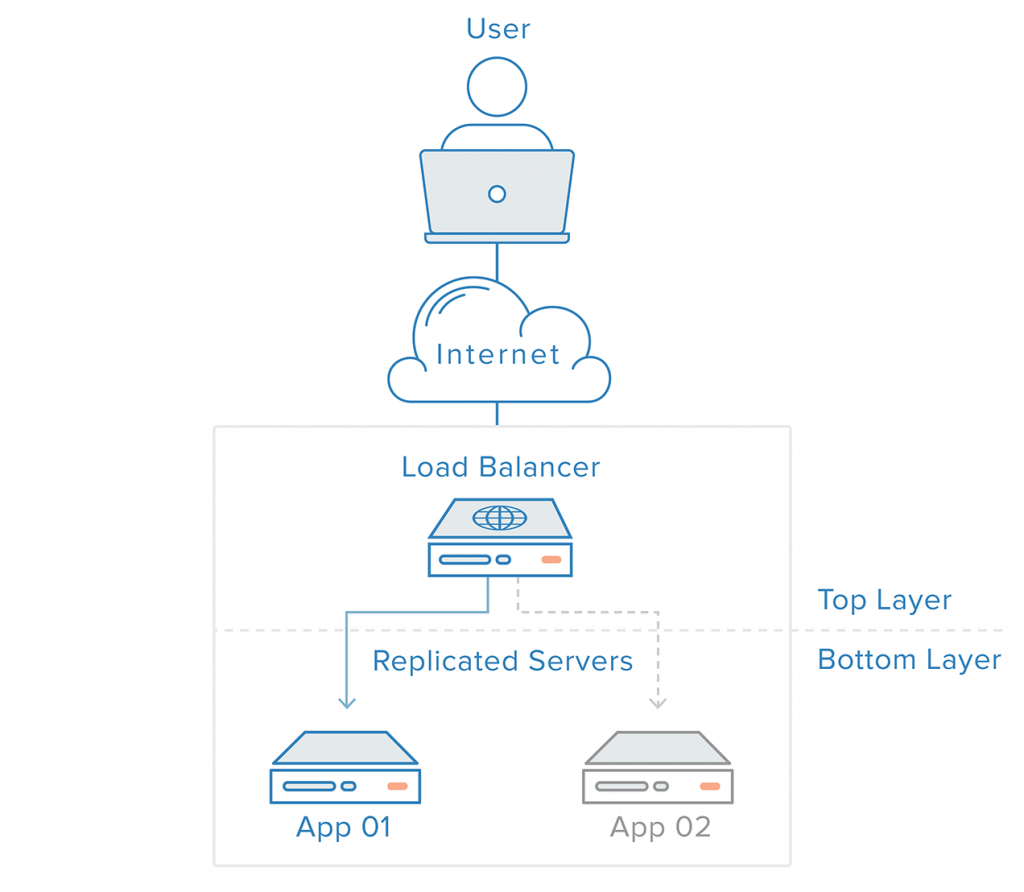
Think of load balancing as a traffic cop in the middle of traffic trying to direct everyone where to go. Imagine the utter chaos if every single car was allowed to freely go whenever they wanted and there was no such thing as traffic lights to regulate the traffic. This is why load balancing exists because if it didn’t, it would more than likely fry the servers.
Understanding why load balancing is necessary is difficult to understand if you don’t know how website traffic works. Every time a visitor visits a webpage, they’re not just another notch on the website counter, they’re a strain on the server. They have to download every single script, image, video, data and any other server resources that they’re presented with before the page is done fully loading. Have you ever been to a page and while the page seemed to have load correctly, the loading bar is still spinning? There’s probably background data, cookie processing or scripts that haven’t been downloaded yet.
How Load Balancing Works
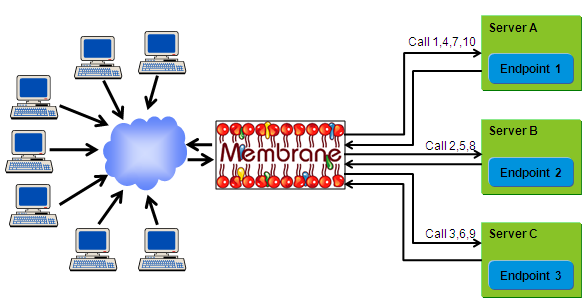
The concept of load balancing is also closely related to how the cloud works in general but there are some differences. When a user visits a website, that traffic that’s incoming to one server needs to be split up between multiple servers. Proper load balancing will distribute that traffic evenly so that some aspects of a site don’t load before others for people on quick internet. Proper load balancing should return an entire website at the same time, granted, this depends on the size of the site as well.
Not only that but proper load balancing will also make sure that a server is online and stable before it attempts to send traffic to it. If a server is offline, it’ll return an error and some aspects of a site may not return as valid. For this reason, servers need to be pinged first for a response and if a response is returned, traffic is then sent to the server.
This is where things get complicated. When you visit online stores, there are shopping carts and wishlists that store your information. So how can this be handled via load balancing? This is done with session persistence. Websites like Amazon and Ebay make heavy use of cookie storage which basically stores all of your information. If you were to use CCleaner on your computer to get rid of cookies and cache, you’d have to log in again but you wouldn’t lose what’s in your cart.
For this reason, when visiting such sites, even through load balance, all of the requests to return essential items such as your cart and shopping information are handled on one server while still disturbing as necessary.
Hardware And Software
There’s essentially two kinds of load balancing out there. First, there’s hardware load balancing and then there’s software load balancing. Hardware balancing is usually done through special machines that use processors and if you’d like to increase the capacity or the load the server can handle, you have to buy more of them. They’re generally costly but highly effective.
Software solutions though are cloud friendly and can be installed on hardware as well. They’re highly flexible and don’t run on expensive hardware. The choice is really up to you but if you’re going to be using a site that has a lot of traffic, you might want to make the purchase for the expensive hardware.