Google Merchant Center is an extraordinary service currently being provided by Google that makes the hard-hitting task of uploading and managing the Product listings anyone wants to emerge in Google Product Search, Ad Words, and other Google properties very easier than before. Formerly, many people has used Google base to upload and manage product listings, but the Google Merchant Center provides an improved, fine experience for merchants.
Google Merchant Center is for those who want to present and sell products through Google. It was formerly known as Google Base. Google Merchant Center is the place to upload product listings, verify product position, and receive an analysis of the performance of the product
Despite the existence of Google base, Google Merchant Center is launched for optimized product listings, and it is where Google will focus on inventing competitive features and launch the tools required for uploading product listings and managing them more effectively and efficiently
Google Merchant Center consists of a new console page that contains an overview of product listings, and feeds, and performance ratings, making them easier to navigate than before. If anyone sells items over Google Merchant Center, then Google Checkout is the secure web application that lets him process orders.
To process orders in the Google Merchant Center, you sign in, review the order, and charge the buyer’s credit card. Google will then authorize 100% of the order amount. You are required to charge the order within seven calendar days to be guaranteed the funds. After the order is charged, you automatically initiate the payout process. You have to ship the order within a specified time frame that you agreed to when you confirmed an order so that you will be eligible for the Google Checkout Payment Guarantee. You’ll notify the buyer that their order has shipped. There are ways of automating order processing using the Google Checkout API.
If you sell services or goods that don’t need to be physically shipped, you have to mark the order “shipped” in order to send the buyer a confirmation email. Some transactions involving digital goods might not be covered under the Google Checkout Payment Guarantee policy.