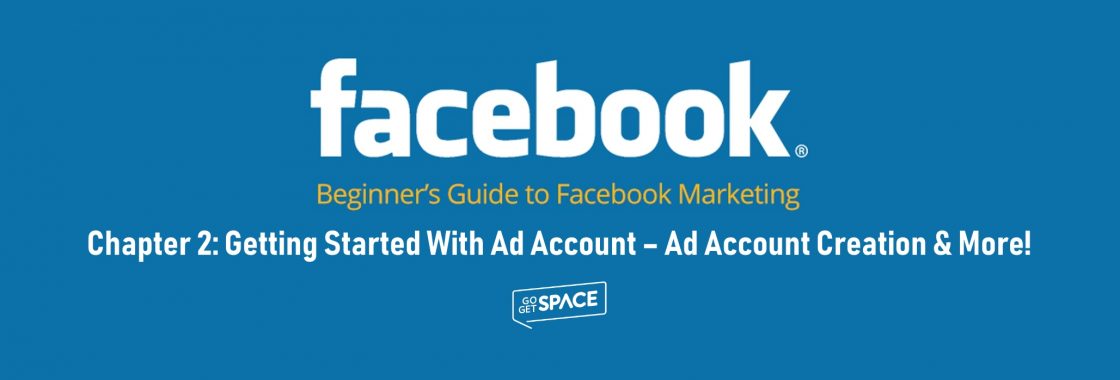Hey there! Welcome Back!
Hope you now have a good knowledge of the basics of Facebook ads with the first 2 articles.
In the first 2 article, we learnt about –
● The Basics of Facebook ads
● Different ad types of Facebook and their objectives
● Different methods to target your audience
● Basic terminology of Facebook marketing
If you still haven’t read them, go check them from here right now –
- Facebook Marketing ABC – Part 1.1 – Introduction & The Basics
- Facebook Marketing ABC – Part (1.2) – Introduction & The Basics Continued
Going them through first would be a good idea probably if you haven’t gone through them yet, because without the basics it’d be tough to understand further.
However, it’s your choice anyway.
In this Chapter, we’re going to look at “How Facebook Ad Works”. Under the chapter, these 3 topics will be covered –
● How to set up an advertising account
● Facebook advertising structure
● How to choose an ad campaign
Without any delay, let’s get started.
Table of Contents
How To Set Up an Advertising Account
Do you already have a facebook account that you’re using for personal or business purposes?
If yes, then you’ve your Facebook advertising account set up already and you’re just about to be ready to start creating ads.
Before that, you have a couple of more steps to take to set the rocket to launch.

You will need to associate a payment method to your account, like a credit card or other form of payment method to get started with creating ads.
To do this, first, you have to go to your ad manager, which you can do in two ways.
The first method is to going to this link (www.facebook.com/ads/manage) when you have your facebook account logged in on that browser.
The second method, click the drop-down arrow in the upper right corner of your display to bring the menu options, and select advertising on Facebook from there.
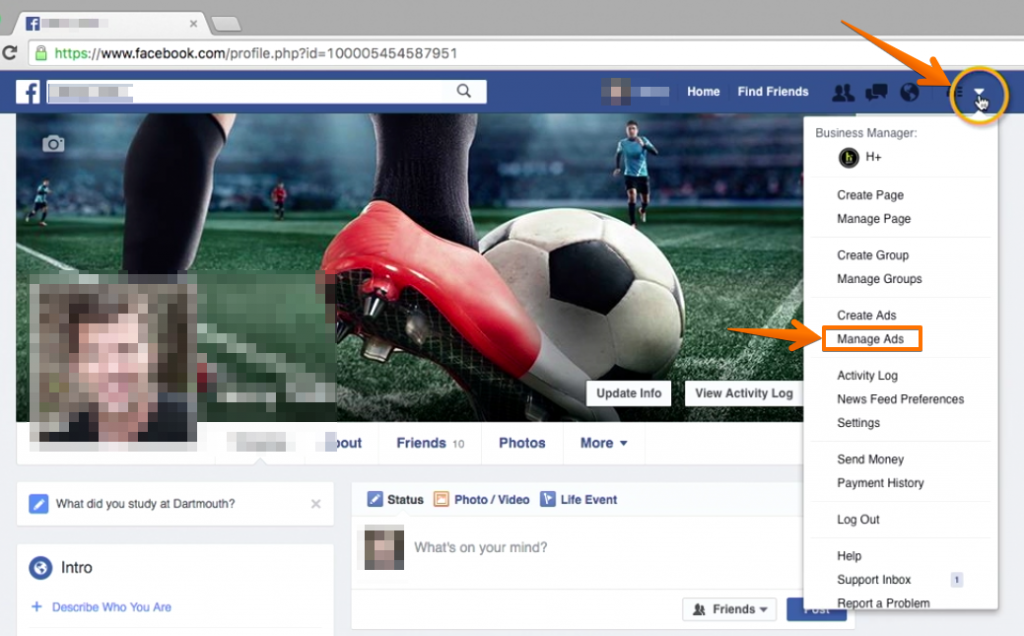
Now here you can see that I’ve marked the “manage ads” option in the box. This is what will show up in lieu of “advertising on Facebook” if you already had run an ad from that account.
Since I had done so from this account, it’s showing “manage ads”. Otherwise, in case of a fresh account, it’d show “advertising on Facebook”.
Both will land you to the same place though – ads manager.
Following that option, we’ve landed on the “Manage your Ads” page.
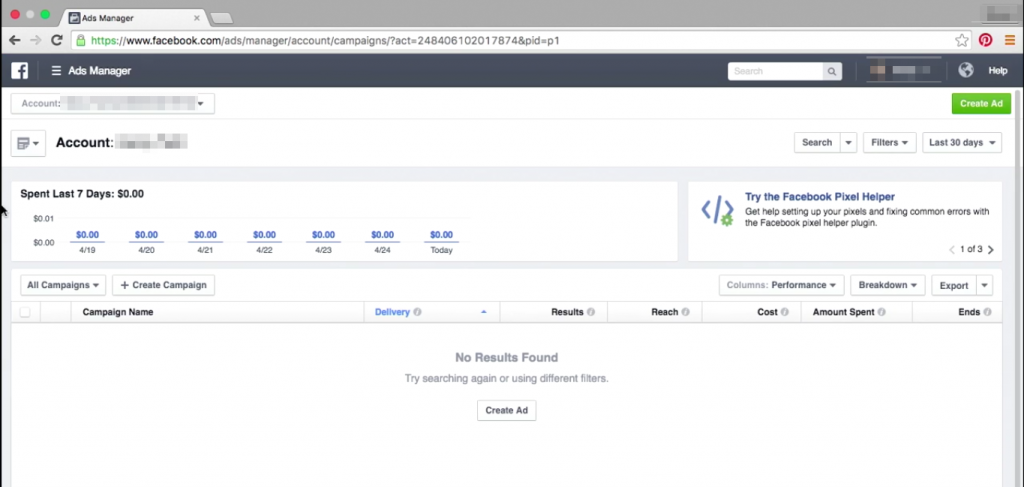
In that page, you’ll see stats of your current going ad and you can create a new ad and do other stuff from here.
But we’ll need to click the “Ads Manager” menu on the top left corner.
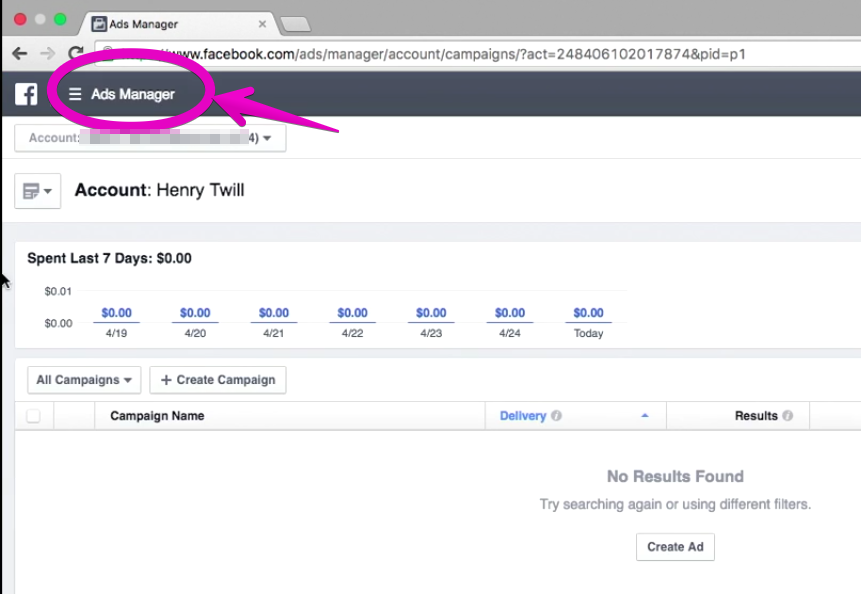
Clicking that button, a drop-down menu like this will appear from where we’ll have the select the “Billing and Payment Methods” option.
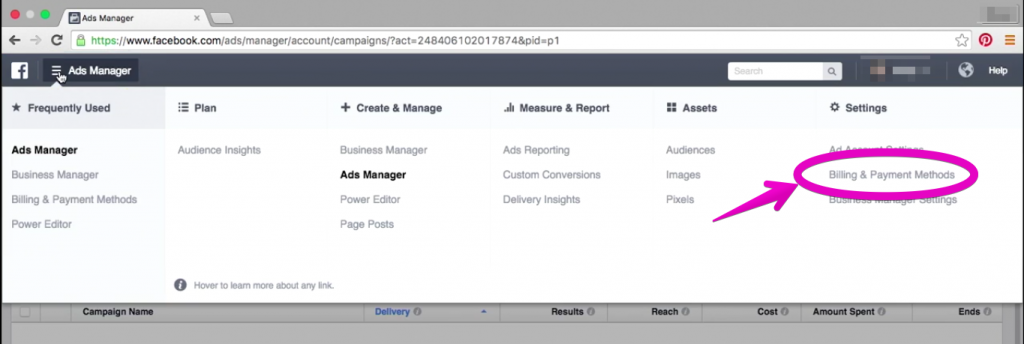
After that, a page like this will open.
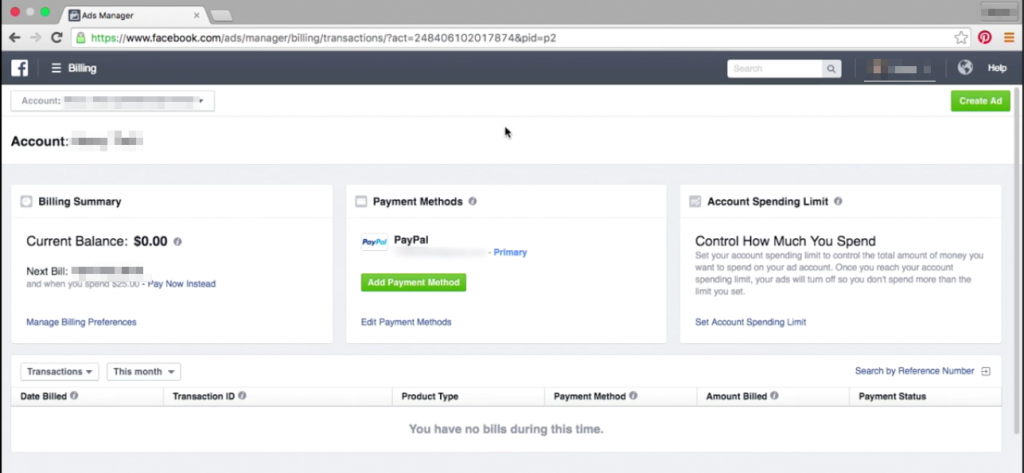
But before that, you might have to face this page where facebook will ask you to re-enter your password.
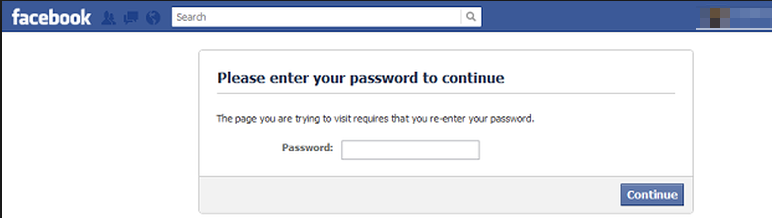
Facebook does this to verify that it’s you and nobody’s going to misuse your account. Just enter that password and you’ll be redirected to the previous page.
Coming back, you’ll have to click the green “Ads payment method”.
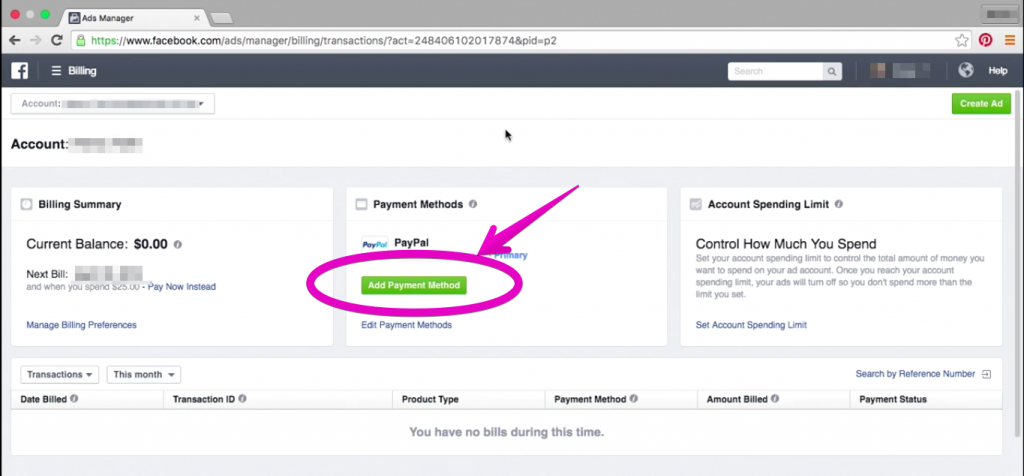
Clicking so, a prompt like this will open where you’ll have to fill up the information to add your payment method.
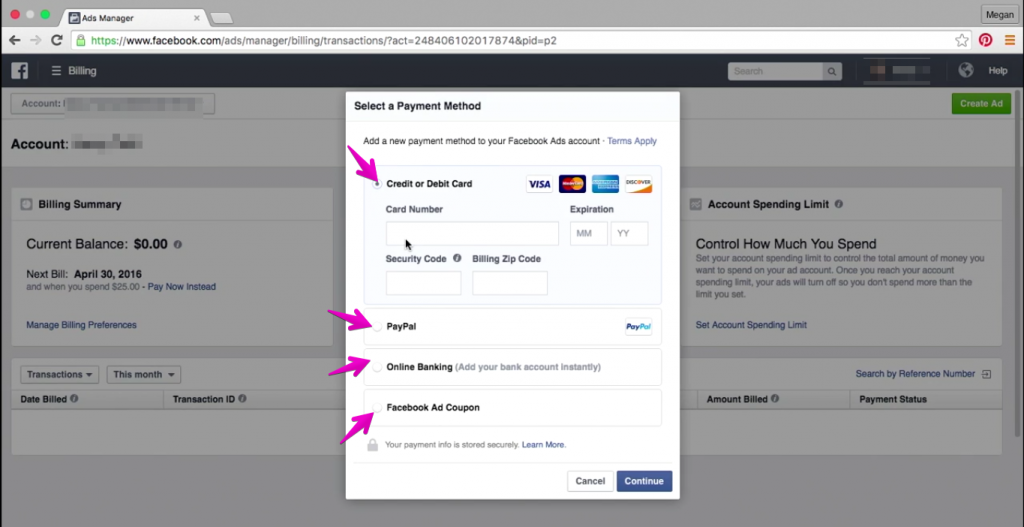
You can choose a credit or debit card, online banking account, a PayPal account, or a Facebook ad coupon as your payment method. Once filled up all the necessary information, go ahead and click continue.
Once you’ve added your first payment method, you can add more of them as per your wish, so that if one method is not working for any reason, you can use another.
After you’re done with the process, I’ll recommend setting up spending limits to not to lose all your money in case of you making any errors setting up your ad budgets.
Since you’re not much familiar with setting budgets, I’ll highly recommend setting this up because you’re more likely to make mistakes here.
To do so, you need to head to the right-hand side box of “Payment methods” titled as Account Spending Limit. Click the “Set account spending limit” button from there.
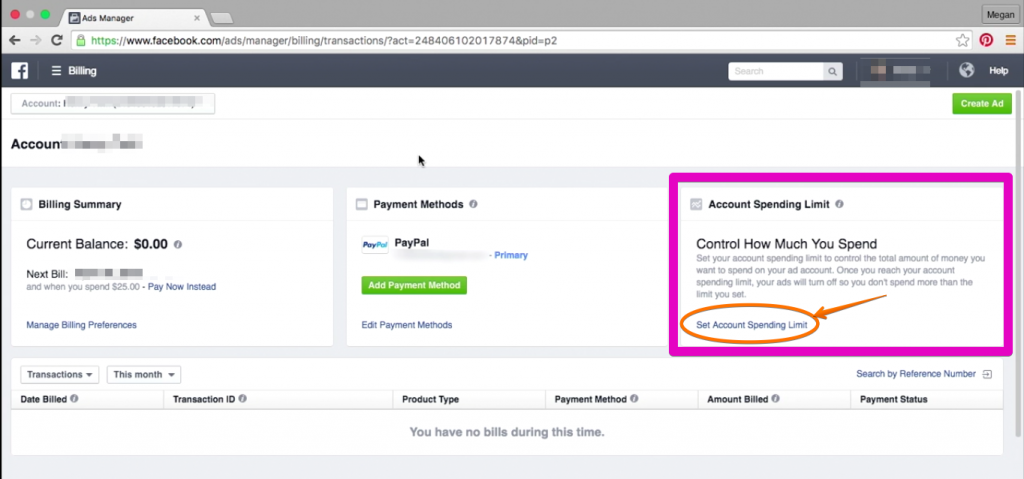
When you click that button, a prompt like this will be showing up where you can set the value of the maximum amount that you want to spend.
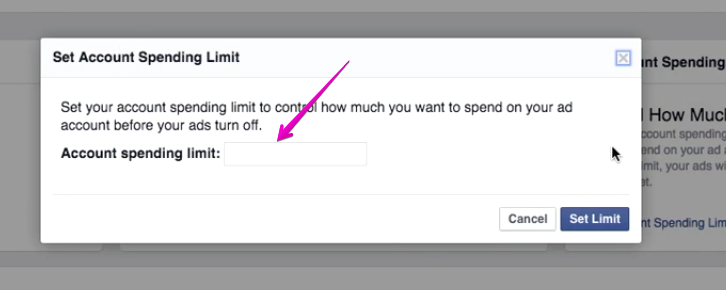
Now, what will happen when you ad expenditure reaches this amount?
All your running ads will get paused within 15 minutes to stop any further expenditure. This limit, you can reset at any time according to your wish.
Now, many people tend to think that this limit paces your ads, which is not true.
It’ll not show ads faster or slower depending on the maximum amount that you’ve set. When it has the budget, it’ll keep running ads as normal as it did at the beginning of the campaign.
It just will pause the ad when the expenditure hits your limit. Otherwise, it does not come into play by any means.
Okay now get going and set your advertising account and we’ll rock and roll and create some ads in coming time.
How Facebook Ads are Structured?
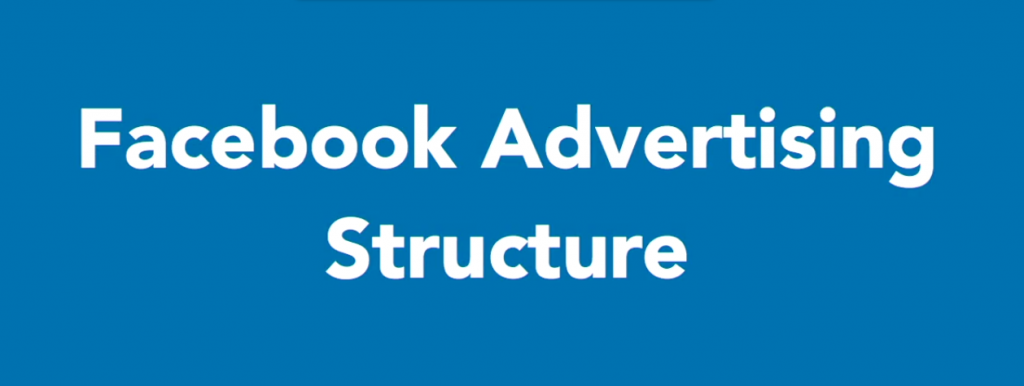
Many people get confused over the terms campaigns, ad sets and ads. They usually confuse one with another. To be better at Facebook ads, it’s important for you to understand how Facebook is going to organize your ads.
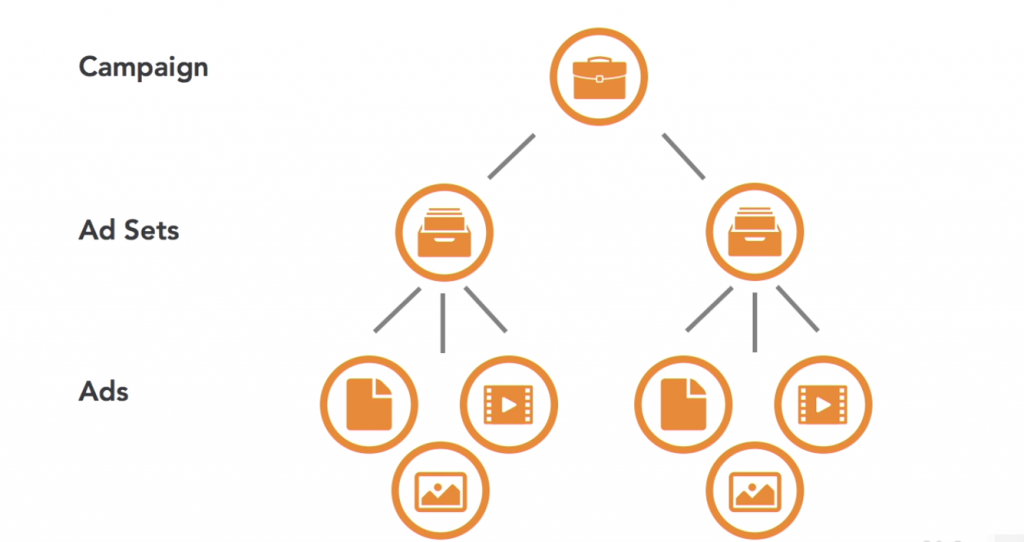
The Facebook ads get organized in three levels –
● Campaigns
● Ad sets
● And the ads themselves
The structure was made to let you easily optimize, organize and measure the performance of your ads. I’ll explain how so.

At the very top of the structure is the campaign. A campaign is basically the objective for any advertisement we think of running.
For example, we want to run some facebook advertisements having a new product launch ahead. Now, we have multiple objectives in mind (A, B, C) that we want to satisfy with the facebook advertisement.
For each of the objectives, we’re going to create a new campaign. And under that campaign, create ad sets and actual ads to meet that objective.
So, as we have 3 objectives to meet keeping the product launch ahead, we’re going to create 3 ad campaigns under this advertisement initiative.

A campaign can have multiple ad sets.
In ad sets, you need to define who you’re targeting, bid settings and your ad placement as well.
Ad sets are basically for doing a different kind of tasks to achieve the same objective of the campaign. Each ad set is independent of each other under a campaign, so you can set unique budget and scheduling criteria for every ad set exclusively.
For example, if you had 3 objectives to meet (A, B, C) with an advertising program, you have to create 3 ad campaigns.
Let’s take Campaign A into consideration.
Suppose, you’ve figured out that you need to do 3 different kinds of tasks to achieve the goal of campaign A.
And you’ve also realized that 3 different kinds of tasks need a different level of emphasization as well, and you’re not really sure which one would be most effective.
That where ad sets come into play.
For the first kind of tasks, you can create an ad set that consists of actual ads. Now, since ad sets are independent of each other, you can set exactly how much to spend on this particular tasks that’ll help you achieve the ultimate goal.
You can set a significantly higher budget on these set of tasks if you think this is gonna be the most effective set of tasks to achieve your goals. Same way, you can set minimum budget as well if you wish so, your freedom completely.
Also, let’s say you want to target 3 group of people to achieve your goals. You can do that too with ad sets.
As ad sets are independent, you can choose which people to target with which ad set.
So basically, the goal of ad sets is to let you segment your audience and take a different kind of action for each segment.
Also, you have the scope to compare ad sets’ performance to see which segment of your audience is giving you the best return and emphasize on them even more.

Under each ad set, you can have one or multiple ads. The goal of each ad is to influence the audience of your ad set in various ways.
You can have text ads, image ads, video ads, link ads, and others as well, to influence the audience of your ad set.
For example, analyzing the audience of ad sets ‘A’, you found out that this group of people might be more interested in video, and not much interested in text, and somewhat interested to images.
So you may create 3 video ads, 1 image ad under this ad set to influence the audience of this ad set and determine how often 1 particular ad will make an appearance.
For another ad set, you might create 2 text ad, 2 image ad to influence the audience of that ad set.
Let me break this all down with a real-life example & pictures.
Say, you run a company named “Energy Plus” that supplies sports drink to athletes of Malaysia. You’ve recently launched a new sports drink that you think is better than ever, so you want to promote hard.
As a part of that, you decided to do a Facebook advertising program.
Now, what could be your possible objectives with this program?
First, you want to drive targeted and motivated traffic to your website in order to sell product directly from there.
Then, you want to increase brand awareness so that people become more likely to buy a drink from “Energy Plus” whenever they see it in the market.
For the third objective, say you want to promote a special coupon to create a hype.
So, what these 3 are?
Remember I said that campaigns are created with one objective in mind.
So, these 3 objectives are to create 3 ad campaigns.
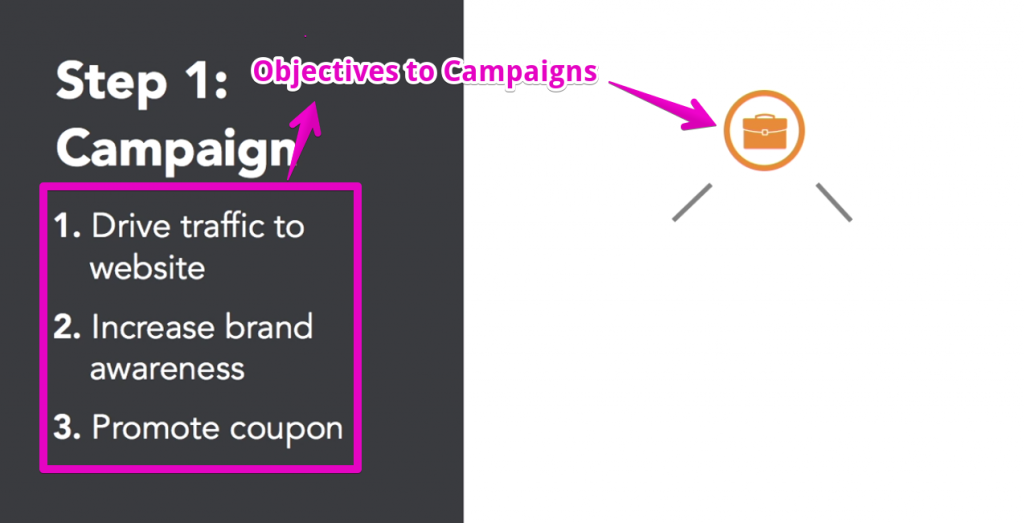
Then you’ll have to create different ad sets within those campaigns to meet the objective.
If we take the campaign “Drive Traffic to Website” to concern, what different ad set we might want to create?
● An ad set targeting current customers.
● An ad set for people that live in the same city of yours and interested in sports
Now, look at this carefully. Your target is to drive traffic to your website, but the audience you’re going to target is different in nature. One single targeting method for both this type of audience will not do any good for you.
So, what you need to do?
You need to target the different segments of the audience under the same campaign in a different way. That’s what ad sets let you do.
You might create an ad set to target the current customer with custom targeting option (like an email list you already have) and have a higher budget set for them.
And you may create a different ad set to target the people living in your city having interest in sport by location and interest targeting method, and have a different budget for them.
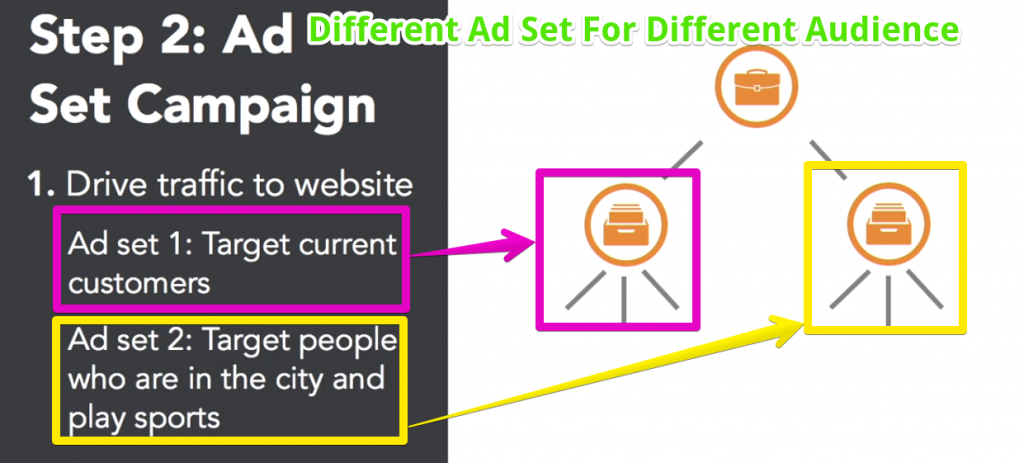
Finally, you’ll have to create actual ads under those ad sets. These ads can be in different forms.
You might try creating image ads with different images to see which works better. You may consider using a logo in one ad photo of the drink in another, and run them side by side to measure their performance.
You can do similar experiments with video and other forms as well.
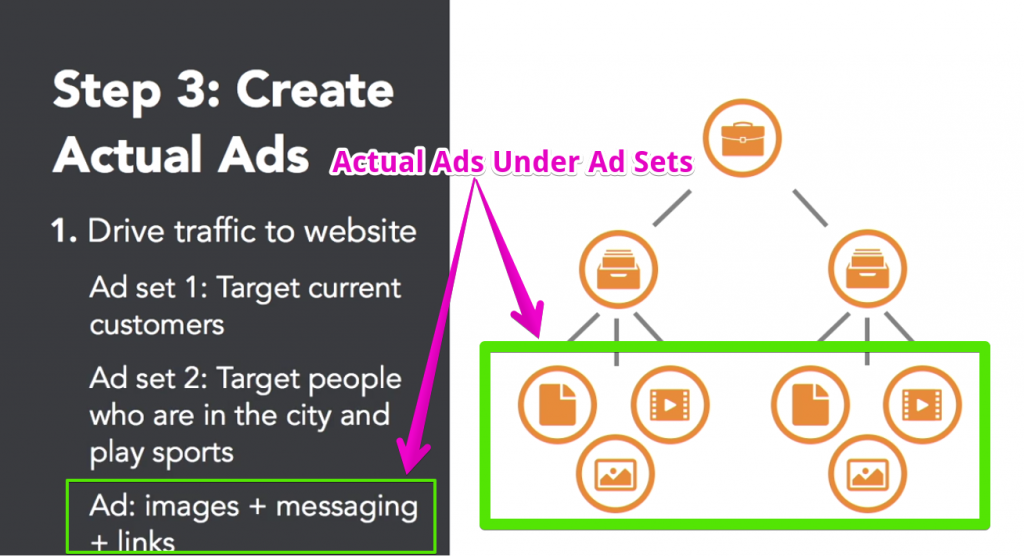
The good news for you here is Facebook offers you amazing tools that guide you through the ad creation process.
Now that you’re clear with ad organizing methods and ad structures, now it’s time to brainstorm some different campaign, ad set and ad creation idea for your next advertising program.
How to Choose an Ad Campaign
We’re very close to starting creating an ad for your next advertisement program. But first, let’s get introduced to the dashboard of the tool we’re gonna be using.
The tool we’re going to use is the Ads create tool that will help you create ads depending on your advertisement objectives. It’ll keep asking you specific questions through the process to keep you streamlined with your objective.
Before getting introduced to the ads create tool, you need to remember that your objective is the action you want people to take when they see your ad.
That can be driving more traffic to your website, getting more page likes for your business’s Facebook page, or making them purchase a product.
Ads create tool acts as a guide to help you get to the heart of what you want to advertise; by asking specific questions so that you don’t get distracted from your actual objective.
Okay, to launch ad create tool, follow the link – www.facebook.com/ads/create, or heading to your facebook page, look to the top right corner where you’ll find an arrow to open the menu option.
Click on it, then select the ‘create ads’ button from the drop-down menu.
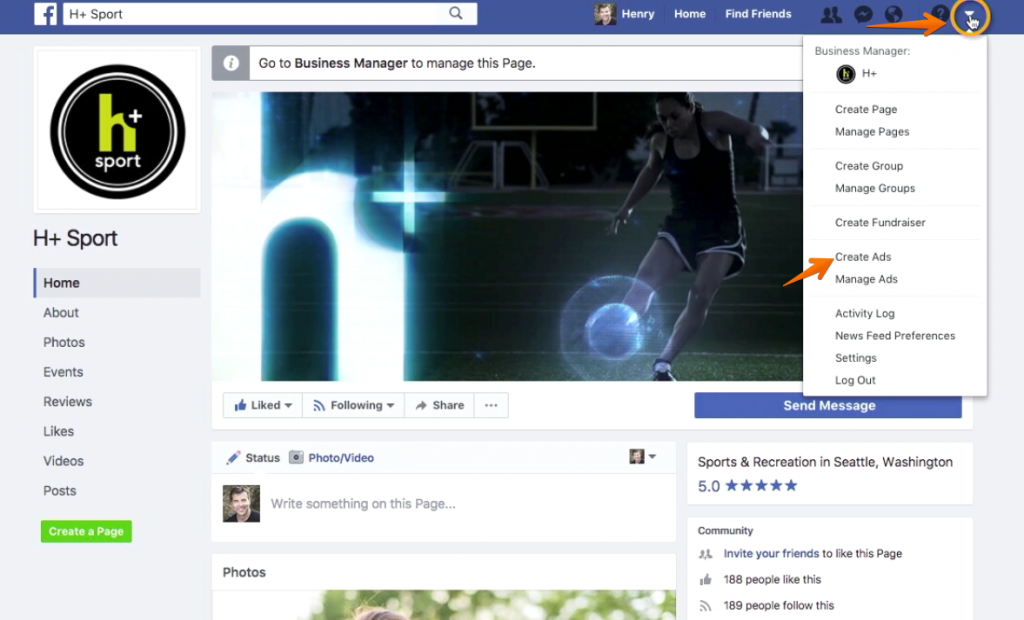
It’d be rather convenient to bookmark the URL above since this is a page you’d want to visit often.
Coming to the ‘ads create’ page, you’ll see all the different type of ad creation option available sorted by objective.
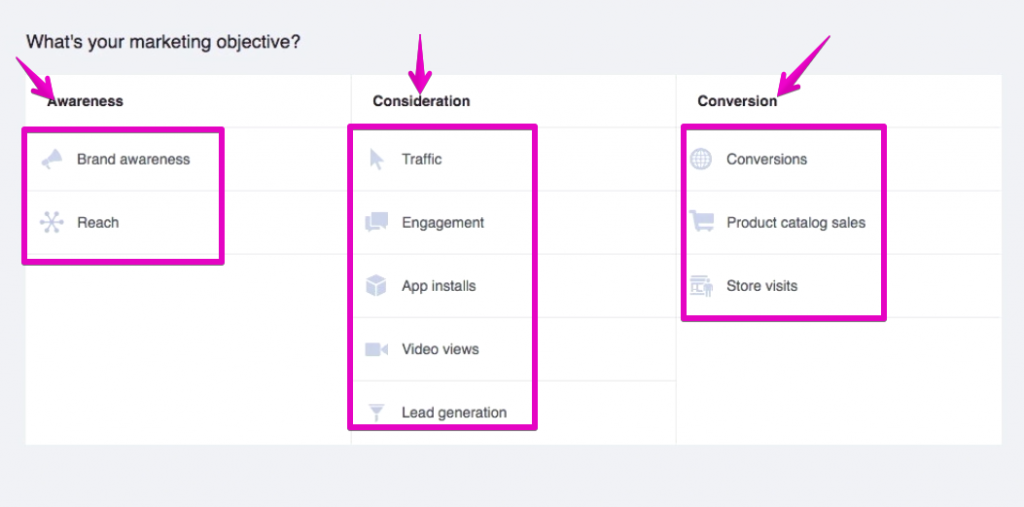
One thing to remember here is, Facebook tends to often change features and navigation on their ads tool. So, depending on which time you’re visiting the dashboard, you might see a different appearance than me which is absolutely fine.
The objectives and ad types will remain the same, no matter which different order they appear in.
Now, If you hover over the different objectives listed, you’ll see an additional dialogue box getting opened that tells you more about that objective – what that is and what that does.
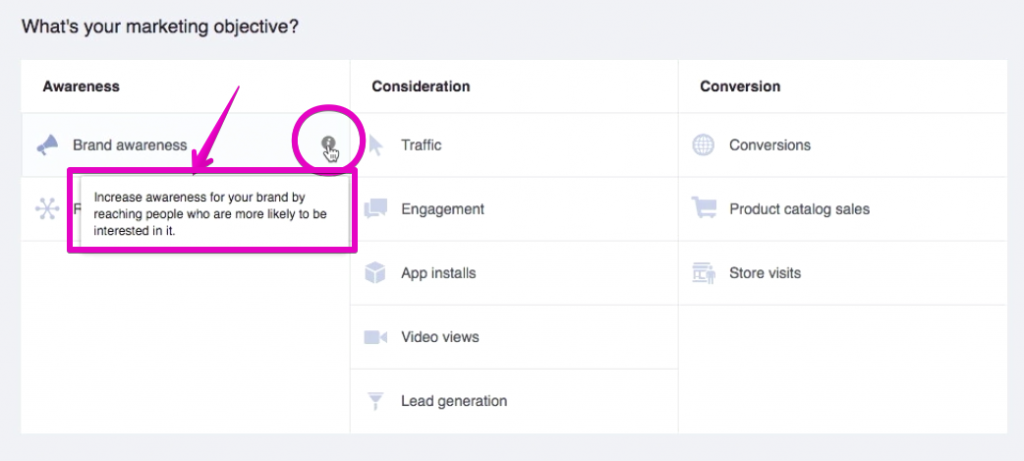
Now let’s look at these objectives by category.
The first category we can see is the awareness objectives.
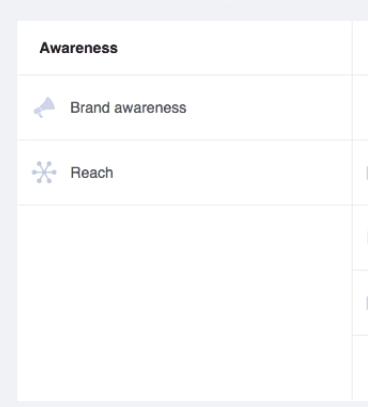
It consists of options like promoting brand awareness and extending your reach.
You should be creating ad selecting objectives from this category when your purpose is to appear more as a brand in front of your audience and have your brand name established in their subconscious mind.
Think about Nike. Whenever we hear the name, we say in our mind “Just do it”, which is their tagline. That’s how established that brand is in our mind.
If your goal is something like that, rather than focusing on conversion and so, brand awareness is the objective category you want to choose from.
The middle column in the list is consideration objective
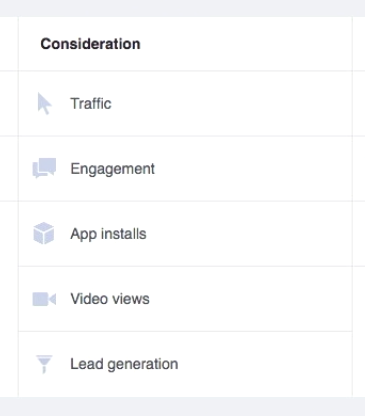
Consideration objectives are more about getting more traffic to your website, generating more leads, getting more downloads of your app, getting more engagement on your posts and so on.
It’s about numbers, more than abstract positioning. However, the numbers aren’t directly conversion numbers. The larger the numbers are, the more chance they provide to get better conversion numbers in near future.
The last column is the conversion column.
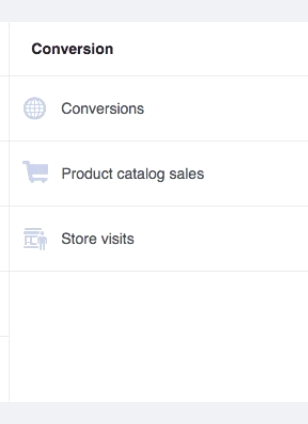
This column focuses on objectives that are directly converting. Means getting more sales or visits directly to your store.
If you want to generate immediate revenue rather than long-term asset like brand recognition, this is the column you should be choosing objective from.
So what’s next?
Well, exactly. You do not know what’s next. So let’s select one of these from the options and advance to see what’s next.
Here I’ve selected brand awareness as our marketing objective, means I’m more interested in reaching people to establish my brand. Let’s see what next.
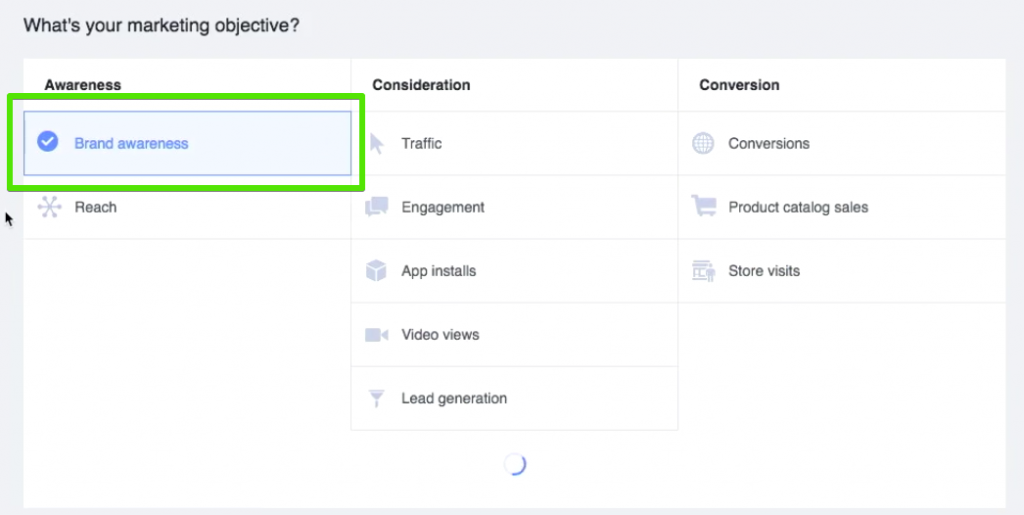
So when we clicked on brand awareness, the page scrolled up and a screen like this appeared at the bottom part.
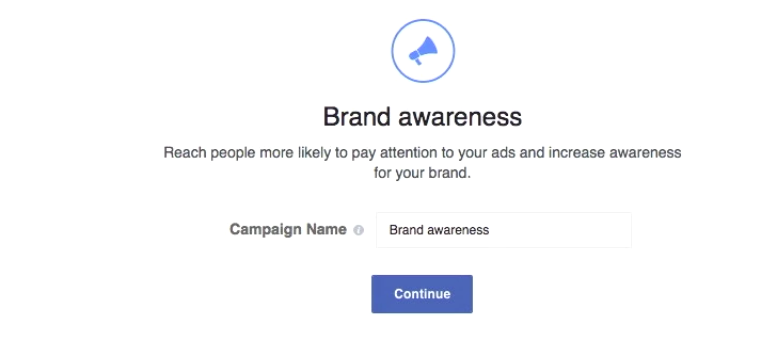
This is where the ad creation part begins.
In the campaign name box here, we have to give this campaign a name so that we can identify it later.
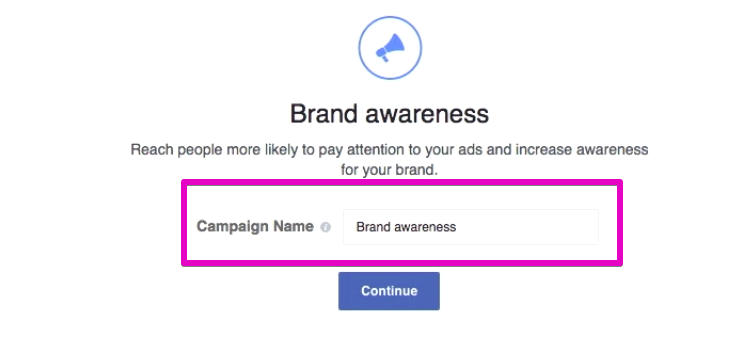
By default, it’s set to the name similar as objective name, but we’re going to rename it with enough details like date and specific campaign name so that later when we’ll be looking at reports, we can easily identify a particular campaign.
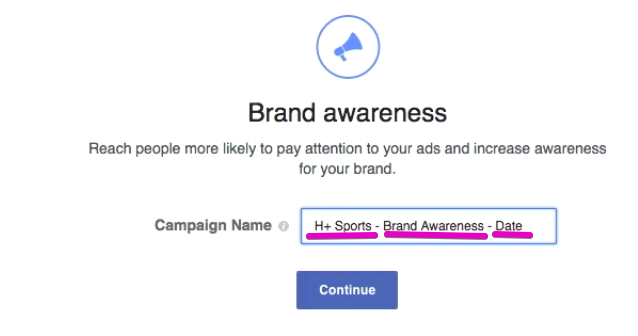
So, that’s how we can get started with setting up an ad campaign. We’ve learned to pick the correct objective according to our goals and with that, we’ve created an ad campaign with an appropriate name.
How to advance further?
We’ll be discussing that in the next part of the article.
But, Before You Go, Here’s Your Little Quiz Test
Question 1: In which level in setting up a Facebook advertising campaign, you have to define who you are targeting?
- Ads
- Campaigns
- Ad sets
- Call to action
Question 2: What are the method that you can use to pay for your advertisements?
- Credit or Debit card
- Paypal
- Online
- All of them
Question 3: What happens when your ad expenditure reaches your maximum spending limit?
- It kills the ad.
- It pauses the ad.
Question 4: Does the maximum expenditure limit determine the pace of the ads?
- Yes
- No
Question 5: Suppose, you own a business that sells bicycles. You want to increase your revenue quickly to manage liquid cash. What is the objective you’d choose if you had to run a Facebook ad for it?
- Consideration objective
- Brand Awareness objective
- Conversion objective
- None of them
Hope to See You in the Next Lesson:
In the next lesson, we’re going to get in real action. We’re going to create an ad there and we’ll learn –
● How to identify your primary audience.
● How to refine your audience from different targeting perspectives.
● How to choose a budget for ads.
● How to choose creative for ads.
● How to write great ad content.
● How to place an ad order and
● How to manage ad placements.
Would you even think of missing the opportunity to learn such awesome stuff?
NO, I know!
Hope to see you there.