With the great mechanism of Facebook, you can target or filter out even the most niche audience of your from 2+ billion users of Facebook.
And that’s the most important task you do in your ad creation process that determines the success possibility of your ad.
In this lesson, we’re going to learn how to do that – filter out your target audience. Also, we’ll be going over other processes of creating an ad to actually create an ad and demonstrate things for you.
Welcome back, how’re u doing?
If you haven’t gone through the first 3 lessons of this course, or gone through them, but forgot some stuff, I recommend checking them out first. They can be found here –
FaceBook Marketing ABC – Part (1.1) – Introduction and The Basics!
FaceBook Marketing ABC – Part (1.2) – Introduction and The Basics Continued!
FaceBook Marketing ABC – Part (2) – Getting Started With Ad Account!
It’s not a smart idea to skip steps in the learning process, is it?
However, in the 4th lesson today, we’re going to learn –
- How to identify your primary audience?
- How to refine your audience with interest targeting?
Let’s jump right in.
How to Identify Your Primary Audience?
As I told above, facebook lets you target even the most niched audience. After you’ve chosen your advertising objective (as we chose brand awareness in the last lesson), the next thing we’re going to do is identify or define our audience.
The audience here, is the group of people that we choose to show our ad to. Picking the highly relevant audience is significantly important because we want the audience to not only interact with our ad but also perform the intended objective.
Only the most relevant group of people is likely to do that because they’ll find the ad relatable.
However, we’re here in the ads create tool where we’ll start targeting or defining our audience.
By the way, did you bookmark the ad create tool url as I told you to do in the last lesson? If you haven’t, it’ll be a smart move to do now, because you’ll be needing the link every time you create an ad.
Here’s the link – www.facebook.com/ads/create
You can also access the ad create tool from the drop-down menu that appears by clicking the arrow in the upper right-hand corner of your Facebook page. Opening the menu, select create ads.
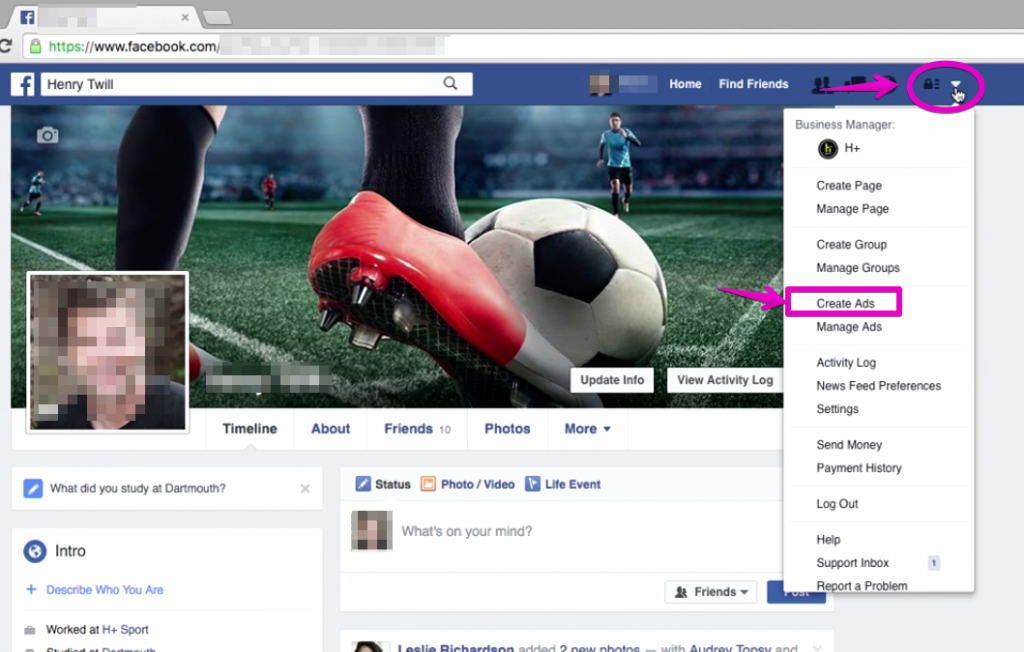
Okay, now we’re in the ad create tool, and our objective is to raise brand awareness. This is the interface we have in front of us.
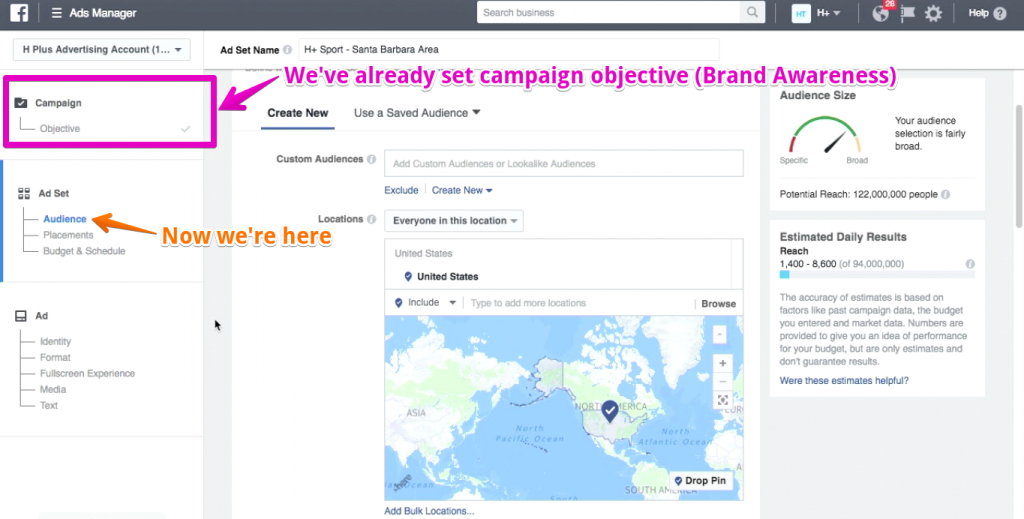
In the page, we can see that we’re given a list of targeting perspective. For this lesson, we’ll consider location, age, gender, language, and demographics only.
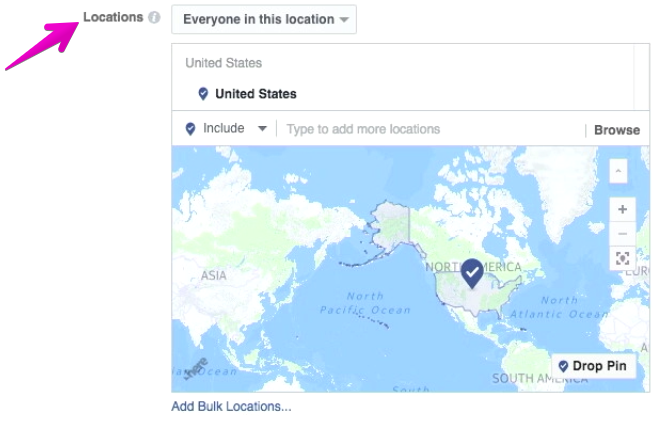
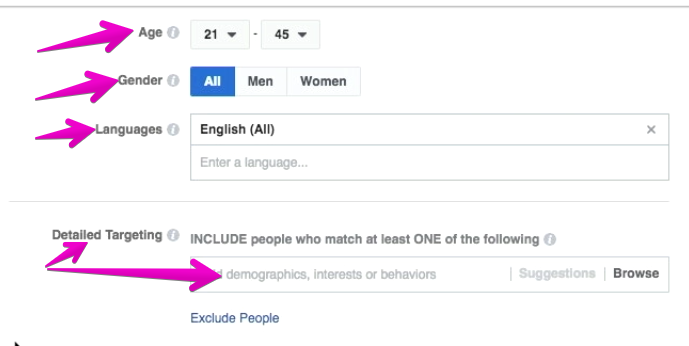
We’ll see how to target from each perspective with examples.
But before we do so, did you notice the fuel gauge looking meter on the upper right side?
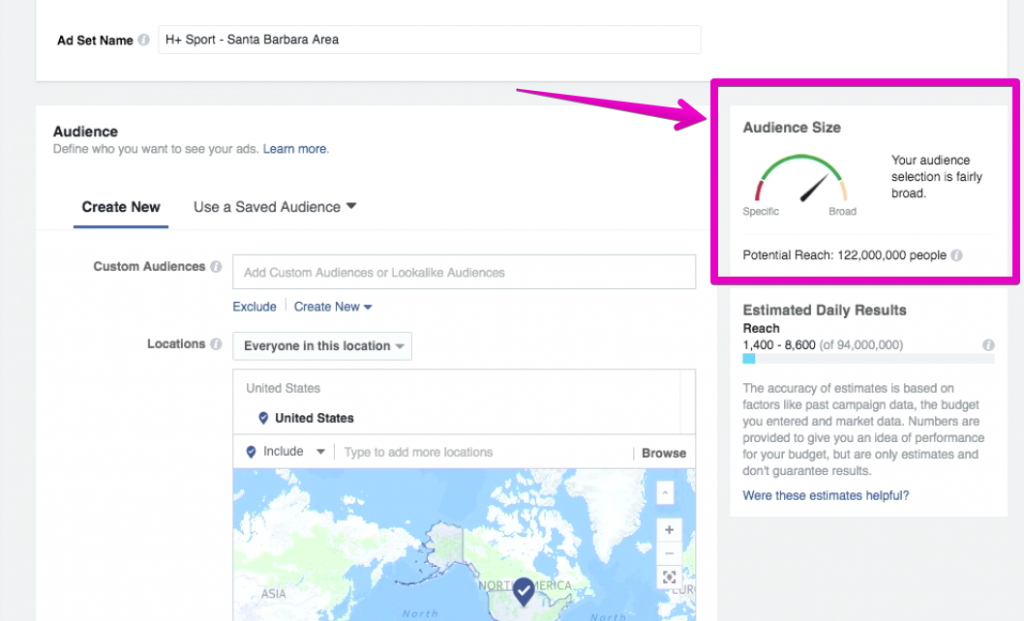
This is a meter that tells us how broad or specific our niche target is, in real time. Also, it explains that in text and give us an estimated number as well, all in real time.
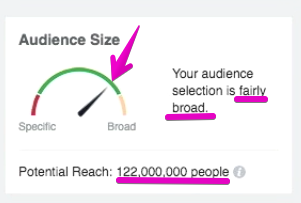
This is a meter that tells us how broad or specific our niche target is, in real time. Also, it explains that in text and give us an estimated number as well, all in real time.
In this state, the gauge is suggesting that the audience has been selected as pretty broad, as the arrow is pointing towards the right side of the green arc.
It also says that “your audience selection is fairly broad” and also tells that it might reach 1,22,000,000 people.
See that gauge giving a different reading every time we select a new targeting option. It’s one good handy guide.
Coming back to targeting, we can see that the United States has been pre selected as location. If you want to remove that, we can just hover over it and select the “X”.
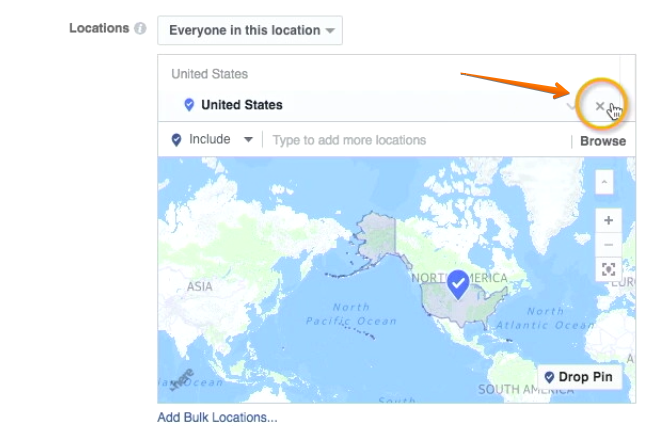
However, when you’re going to select a location for your ad, I recommend going a bit more specific than country, especially if you’re a brick and mortar store or when we’re considering an ad campaign which is focused in a specific city.
You can enter the name of a country state, city, or even a zip code to target as the location. As you start writing the name or complete it, facebook will show you a list underneath from where you’ve to select.
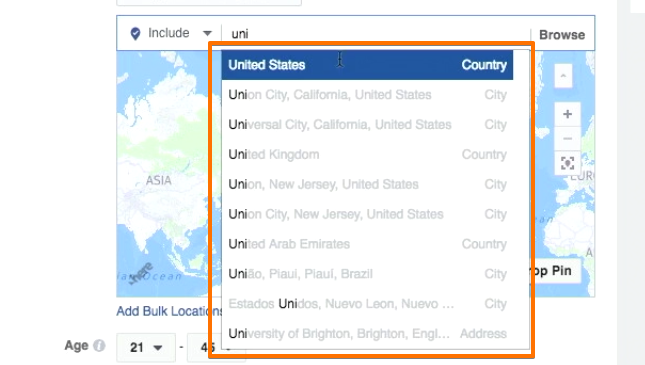
I mentioned this because there could be a problem here.
You can’t type the name of your city or a very specific location and hit enter for facebook to select it. You have to select from the location list facebook provided you underneath as you type in your location.
This means, if you type the name of a city and facebook doesn’t show the option to select it from underneath, that means it’s not available for targeting as location, so you’ll have to think from some other ways.
This can happen for some infamous cities, so I’m warning you in advance. In such cases, you gotta go a bit broader and see if facebook lets you select the broader location or not.
However, for this ad, I’m using Santa Barbara as my location example.
So, I’m going to go ahead and type in “santa barbara”.
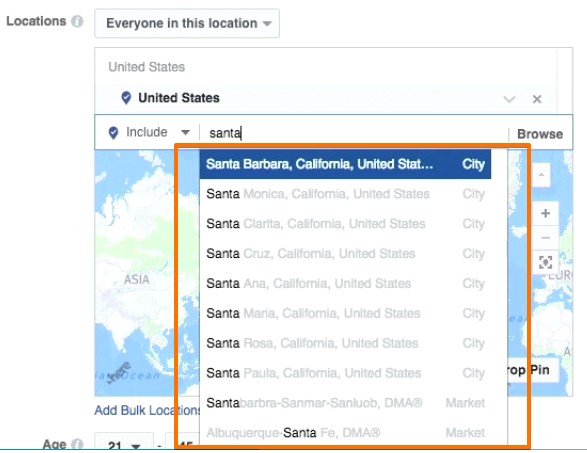
And facebook has given me a bunch of option to select, from where I’m selecting the first option.
You want to notice a thing that it’s showing “+25 mi” beside the name of santa barbara.
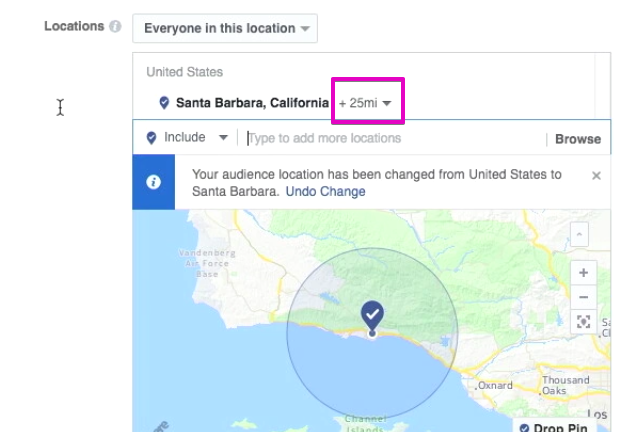
This means that this ad will be shown to people living within a 25 mile radius of santa barbara, that what the ‘+25 mi’ indicates.
You have the freedom to choose that radius, which you can select from 10 to 50 miles within your chosen location, or you can even choose to show the ad to people living in the proper city only.
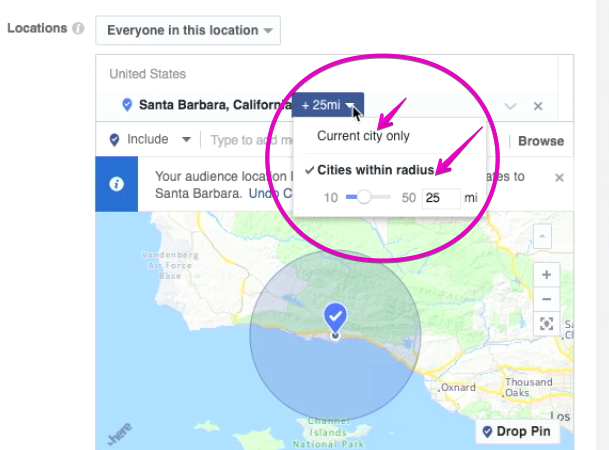
You also have the option to exclude any area within your target location.
For example, let’s say people living in Goleta, which is a city of santa barbara, is not my target so I want this ad to not to show to them.
So, I’ll go ahead to choose the exclude locations option and type in ‘Goleta.’
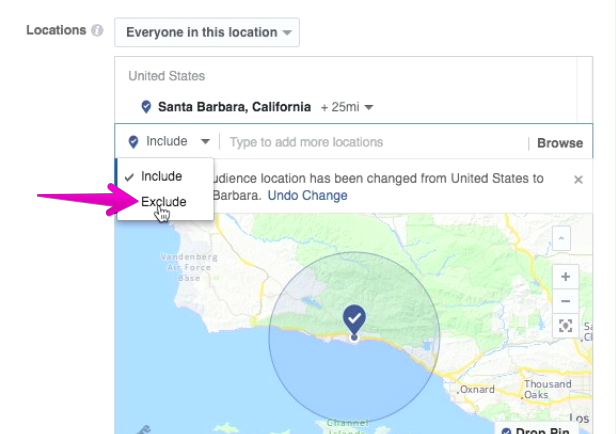
And,
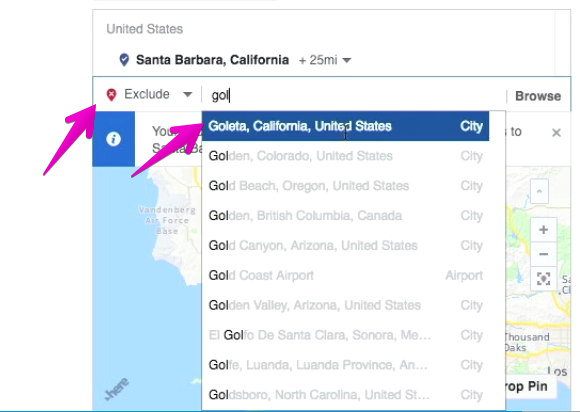
Selecting Goleta, now it’ll be excluded from the area where the ad is to be shown.
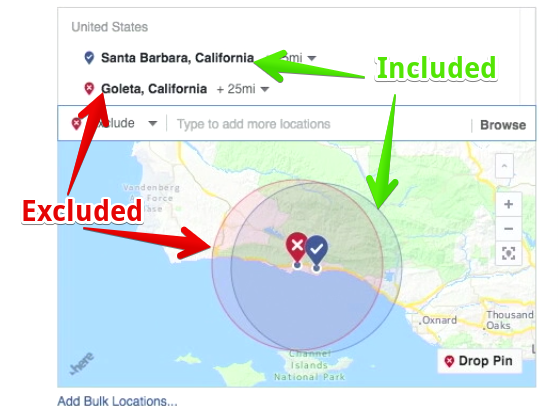
What this picture means is, your ad will be shown to anyone living within the 25 miles range of Santa Barbara and will not be shown to anyone living within the 25 miles range of Goleta.
However, you have to option to select the range in case of excluded location as well, so you can choose the radius to exclude within 10-50 miles of Goleta as well.
Now that we know how to target your audience from location perspective, let’s see how to do so with age, gender, language and demographics.
These are targeting perspectives that are pretty self explanatory and there ain’t much more trick in here.
For example, if you know which people are your audience and what is their age range, you can simply select that in the ads create tool, nothing tricky here.
For this ad, I know my audience is mostly between 21 to 45, because that is the range of people that are likely to consume the sports drink I’m promoting. So I’ve gone ahead and selected that range.
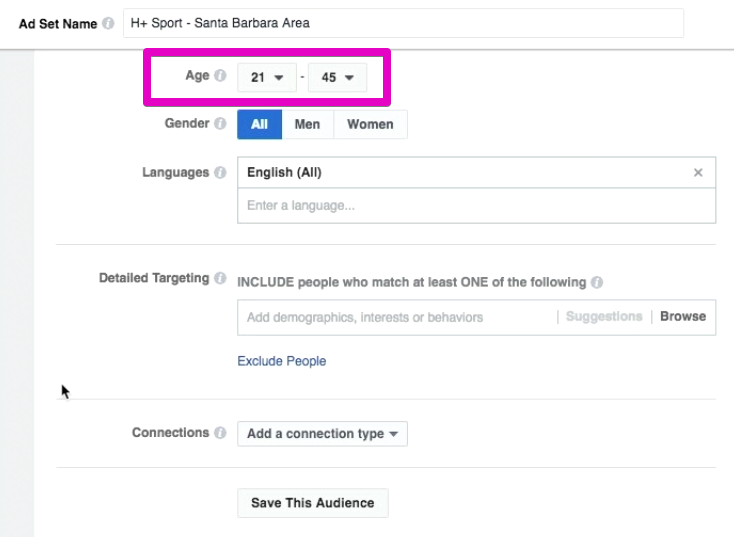
However, If you are not sure about the age range of your audience, you might not want to target them or filter them from an age perspective. And you won’t want that age perspective gets in the way of your other targeting perspective.
In that case, select the minimum and maximum ages (13-65+) that facebook offers to keep this out of the game.
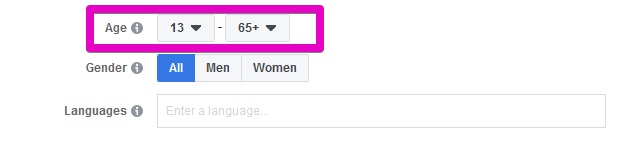
Another thing to keep in mind is, if you’re promoting such a product that has a minimum age restriction, make sure to set that as the minimum age to target, even if you’re not targeting from an age perspective.
Otherwise, facebook might not approve your ad.
Coming to gender, If you want to target a specific gender, select that, otherwise keep it to all.
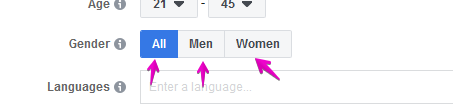
However, facebook doesn’t have any third gender to target, so if they are your target (might be in some cases), you gotta still keep it to all.
For language, you can select one, or multiple or all.
If you keep the box blank as below, that means you’re targeting all language.
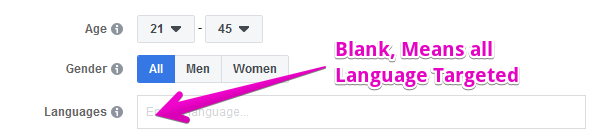
Or you can also select one or two, like this –
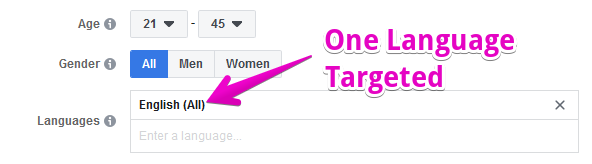
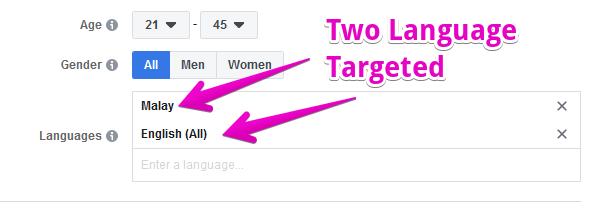
The next targeting perspective is “Detailed targeting”, which includes demographic, interest, behavior and other categories as well. This is where you need to be creative and have to a very good knowledge profile of your audience to target most effectively.
From the detailed targeting section, you can choose from this 4 categories.
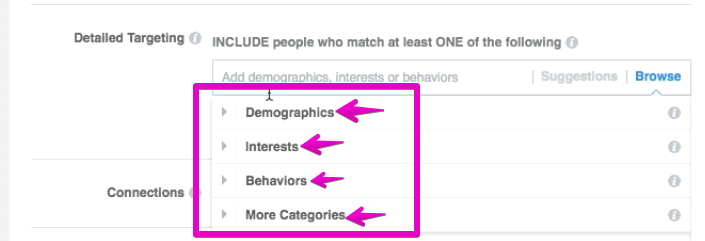
Here I’ve selected demographics, and I got more options to choose from.
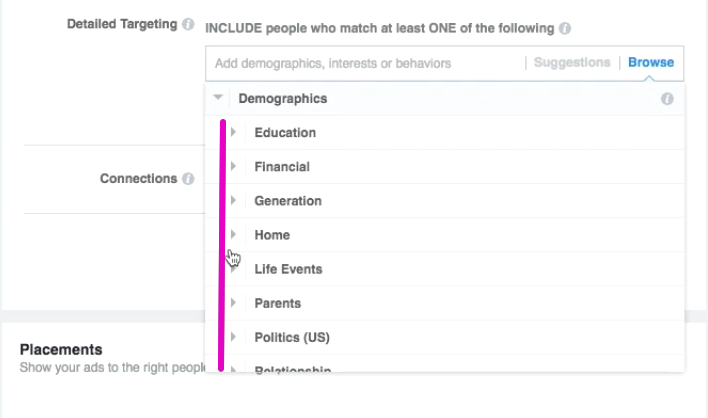
From that, I clicked on life events and I got some options to choose which life event.
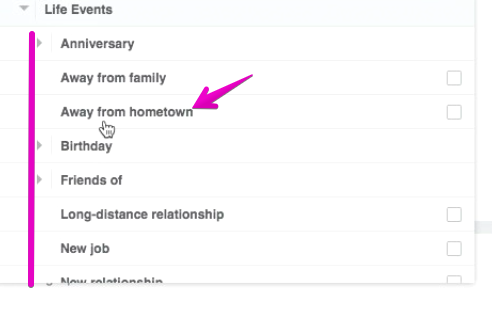
I selected ‘Away from Hometown”, and then have a look at the meter beside.
It has already become much more specific that it was at the beginning.
This is our one primary goal – to define our audience from more and more perspectives so that it gets narrower and become more and more specific, so only our actually targeted audience sees the ad.
As we’ll define the interest and behavior targeting, it’ll become even more specific. But since these are tricky targeting options, I’ll get into them in detail later.
My goal with this section was to let you know how to identify your primary audience with location, age, gender and language targeting.With interest, behavior and other targeting, we’ll see how to identify our specific audience.
Refining Audience With Interest Targeting
Interest targeting is something that makes facebook ad more effective and makes it stand out. However, you’ve got to stand out here too, as you’d have to be creative here to bring the most out of interest targeting.
Before getting into how to do interest targeting, it’ll be useful to know how facebook lets you target by interest. That’ll help you understand how to do the job more effectively.
Facebook collects a lot of data of their users, based on the activities they’re doing, they pages they’re engaging with, the information and the pictures they’re sharing on their timeline and so on.
They scan the pages’ topic a particular user has liked, the keywords in their status updates, apps they use of facebook and intention of ads they’ve clicked previously.
Scanning all the data, facebook estimates a particular user’s topics of interest, and assign them to those interest group.
Facebook has thousands and hundred thousands of interest groups that consists of the users interested in those groups.
When you choose a particular interest to target, facebook takes that interest into account and refines out people from that interest group that matches your other targeting perspectives.
For example, say you chose football as your interest. Now that’s an interest group that has billions of people in it. Will facebook target all for you?
No.
Say you have other targeting perspectives set as – Location: Malaysia, Age Group: 21-45, Gender: Men, Language: Malay.
So facebook will refine out those group of people from the billions that are interested in football that matches these traits – means 21 to 45 year ages Men that live in Malaysia and speaks Malay.
Clear how things work? If yes, then let’s get into interest targeting for the ad we were creating.
As we’ve set our other targeting perspective, we’re going to focus on our detailed targeting box.
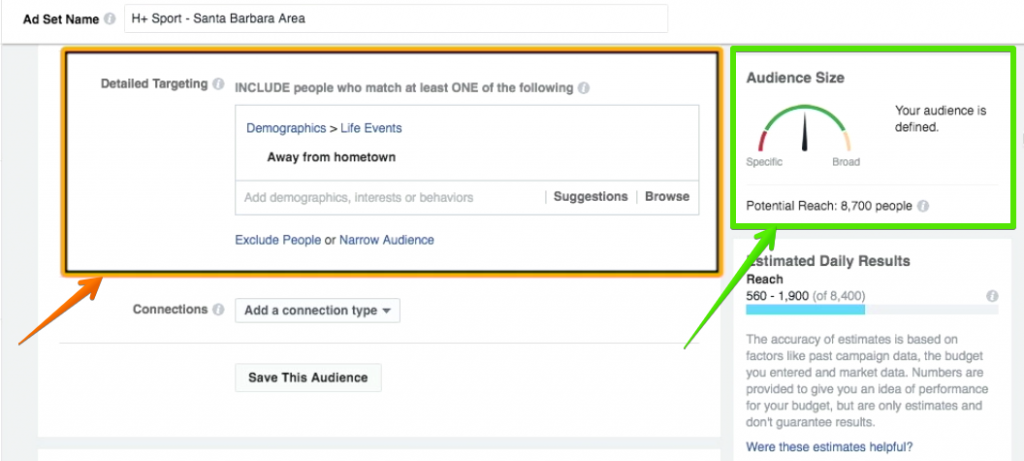
And also, have an eye on the meter box the whole time to observe how it changes as we select different targeting interests.
Okay so the detailed targeting box is where you can select all the options including interest, behavior, Demographic and so on. Since we’re talking about interest targeting here, let’s go on and select interest.
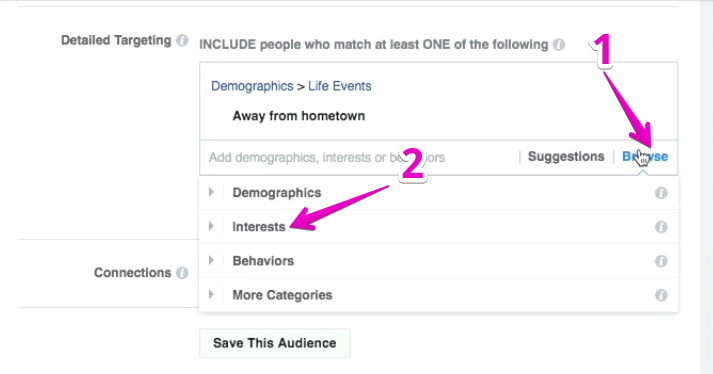
After that, you’ll get a list of interest option that you can browse from, or type in your interest in the search box to navigate to it quickly.
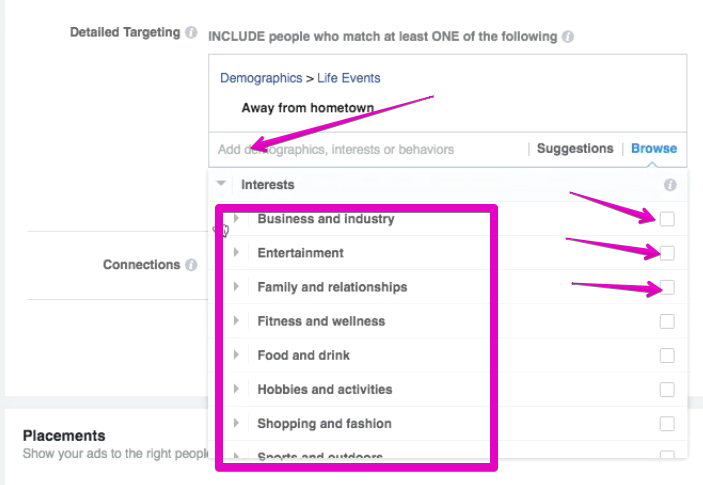
If you want to select the whole category, you can click the box in the right hand side, or if you want to go more specific, you may click the arrow in the left hand side that’ll open subcategories, which may have even more subcategories.
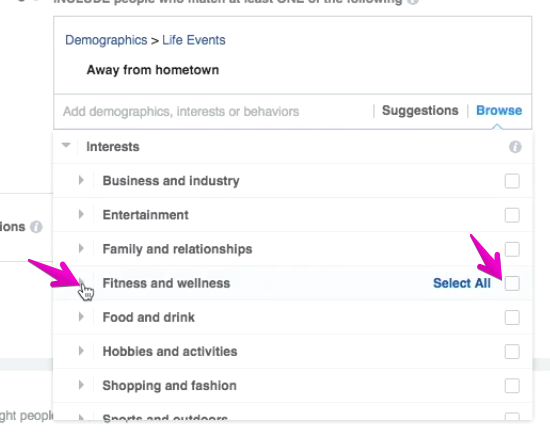
Now, for this ad, we’re gonna look for the interest ‘athletes’ as sports drinks are meant for athletes.
To navigate quickly, we moved on to the search box and typed in ‘athletes’, and we got the option to choose it.
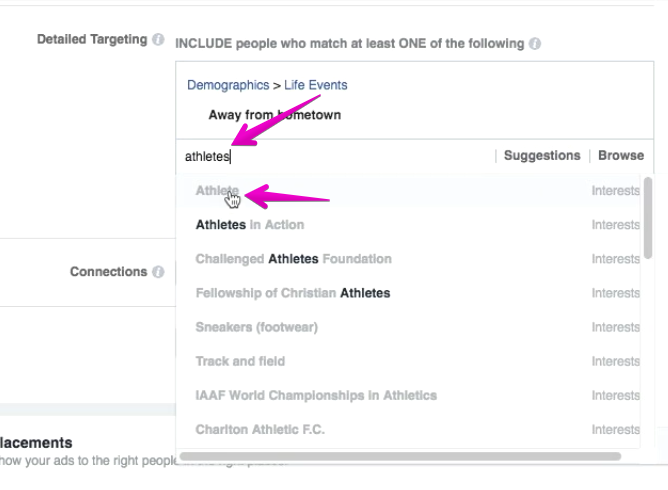
Now, one thing to notice here is, whenever you hover an interest, a box appears at the right hand side.
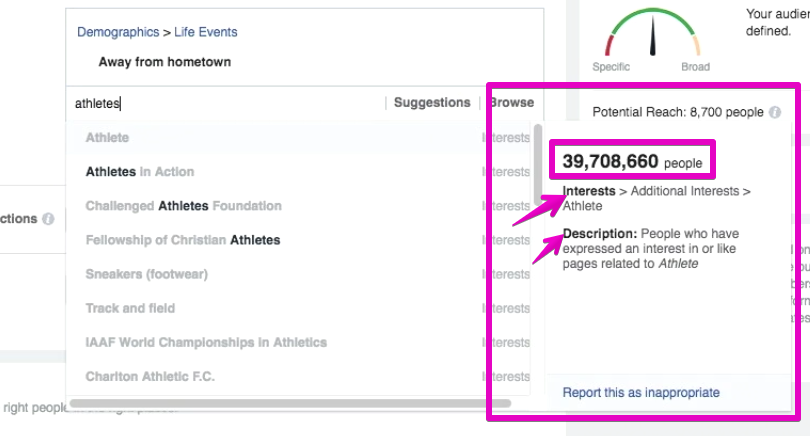
This box gives you additional information about that interest, like the people in that interest group, a description of the people that belong to that interest, and a navigator to that interest.
Here you can see that, it suggests 39,708,660 people belongs to the interest group “athlete”. However, it’s not that you’re going to target all these people.
I explained at above that, facebook will target those people among this 39,708,660 people that match your other selection of targeting perspectives, like location, gender, age group and so on.
Also, you can see that, for the description it says, “People who have expressed an interest in or like pages related to athlete”.
That means, people who follow athlete related pages and might have posted statuses and comments regarding athletes.
With the description, you become clear that exactly which group of people you’re targeting by selecting the interest group Athlete.
For the navigator, it suggests that Athlete falls into the category of other interest. If it was under another sub category, you could see that here too.
I think, this additional information can help a lot to take the decision of selecting an interest group.
In the first place, with the description you get aware of which type of people you’re selecting exactly.
With the number of audiences, you can judge whether it’s too large for you or not, and if yes, then you can decide to deep down further and look for appropriate subcategories that consist of fewer people.
With the navigator, you can have an overview of how deep you are.
So utilize the usefulness of this additional information box, and let us get ahead with selecting other interests.
Now, since it’s a sports drink we’re promoting, which athletes might need it the most?
Maybe the runners?
Well, actually most type of athlete will need it, but we’re taking runners as an example. So, what could be the possible interest of runners that we can use to reach them?
Running maybe? Here, we selected that.
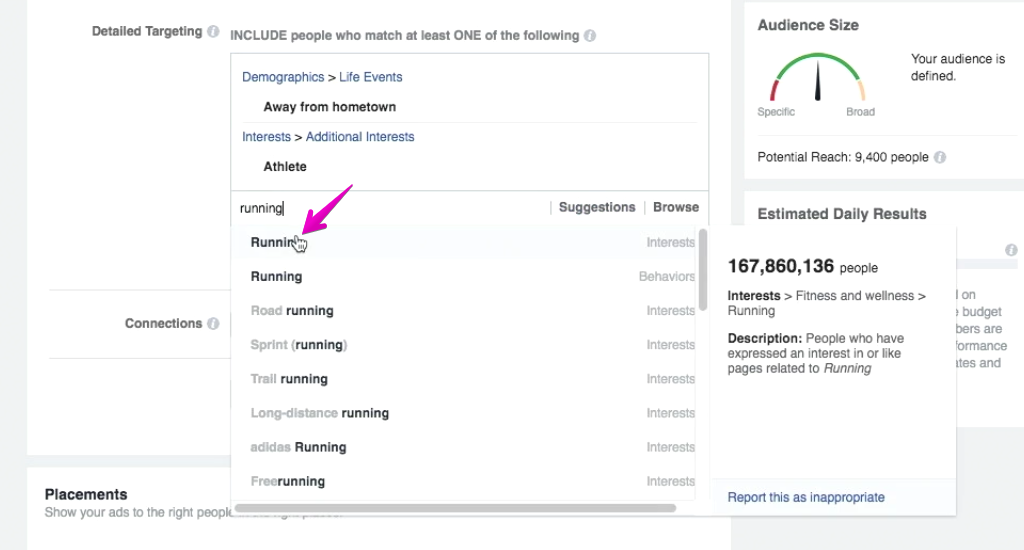
What could be more possible interests that we can select to reach athletes who are likely to purchase our drink?Okay, Adidas is a big athletic brand, ain’t it? So, most of the athletes might follow Adidas. So we can target adidas to reach those athletes, can’t we?
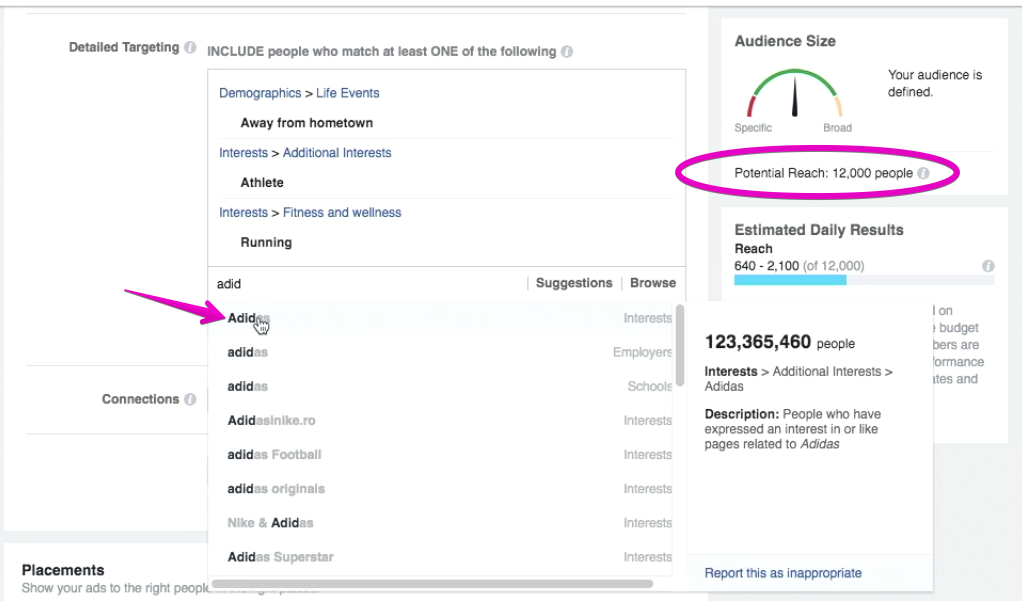
*keep having an eye on the audience size meter and count all the time
We can also target people that are interested in our competitors, be that direct or indirect.
For example, powerade is a popular sports drink manufactured by Coca-Cola. So, we can target the people that are interested in “Powerade”, because there’s high chance that they are our very targeted audience.
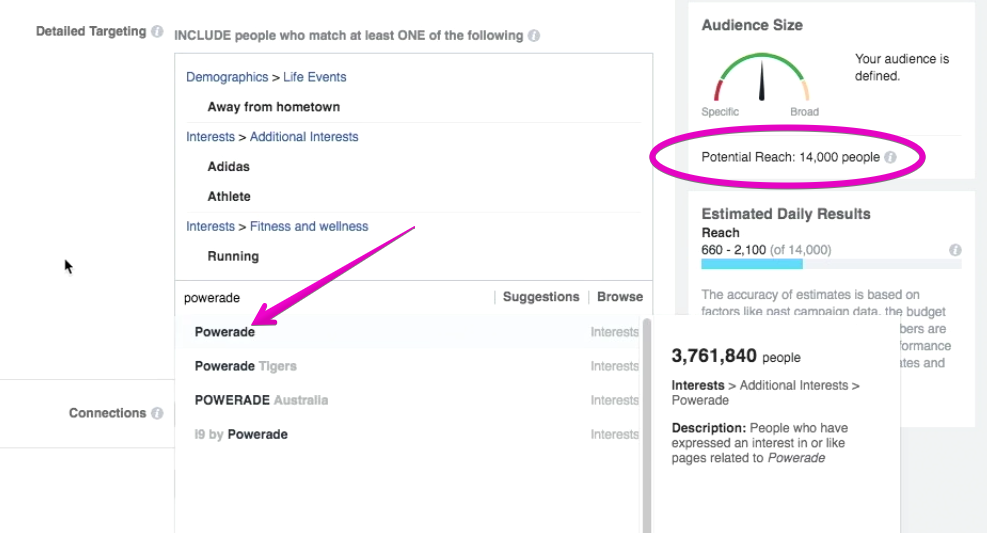
Here we selected 4 different interest groups.
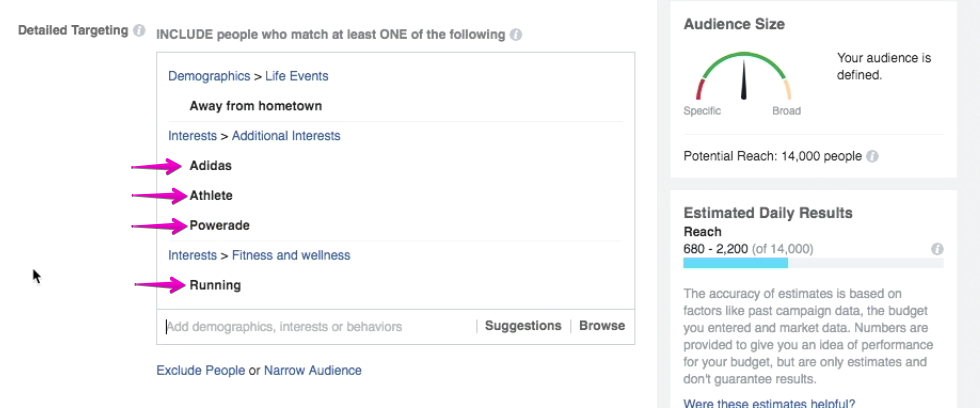
Now, these are going to work together as either statement.
For this sports drink example, the people we are targeting are the ones who like Powerade, or they like running, or they like Adidas, or they like (or maybe is an) athlete. We’re NOT targeting people who are interested in all of those combined.
Another thing you can see here is, facebook automatically categorized the interests you chose.
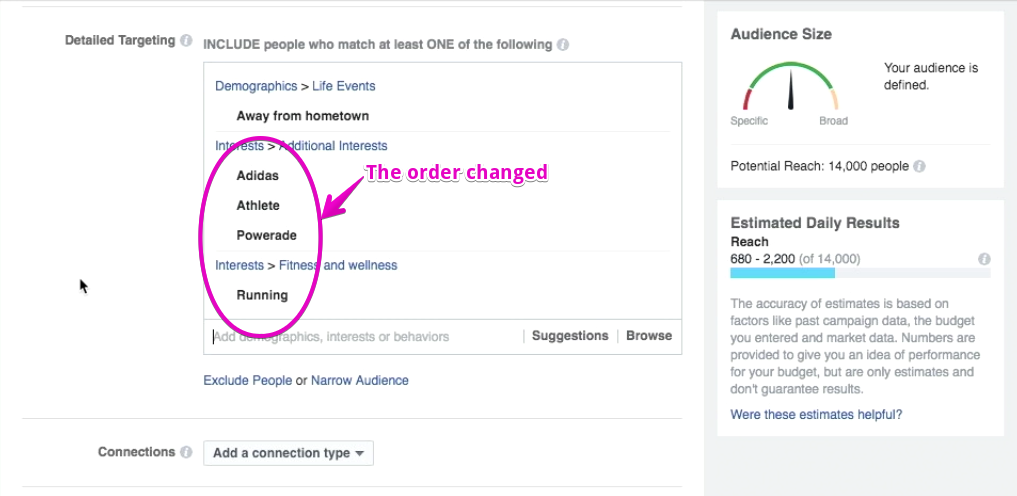
This order is different from the order that we chose the interests. So, facebook determines the order by relevance. This can be very insightful to understand which large group of interest you’re actually targeting and how they’re related.
After selecting four interests, we can see that our final estimated audience count is 14,000, which was 12,000 when we were selecting Adidas, and 8,700 before we started targeting with interest.
That’s how audience size increases or decreases with every targeting option we choose.
The number 14,000 takes into account all our targeting priorities, like location, gender, age group, and obviously the interests.
See You Next Time
Let’s wrap this lesson up here. Hopefully, now you know how to identify your primary audience and how to refine that with interest targeting.
Interest targeting is your opportunity to show creativity. The smarter you can think here and the more you know your audience, the better you’ll do here. It’s very much upto your brain, rather than the tool.
However, In the next lesson, we’ll learn more methods to refine your primary audience. We’ll learn to implement behavior and connection targeting mechanisms to even purify your audience.
Are you looking forward to learning those targeting methods and be a better targeter than ever?
If so, stay tuned. The link of the next lesson will be updated here as soon as it’s published.