After reading all the beginner articles and tutorials, you already know the basics of using Google Analytics to measure the incoming traffic to your website and finding which pages gets the most hits. This article is not about those boring metrics.
The tricks we’re going to show you here are some of the uncommon metrics you can track with Google Analytics to optimize your website to (hopefully) double your traffic. Keep reading to learn them all.
Table of Contents
Device/Platform Metrics
Understanding which devices, platforms, and browsers your visitors use to access your website is one of the most important things you can do to find the ideal methods to improve your website design accordingly.
Visit Audience tab on your Google Analytics dashboard and from there you can access information such as which Mobile platforms and which Browsers your website’s visitors use to determine the perfect approach for your audience.
Social Media Traffic
Social media is the second biggest source for bringing in traffic to a website. Although, finding the right social network to invest on promoting your website can be tricky since there are way too many options available today.
Thanks to Google Analytics you can solve that dilemma by accessing Acquisition > Social > Overview. This tab will show you which social networks work best for your website and niche, as well as metrics for landing pages of social traffic and conversions.
For example, the example site on the screenshot above receives a lot of traffic from StumbleUpon and Facebook than Twitter. So, this site can focus on creating a social media strategy to promote on those specific platforms.
Bounce Rate
You just know something’s wrong when a person visits a page on your site but immediate leave without interaction. Bounce Rate is the metric you use to measure how well web pages perform and how quickly visitors leave the site from landing on a page.
This is an important metric to track for two reasons: 1. There’s no point investing in building traffic if people are not staying on your site. 2. You can find which pages are bad and fix them.
Visit Behavior > Site Content > All Pages to find the bounce rate and average time spent on each page of your website. If more people leave your pages spending less time, then it’s time for you to figure out where you went wrong. You can run a Split Test to find how to fix those mistakes.
Exit Rate
Exit Rate shows the number of visitors who leaves a page after browsing your website. For example, let’s think that your website has a checkout system that asks users to go through three pages but for some reason you are not making many sales compared to the traffic you receive.
Now, you can use Exit Rate to find why many people abandon your checkout and see the pages they decide to leave your checkout process.
Visit Behavior > Site Content > Exit Pages in Google Analytics to compare the number of pageviews and the number of exits for a specific page on your site.
Proper Use of Sessions
Sessions (or Visits) “are defined as a period of consecutive activity by the same user. By default, in Google Analytics, a session persists until a user stops interacting with the site for 30 minutes. We call this the session timeout length.”
As Google describes it, sessions in Google Analytics has a predefined timeout length. But, users interact differently based on the content on different websites such as sites with more images and long paragraphs of text (eg: Buzzfeed vs New York Times). So, it’s important that you customize the timeout length for your website depending on how long visitors are staying on your website pages. Read this guide to learn how.
Measuring AdSense Success
Want to know which pages generate more money on your website? Then link your AdSense account with your Google Analytics to receive detailed information about how your receive revenue through your advertising.
Through Adsense reports for Pages and Referrals, you can learn which topics and content perform well on your site and create more similar pages to boost your AdSense earnings.
Following these simple methods will certainly help improve your website and grow your traffic. Go try these right now and let us know how it turns out.
If you’re planning to build a new website, be sure to check out our affordable VPS and Dedicated Hosting plans here are Go Get Space.