SEO is about tweaking and trying your best to improve your website ranking. You need do make your website’s URL SEO friendly so that it will get high ranking. But failing to do so can lead not only to drop in ranking but could hurt your website total performance. And it could take long time to recover fully.
Find out how you can change your website URL structure by going through the required steps explained below. By going through the following checklist, it will ensure that you website will slowly rise to rank well.
![]() Changing to better structure
Changing to better structure
Changing URL structure could bring huge changes in rankings. If it is more SEO friendly then you will get positive results.
Changing dynamic URL structure to a static URL structure
There is a problem with Dynamic URL structure. For example: www.yourdomain.com/page.php?cat=42&prod=9402 – this URL can lead to indexing problem which means that such URL has lots of variation, hence, it creates duplicate content problem and could damage the link juice. Therefore you need to change Dynamic URL to Static one so it becomes clear and look cleaner. Moreover, your link juice won’t get split between multiple URLs.
However, just changing Dynamic URL to Static URL is not enough to see positive results. Therefore, you should make sure that the URL is more descriptive and SEO friendly.
How to make URL more SEO friendly
There are so many cases when people make mistakes on creating URL of their websites. Let’s an example, below is an SEO unfriendly URL
www.yourdomain.com/absc.html
You have no idea what the URL is about on the page so it doesn’t make any sense. Give your URL appropriate structure so that visitors can get the info the page is about by looking at the URLs. This same thing happens when search engines lookup your website and URL structures. The best practice is using of targeted keywords in the URL.
Sometimes It is wise to Leave such URL
There are some times when you should leave the URL as it is, even though it is a Dynamic URL. If your website is ranking well on a Dynamic URL, it is then good not to change the structure. Generally, such scenario can be very critical; therefore it is wise to discuss this with a qualified and experienced SEO to find out the answer.
There are certain situations when you need to consider making changes, and there are also situations when you need not to change at all. For example, if your site is already ranking really well, you may want to leave your URLs alone.
![]() 301 Redirection
301 Redirection
A 301 redirection is a signal that a website gives to search engine that the location of URL has been permanently changed. Therefore, if you decide to change URL structure then you should use 301 redirection which will redirect all the old URL to new URL
If you’ve done any reading about SEO, you’ve likely heard about 301 redirects. A 301 redirect is what you use to signal the search engines that you have permanently changed the location of a URL. You should know one thing that 301 redirection could lose some of your website ranking, so don’t get paranoid if you see changes in ranking after setting 301 redirection.
![]() Creating XML Sitemap and Submitting again to Webmaster Accounts
Creating XML Sitemap and Submitting again to Webmaster Accounts
Now when you update your URL with 301 redirection the next thing you should do is update the XML sitemaps of your website and submit to search engines Not only this will get your website get re-indexed fast but all your previous rankings will start coming back
![]() Update All Internal Links
Update All Internal Links
Updating all your website internal links is very important and if you miss that you will mess up everything. There are mainly two reasons for updating all internal links which are as follows:-
- Updating internal links is in your hand but you can not control or change External links. You might loose some value but you can change internal links in order to stay on track.
- Not all people visiting your website have high speed internet connection. People with slower connection need to wait little longer when they are being redirected to new pages. If they have to wait even a second longer, they will abandon your website.
Where to start?
Starting with navigation, then to footer links and HTML sitemap is good way to update your internet links and after doing that you should go clean up old contextual links.
If you go to Google Webmaster Tools, there is a tool to help you on this. Go to “Your site on the Web’ and then ‘Internal links’. Use this tool by to find the pages that have the URL that you want to update. This is a good place start.
Conclusion
You may say that there are best chances to get good ranking in search engines if you have SEO friendly URL and most of the time it helps. But, if the URL is already been ranked high, you might not want to change it, then don’t change it, leave it alone.
After updating URLs, you might see some drop in ranking but it won’t last long. But it is hard to predict how long it takes to get back to rank high in search engines. You just have to wait for that. Additionally, you should check the search result more often to see how search engines are showing your updated URL. When you see it, you have succeeded it.