Having your own website or a blog is really a great idea. You may wish to increase the traffic quickly in your own website or in your blog. This would be possible just by adding related videos with the main theme of your website in your site. Visitors will be experienced by these videos and try to gather in your website. But is it not recommended that you need to publish your own made videos on your web page or on the blog. You may easily choose the best YouTube videos for your websites and this way you can be able to earn money if a Google Adsense is in your possession. Guides on how you can add the Google videos to your website or your blog are given below:
Firstly, you need o create a Google account. Go the Google’s address and then sign up for doing this. If you have already an account, you may just directly log in. In the page of the Google account, you will see “AdSense’. Just click on that and go to the Adsesnse page. Then sign up for the having “Adsense account”. Now go the “Adsense set up” and choose the video unit. This will direct the way to access the YouTube account of your. Then create a new video unit and after that try give a name of that. After editing the video unit, just click “create code” and then copy that code and after that paste that into your site. You should not forget to save the video unit. You may update or change any time when you wish.