Firefox is probably the best web browsing software recommended by many web masters. In this section, I am going to share you some of the best SEO plugins for Mozilla Firefox Browser.
SEO for Firefox
 Out of many cool SEO tools for Firefox, the first one I would like to discuss is about this tool which gives you amazing information on PageRank, age, Yahoo Links and other vital information that help to analyze your competitors. Along with this, you will get access to a small but cool tool called SEO XRay that shows Meta information, H tags, Internal and External links on a webpage. Get it here
Out of many cool SEO tools for Firefox, the first one I would like to discuss is about this tool which gives you amazing information on PageRank, age, Yahoo Links and other vital information that help to analyze your competitors. Along with this, you will get access to a small but cool tool called SEO XRay that shows Meta information, H tags, Internal and External links on a webpage. Get it here
Rank Checker
 Rank Checker is yet another great tool to check quick ranking update. This tool gives you quick information and you can export your findings to a CSV document.
Rank Checker is yet another great tool to check quick ranking update. This tool gives you quick information and you can export your findings to a CSV document.
However the tool is not 100% accurate but it is still recommended by many. Get it here: Rank Checker
SearchStatus
You may get tired of Google Toolbar like many other web marketers. Google Rank gives you ranking information but SearchStatus gives you information like PageRank, Alexa, Moz Rank, Compete Rank and other things. Get it here: SearchStatus
SEO Link Analysis
This tool allows you to check whether your link is still out there or has a nofollow attribute. Possibly best use of this tool is to spy on your competition. By going to Yahoo Site Explorer you can check what keywords your competitors are using. Get it here: SEO Link Analysis
Some very useful Web Development Plugins
Firebug
Basically, if you are into SEO, it is quite important to know some of the basic web development too. The following tool is good to check a website and find the different elements that are creating problems, especially in HTML or CSS of that webpage. It allows you to check the result live when you tweak certain things.Get it here: Firebug
HTML Validator
Sometimes you need to check how your site will open if a visitor opens it in different browsers than yours, and additionally allowing you to fix the problems. Get it here: HTML Validator
Web Developer
Web Developer is somehow similar to the tools discussed above. It can be used to turn off JavaScript so you can see how site runs on its main navigation. Get it here: Web Developer