How to start a blog with minimal to zero technical experience?
Many people came to me asking this question, so I finally decided to reveal the secret. Okay wait, it’s no secret, and it’s easier to create a blog in 2018 than you think.
That’s because, there are plenty of resources online and there are many outstanding CMSs (Content Management System) like WordPress, Joomla available for free nowadays.
Back in 2006, when I started my first blog, I had to face a lot of stressful situation to start. Since I didn’t have any technical knowledge whatsoever, and there weren’t many complete guides to start a blog (like this one), I had to face issues in every little step.
And, Googling all those problems to find out the solutions was a messy process, since Google wasn’t this enriched those days, so finding the solution to even a little process was stressful. I took almost a month to give my blog a basic structure.
Lucky for you, things are better these days and there are plenty of resources available today. With this blogging guide you’re reading, you’ll not need more than 2 hours to make a blog ready that’s just up and ready to publish your first ever blog post.
Table of Contents
Why People Start a Blog? What’s Your Reason?
People choose to start a blog for various reasons. Everyone has their own purpose behind a blog. What’s your reason? Is that anything from below?
Make money with blogging. There are many people I know that make a full-time income blogging. I myself generate a decent income from blogging, with minimal effort put into it.

Starting, setting up, and making the blog popular is tough, but once it’s done, making money is quite easy with blogging. Blogging industry has a low entry barrier and you can pretty easily get into blogging and make money.
Writing for Passion, Building a Community! Many people just love to write on their subject of interest or passion and they try to build a community of people with the same interest or passion.
If you have passion on a particular topic and you love writing about it, blogging on that topic will be a bliss for you. You’ll also get more authority among the interested peoples on that topic.
However, you can also find a way to monetize that authority or the community you built, maybe through promoting related products, selling books, courses etc.
Become a Published Author! Publishers these days like to work with authors that have online presence or visibility in one way or another. It becomes easy for them to sell books if people already know the author.
The best way to get that online visibility or authority is blogging on that topic. If people are already used to read your writings from the blog and they like it, there’s high chance that they’d buy a book that you’ve written.
Get More Exposure to Business. Blogging is a smart way to get more exposure to your business. The deal is giving value, and getting people’s attention in return.
Suppose you have an Auto repair business. You can write about different topics on how to maintain a car well, from your expertise on cars. These contents will be really beneficial to people and you’ll create a place for yourself in their subconscious mind.
Next time they have a problem in their car, who’ll they turn up to? You know better.
Let’s start blogging!
The First Step: Topic Selection
What you’d love to write about? You’ve to select that first.
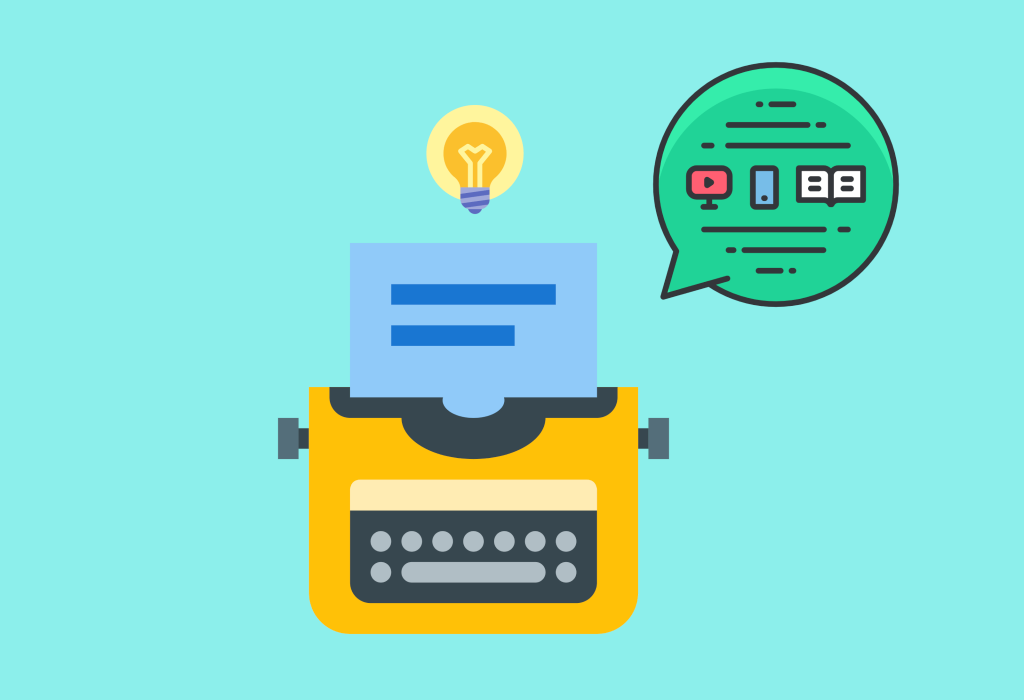
The topic can be literally anything. You just need to make sure you have the stuff to write about.
If you’re writing from a company or business perspective, you might select a topic that covers the service or product your business provides. Be around your specific service or product.
For example, if you own an Auto repair business, you may start writing about tips to maintain cars better. You may cover solutions to emergency problems people might face, and so on.
If you are writing from a personal perspective, you can write about anything that matches your interest and that you’ve known about, or love to research about.
However, here are a few things that you should consider before finalizing a topic.
- You should enjoy what you write. This is a very important aspect. If you start writing about something that you don’t enjoy yourself but started following the trend or anything, today or tomorrow you’ll get lose interest on it, and writing for it will be a drudgery.Also, if you don’t enjoy writing, people will not enjoy reading, and your blog is less likely to go popular. So better go for something that you enjoy.
- Try to select something that has room for discussion. You’ll need a good volume of content to get a blog going and make it popular. If it has nothing to discuss, what’d you write about?
- If possible, try to start blogging about a topic that is less competitive on the internet. If it’s something which is talked about a lot already on the internet, you’ll have a very hard time making your blog popular.For example, let’s say you’re a passionate football follower, we many are! But if you decide to start a blog about the latest football news, you’re very less likely to get people to come to your blog.That’s because there is already much giant football website that is popular and up to date. There’s very less room for anyone to come and get fit. So better to avoid such topic and go something less competitive.
The topic selection process; Practical & Simplified:
- Take 3-4 days to think, write down all the topics that come to your mind within this time. You’ll have at least 20 topics, I bet.
- Ask these questions about every topic!
- Is it something you really would like to talk about? Think twice.
- Is there enough room for you to add value after all the existing resources online? (Search online, research a bit and come to conclusion)
- Does this topic demand more content and explanation?
- Is the topic too competitive? (You can get an idea by searching and looking at the already established sites)
If you get yes to all these questions for a topic, that is a good one for you to start with.
But, if you’re not sure even after all this, just start with the best option. There’s no hard and fast rule that you can’t change the track afterward. Try not to start perfect, it’ll lead to procrastination. Just start!
Second Step: Choosing a Blogging Platform
You need to pick a blogging platform if you don’t like to play around with codes.

Blogging Platform also referred to Content management System often (not very accurate to do so), is something that lets you just write, without having to code.
Most of the people have a nightmare about codes when they think of starting a website. They think starting a website is about writing a shitload of codes. But it is not anymore, with a CMS or Blogging platform.
CMS is like a software, which you have to set up (install) in your website’s hosting (easy as heck). After installing it, your website will actually look alike a website and it’ll be ready to publish posts, no coding whatsoever.
There are many options nowadays when it comes to choosing CMS like WordPress, Blogger, Weebly, Squarespace, Wix etc. Every platform has its own pros and cons. But by far, WordPress is the best solution.
There’s a good reason for it. It’s flexible, easy-to-use, featureful, and used by a large number of people who share tools, plugins etc. among themselves.
There’s two option to choose from when you decide to use WordPress.
One is using through wordpress.com (hosted by WordPress itself).
The second option is using through wordpress.org (self-hosted by you)
Let me explain both of these a bit.
When you choose to go with wordpress.com, you limit your options. Using through wordpress.com is just about opening an account in any website.
You create your account in wordpress.com with your email and password and pick a name for your blog, and your blog gets running.
But, your blog URL will look like “something.wordpress.com”!
Yes, ‘wordpress.com’ part will be there, after the name you picked.
The good thing about going with wordpress.com is, it’s amazingly hassle-free. You don’t need to host your website by yourself separately.
It’s already hosted by wordpress.com itself. You just open an account and the blog is ready. And you don’t need to spend a penny as well, as far as you go with their basic plan.
But, there are limitations that come with these advantages.
You don’t get to customize your website as you like. There are limitations about using custom themes and plugins.
Your website URL doesn’t look authoritative. ‘Something.wordpress.com’ just doesn’t sound cool.
You don’t get to transfer your website in later days if you need to do so. The website lacks mobility. You also limit your income potential. (How – I’ll explain later)
What about wordpress.org?
WordPress.org gives you the CMS file itself (WordPress zip file), for free. This time you have to buy your own hosting and upload the WordPress zip file there, then install it.
The better side is you get full control of your website. Customize it just the way you want that suits the topic of your blog. There will be no added part this time, after your desired domain name.
If you pick ‘something’ as name, the URL will be something.com.
Your website gets mobility as well. Transfer it whenever you want to any preferred hosting provider for better performance and service.
Also, you don’t limit your income potential in any way this time.
The downsides?
You already understand that it’s a bit more hassle to build up your website with wordpress.org. Also, you need to spend some bucks this time, as you’ll need to buy your own domain and hosting.
What do I suggest?
WordPress.org. The little hassle and minimal expenditure are worth it.

The authoritative looking website name is important. Plus, the mobility and customizability are two big factors as well. And, not limiting income potentiality is something you’d prefer I guess.
Third Step: Picking a Domain Name – Naming the Blog!
You need to pick (buy actually) a domain name that is the web address or the URL of your website.
For example, ‘google.com’ is Google – The organization’s domain name.
You have to register (buy) your preferred domain name from a domain name registrar. The domain will only be exclusive to you then.
There are two concerns about getting a domain name – choosing a good name, buying (registering) the name.
When it comes to choosing the domain name, try to go short and sweet. You should pick a domain name that represents your blog name in the first place, and that is as short as possible and sweet.
For example, you’re starting a photography blog where you want to share tips about clicking better pictures and help people learn photography.
What can be a great domain name pick that satisfies all the above conditions?
Clickadvice.com? How does it sound?
The domain name tells what the website is all about, it’s short and it’s sweet to hear.
Many newbies, in this case, would pick something like – prophotographytips.com or such.
Yes, that also tells what the website is about, but trying to do that too clearly, you lose the sweetness of the name and you make it harder for people to remember your blog’s URL, which hurts authority.
Don’t be that newbie (though you’re one theoretically, you won’t act like one with this guide).
After you’ve decided the name to register, how to actually register it?You’ve to do it through domain registrars. There are thousands of them, but not all of them are trustworthy.
I suggest you go with big companies like Namecheap, GoDaddy etc or register with local but reputed domain register company in Malaysia like exabytes.my, gogetspace.com or ipserverone.com etc to register your domain name with.
Domain name registrations are often very cheap (if it’s not an exclusive domain). Without breaking the bank, you’ll need to spend around 50-60RM to register a .com, .net, .org domain name for a year. Malaysia local domain name price is different than the international TLD’s. A .com.my domain price will be around 80-95 RM per year. Similar price goes to other ccTLD’s as well.
The validity of this domain registration will be 1 year (assuming that you’ll buy it for 1 year when purchasing). After the validity period expires, you’ll need to renew the domain if you want to continue to keep it as yours.
Most of the time renewal fee is the same as purchase price, but sometime you will get a discount for the first year and from the second year you have to regular price.
Fourth Step: Purchasing hosting to Host your website!
The next job for you is to host the website so that it’s available for everyone to see.

Hosting, in simple terms, is keeping the website files in such a computer that is always connected to the internet so anyone anytime can see those files which are known as visiting the website.
I know what you’re thinking. No! You don’t have to keep your computer on and connected to the internet all the time.
There are companies that do this. You just have to hire some space from their computer, which is knowing as buying hosting space for a website.
The buying process is pretty simple. You just have to choose a package they offer and pay for it, and the promised space and other facilities as mentioned in package offerings will be rented to you.
The cost varies, upon provider to provider and package to package. As just a starter with basic needs, the WordPress hosting package which is specially made for blogging purpose that all the company offers will be enough for you.
WordPress hosting packages usually cost from $5-$15/month, depending on the provider.
You might come across costlier hosting packages with tons of facilities that you don’t even know to mean what. Avoid them. As a starter, you don’t need such.
What are the concerns when buying hosting?
- Go with reputed companies. Hosting is a crucial thing and the provider company’s quality of service is a big thing here.There are many local and international companies like ExaBytes.my, GoGetSpace.com, ipServerOne.com, Namecheap, Bluehost, Hostgator etc. who are known to provide good service. Buy any of them’s shared package.
Confused, Local or international web hosting which one you should buy? Read this: International vs Local Web Hosting – Which is Better for You?
- Configuring hosting and linking the domain hosting needs some sort of technical knowledge. Don’t worry, there are tons of resources on YouTube and Google.
Just study for an hour before starting. Otherwise, the hosting panel will look like a spaceship’s operating console to you.
Step 5: Building up the Website
Now it’s time to actually build up the website…

Building up a website is way simpler than building one with coding. Just download the ‘wordpress.zip’ file from wordpress.org and then upload it to your hosting’s “public_html” folder, and extract it.
Then visit your site, set the username, the password that you prefer, and it’s installed. That easy.
If you want the even easier process, you got it. Most of the reputed hosting providers offer “1 click WordPress install” feature. In the cPanel, under the software section, you’ll find the WordPress logo.
Just simply click on the logo, wait a minute, it’ll ask you to set username and password. Provide that and you’re done. Could building a website be easier?
There are some little concerns when installing WordPress.
Set a very strong password. Most of the people use their regular password that they use in social media and other places. Don’t do such.
WordPress itself suggests a password which looks something like “sth$hW62&udh” and such. These passwords basically mean nothing so it’s not possible for anyone to guess.
Plus, it’s made up by following all the procedures for creating a strong password. So if possible, use the one suggested by WordPress and must note it somewhere else.
Also, double check the email address you provide and provide such one that you check on a regular basis. WordPress doesn’t send any verification email to make sure the email is correct. You gotta do it on your own.
And, WordPress sends important notification about site security, updates, and stuff through the mail. So provide such a mail that you check often.
Final Step: Designing the Website and Making it Ready for the First Post
You’re very close to publishing your first blog post ever! Buckle up!

When installing WordPress, it’ll ask for site name and tagline. Provide one that goes with your topic.
For example, if you’re Andy and creating a blog to showcase your photographs, you may name it like ‘Andy’s Photography Blog’ and the tagline be like ‘See the World through My Lenses’, and such.
After you’ve done that, you’ll be redirected to WordPress dashboard which is pretty simple.
Firstly, go to the Customization>Themes menu, and choose a theme from a ton of free themes that are suitable for your topic.
If you don’t find anything that you like, Google for themes related to your topic like ‘free photography WordPress themes’.
If you like any, just download the ‘.zip’ file of that theme and then upload it from here in the WordPress dashboard – themes>add new>upload your theme.
If you’ve money to spend, I suggest you buy a premium theme which typically costs around RM 150-200. Premium themes have much more functions and customizability, and they look much more elegant.
Premium themes are more secured as well since the developers of those themes provide regular updates, which free themes don’t receive.
You can go to the marketplace like ‘Themeforest‘, ‘Thrivethemes‘ etc and buy a theme that you like. They’ll provide you the ‘.zip’ file for your preferred theme, and you know how to install it.
However, I want to warn you about a possible scenario, which is using nulled/cracked themes.
Nulled theme means the moded ‘.zip’ file of any premium theme that you download from any third party website other than the official seller.
These third parties mods the original file of a premium theme in such a way that you can use it on your site without buying it.
Getting greedy? Don’t do so.
These third parties often insert ‘backdoors’ and other ‘malware’ in the theme file. If you install those themes on your site, you’ll make the site vulnerable for any possible hacking attempt.
These third party websites don’t give away the themes for charity, remember that. Most of the times they have their own interest in it, which is often getting access to your site.
If you can’t buy one right at the go, use a good free theme. But never a nulled/cracked theme.
Anyways, it wasn’t really any core topic of this discussion, still, I wanted to warn about it because many new bloggers tend to make this mistake without even knowing what risk they’re taking.
Enough of themes, the next important topic is the plugin.
Plugins are additional programs for your site that makes things better and convenient. Depending on blog type, you may need related plugins.
But there are some basic plugins that every blog needs like ‘Yoast SEO/All in one SEO’, ‘Wp smush’, ‘w3 total cache’, ‘Jetpack’, ‘Contact form 7’ etc. They’re all available for free.
Go to Plugins> Add new and you’ll find a search box. Search all these one by one and install them with just a click.
Your blog is now ready to publish you’re first ever blog post. Go to Posts> Add New, and write your heart out.
Wait, before that, could you take care of some more little stuff?
Firstly, in the posts menu, you’ll find a post named ‘Hello world’ which is a demo post. Delete!
Next, add 3 pages – About us, Contact us, Privacy Policy. These are pages that every website needs to have.
Write something about yourself on the about us page. Who are you, what you do and so. You can check other similar websites to have an idea what to write there.
Learn more about how to create an attractive about us page that converts your visitor to a client.
In the contact us page, provide your contact information (not necessarily personal contact information). You can use the ‘Contact form 7’ plugin here to do it for you.
Privacy policy page is about how the users’ data privacy is taken care of. Take the example of any famous website to get an idea of what to write here.
Okay, that’s it. No more preparation. You can start writing your first blog post ever!
Want Additional Helps? Here’re them:
How to Make Your Blog Grow?
Content, content and more content. You need to make your blog resourceful to a targeted audience by providing more and more content.

The more value you provide through your blog, the faster your blog will grow. And your process of providing value? Creating meaningful and valuable content that helps your readers in some way.
Try to make your blog one-stop solution for your readers. Try to give them possibly everything that they might expect. This will certainly make your blog get attention and popularity and it’ll grow, thus.
You might ask me, what content to provide?
Well, you’re supposed to know that, since you’ve selected the niche/topic that you know about. Brainstorm, try to understand what the questions are that the audience might be needing answers too. Answer those through your content.
For example, let’s say I’ve started a blog about fat loss, considering that I’ve good knowledge on this. What I’ll do it, I’ll prepare a content silo.
-How to lose fat? The basics of fat loss!
-What are the exercises for fat loss?
-How to maintain the diet for fat loss?
-What are the common mistakes that people tend to do trying to lose fat?
-Additional tips that help faster fat losing
-What are the side effects of losing fat and how to deal with them?
-And so on….
Look, I haven’t really been fat in my whole life. I just brainstormed for 2 minutes and these ideas came across me.
Just think from the reader perspective. Why is a reader reading your blog? What he’s looking for? What are the possible questions that he might be having?
If you know about that niche, you’ll able to find the answer to these questions. You need to fill this gaps of content and add value to your readers’ life. You’ll be able to capture value in return.
Another good place for getting ideas is the online forums of that niche. You’ll find forums on most of the niche where your targeted audience is roaming around asking questions and answering questions.
If you stay active in a couple of forums you’ll discover tons of questions that your audience has regardless that there are numerous websites on that topic.
Those websites have failed to answer those questions of your audience. You do that, you get attention & popularity, and your blog will grow.
However, growing your blog is a two-step process – making your blog resourceful and getting people to read the content of yours.
That raises the second question, which is –
How to Get People Visit Your Blog?
Visitors are the heart of any blog. If you’re writing killer contents but no one is reading them, they go in vain.
Marketing your blog is a broad aspect. I’ll try to provide an overview in brief on what you possibly do to get visitors on your blog?
There’re three major ways:
- Getting visitors from Search Engines like Google, Bing etc. (The Most Sustainable Way)
- Getting visitors through Social Media
- Acquiring visitors by marketing your blog in related forums, Q/A sites etc.
Search Engine: I mentioned the way of getting visitors from search engines as the most sustainable way of many ways because whenever people have a question these days, they usually Google it.
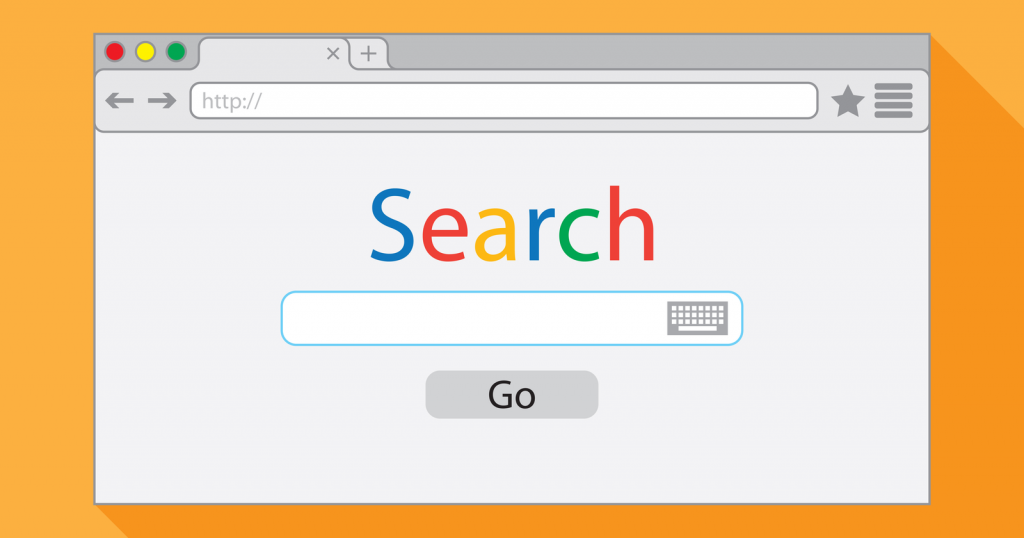
Now if Google shows your site to people that have questions regarding your niche, it’s very likely that they’ll visit your website.
There are 8 billion people in the world. Just think how much of these people could have questions in your niche! You can get them to visit your site through search engines. So it’s certainly is the most sustainable way.
The burning question is, why Google will show your site, but not the others on the topic?
The answer is SEO (Search Engine Optimization). The better you can optimize your site for search engines, the more chance that it’ll show you on top of search results.
If you’re expecting me to describe SEO withing this article, this content will get longer than a marathon run. Please read my SEO related articles in this blog, so you’ll learn more about it.
I’ll not really describe, but give a little brief of SEO here.
SEO is about 2 aspects, one aspect consists of all the tasks that you need to do on your site itself, other aspect consists of the tasks that you need to do off-site.
On-site SEO is about placing keywords in the right places in contents, using visuals, interlinking one webpage to another webpage of the site, having a good site structure, having good website loading speed and so on.
Off-site SEO is about building a reputation in the industry and getting mentions across the web, which is commonly known as backlinks.
What if other websites in your industry are talking about you, mentioning your site as a good resource on a given topic? Doesn’t that make you more credible?
Google tracks this mentions. Whenever a website owner talks about your website and links back to it, it’s counted as backlinks, and Google can track these mentions aka backlinks.
The more authentic mentions aka backlinks you get across the web, the more the chances get that you’ll rank higher.
You’ll need to spread words about your site among other fellow bloggers on the topic and maintain a good relationship with them.
This will increase your chances to get more backlinks and credibility, and you will rank higher ultimately, which means more visitors from Google, and other search engines.
You can also get a good amount of traffic from social media, since more and more people are using them these days. How to get such?
Let’s talk about Facebook first
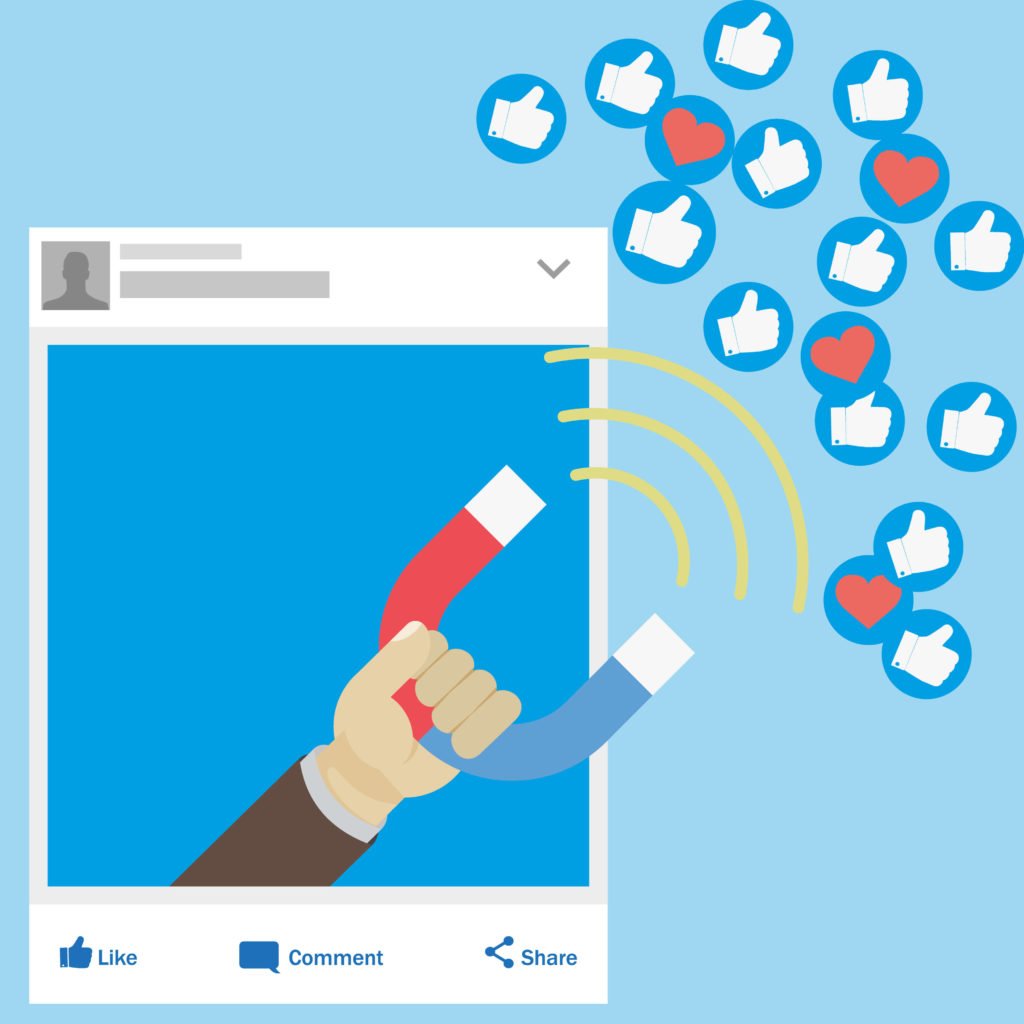
Join Facebook groups related to your topic. There are numerous groups on FaceBook on most of the topics. Join them all.
You’ll see many people asking questions there. Answer those. Many will be sharing other contents. Appreciate those. In short, get engaged in those groups.
Whenever possible and it feels appropriate, share one of your contents or two there. Remember, those are the very targeted audience of yours. So you’re sharing your content in the perfect place and you’ll get some quality visitors from there.
Also, try to promote your FaceBook page as well. So whenever you share a post through your page, people engage with it and visit your blog.
These days, Facebook is a powerful tool for getting visitors and if you can do Facebook marketing right, you’ll get a big chunk of your visitor from there.
If you’re connected with 10 related groups at least, each having 10 thousand members, you’re presenting your content in front of 100 thousand targeted people. You yourself can guess how many visitors you’ll get!
Twitter is another good platform for marketing your website. Promoting on twitter is more straight-forward and simple. Follow people of your niche and get the same kind of followers by engaging into the topic.
Time to time, share your content and you’ll get a good number of visitors from here too.
Another good way of presenting your website in front of a targeted audience is forum sites and Q/A sites.
Just do a Google search like ‘Topic* forums’ and you’ll get a good number of related forums where people are asking and answering each other’s’ question, sharing new ideas, showcasing their works.
Same drill here, engage with people and add value to them. Whenever you feel appropriate, place a link to your site and invite them to visit it to know more about a given topic. You’ll get a good number of people visiting your site.
Q/A sites are those where people post their questions about a topic and experts from that topic answer those. This a good place for getting direct visitors and getting backlinks at the same time.
Whenever you see someone asking a question that you might have already answered through a post in your site, just place a link of that post as an answer and invite them to read the post to find the solution.
Everyone had that question are likely to go read that post, and might be some other posts of your site, meaning, visitors!
How to Make Money from Your Blog?
No one minds extra income. How about getting some from your blog?
You can monetize your blog in several ways. Some of the most popular ways are advertising, affiliation, own product selling etc. Let me brief about them.
Advertising, as it describes through the name, is showing ads to your visitor and earning money in return from the ad provider. I bet you’ve seen and clicked ads on websites that you visited for any other purpose.

These ads are basically shown to people after sorting out their online behavior. Everyone sees different ads depending on the other stuff he/she goes through on the internet. So these ads are usually targeted and make sense to a visitor.
This advertisement process is done through a mediator usually. The most popular and widely known ad mediator is Google AdSense.
This is a two-step process. Companies pay Google (or other mediators) to show ads to a group/number of people. Google pays you a part of that for helping them to show ads to people. The rest, they keep as commission.
Google AdSense themselves takes care of technical stuff that is needed to show a particular ad to a particular group of people.
Then they hand you over some codes. Don’t worry, they’re nothing groundbreaking and easy to show. You just need to place the codes in particular places on your website and it’ll start to show those ads to your visitors.
Since Google is smart, they know which ad to show to which people. So don’t worry, your visitors (most of them) won’t get pissed since they’ll be seeing only those ads that make sense to them.
How much can you earn from ads? It depends how much visitors you’re getting, and what is the demand of the topic that you’re blogging on (known as CPC).
I won’t get technical here. For an estimation of yours, I can say that if you have a decent amount of visitors per month, like around 5000, you’ll earn a pretty handsome side income.
Affiliation is another very popular method of monetizing websites. In affiliation, you help others to sell their product, be that virtual, and be that physical.
In return for that, they pay you a percentage of the revenue they got because of sales influenced by you, known as affiliate commission.
For example, you run a photography blog. Now for photography, some sort of gear is necessary. Your audience will be wanting the suggestion from you about which company’s camera or lens or other gear to buy.
You’ll refer to the best product that you think they should buy. But, before doing that, you can check if those companies offer an affiliate program or not.
If they do, sign up for that and they’ll give you a special link (something like, example.com/referer=andy) that they can track how many people are clicking.
When you suggest a product from example.com, place the link (example.com/referer=andy) instead of (example.com).
So ‘Example’ company would know that this visitor has come from your referrals and on his purchase, you’ll get a commission. Cool, right?
This is a Win-Win-Win situation. Your audience is winning since they got the best product suggestion from an expert. The manufacturer that you suggested won because they got some sales for your referral. You won because the manufacturer shared a part of their revenue with you as a gratitude.
Affiliation is very popular for monetizing a blog for this operation model of itself. It usually has way more earning potential that advertising if done right.
Just one thing to remember; never to suggest bad products to your audience for the lust of getting higher commission rate from a particular manufacturer. This will harm your authority and you lose the mental peace.
Selling your own product is the third model of monetizing I’ll talk about.
If you’re expert on a certain topic it’s likely that you know every little problem that people face about that matter, as you’ve faced. There’s a possibility that you’ve made up homemade solutions to those problems as well, for your own sake.
But you’ve never thought of converting those solutions into a product. Or even if you did, you were afraid that whom you’ll market it to and who’ll buy it! You can’t just go door to door to sell your solution, right?
If that has been the case, it’s probably high time that you convert your solution into a product, because now you’ve got a big targeted audience to promote that product too.
If you’re a photographer then you know consolidation of fungus in camera lenses is a very common problem. Suppose you’ve created a homemade simple spray that prevents fungus from consolidation on lenses.
Now if you tell your audience that you use your own product to solve this critical problem easily, they’ll beg you to sell that to them. You won’t have to beg them to buy that.
Just make sure you come up with something that solves a problem of your audience and adds value to their life. They’ll buy with their own interest, you won’t have to sell.
Another common product that many people tend to sell from their blogs is t-shirts. You can come up with some great taglines or texts or anything that can be printed in a t-shirt which audience will relate to.
There are platforms like Teespring, Teezily, Viralstyle that lets you create your own design for a t-shirt (and other products like mugs, keyrings and so) and sell through them.
Hire a designer if you can’t design on your own and get the design created with your concept, and then upload the design in the t-shirt and make it ready for ordering.
You can make a handsome commission like 5-10 dollars per t-shirt they sell for you. So if you have 5000 visitors, and at least 500 of them buys, you could make a handsome figure of 2500-5000 dollars. Not bad, huh?
Wrapping up, Finally!
I’ll give a suggestion to end with. Don’t overthink about how it’s going to be like, whether people will read my blog or not, will I be able to earn money or not and so on.
If you’ve got a topic that you want to blog on, go for it. You’ll learn gradually as you take every leap forward.
Though that was a long piece, but I bet you still have questions, don’t you? Leave them in the comment below, I’d love to answer them.
Also if you think I missed something that should be covered, just give me a heads up. I’d love to write further to you.
You can also check out the other article on “10 Tips For Promoting Your Business/Brand With A WordPress Blog” to find out more about how powerful a blog can be for your business.
Happy Blogging!