Let’s face it – Marketing for eCommerce is not really cheap, unless you go with option like Email marketing.
While most other marketing methods for e-commerce like facebook and google ads are pretty expensive, this method is pretty inexpensive that can prove to be very effective, if done right. (This guide tells you how to do so)
Why email marketing, when tested, tends to perform better than other channels like Search Engine Marketing, social media and so on channels?
Because you can customize it, personalize it which helps to connect the customers and build solid relationships with them for better acquisition ultimately.
If you have a rich subscriber list, these are few ways you can push your business on them diplomatically that’ll excite them and earn you revenue.
- Consider sending them discounts for holidays and birthdays and other special events.
- Got a new product launch or a company news you want to spread? Consider knocking them.
- Notify them about the informational publishes of your blog.
- Remind them if they had left any product in their cart in their previous session.
- You may reward the loyal customers with discount and notify them through email.
- Contact your customers after a few days of a purchase inviting them to review their purchased product and purchase experience with your store.
- And a hundred other ways……
These are not just ideas, they’re proven. These can get small and medium businesses up to a 3,800% (seriously!) ROI according to this research.
With all these benefits at cheap, you might already be very eager to learn email marketing. Here it goes….
Table of Contents
Building an Email List
Before anything, you’ll need a solid list of authentic emails (as much possible) to send emails to each week or interval. You can collect such authentic emails through forms on your website.
These methods are effective to gather genuine emails from your users.
Newsletter Opt-in Forms:
You need to place well-placed attractive opt-in forms in your website that we call newsletter sign-up boxes. The quality, attractiveness, and taglines of these forms have a huge role to play to determine how many leads you’ll get. Be creative here.
The most effective strategy that’ll get you a great conversion of opt-in forms is offering discounts on their next purchase. You’ll offer them coupons that they’ll get in their email if they subscribe, which they can use in their next purchase.
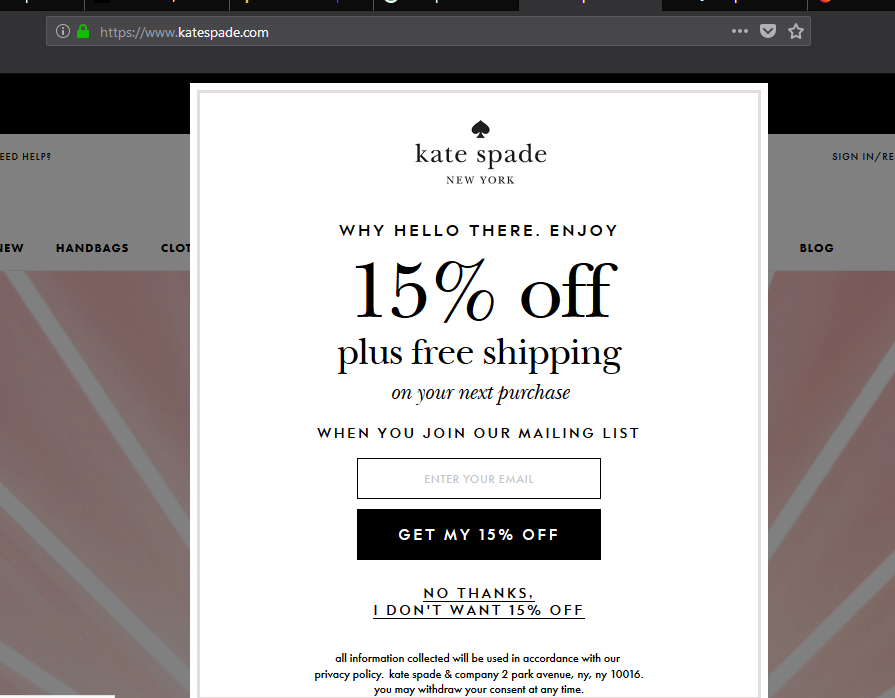
Look at what Kate Spade is doing here. They’re offering 15% off along with free shipping for users that’ll subscribe in. Anyone, even you will be happy doing that I guess.
For other ideas, you can also offer them exclusive pdfs or such other digital products that they’ll get in their inbox, so they’ll have to subscribe.
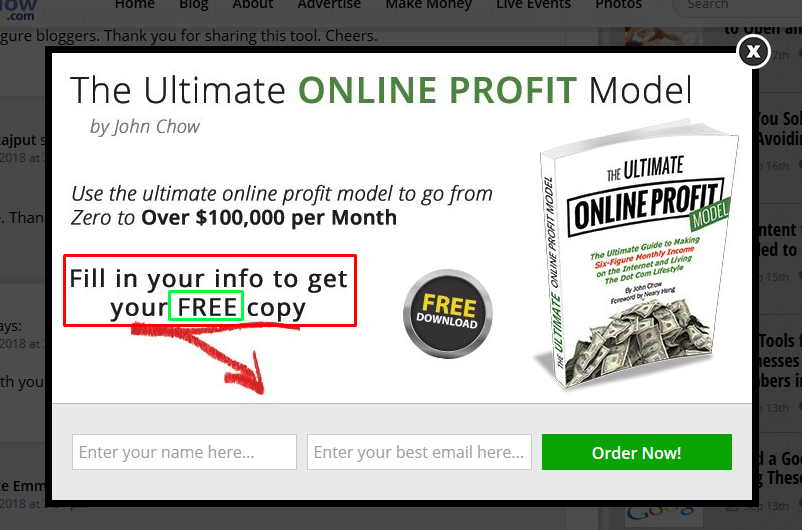
See how lucratively John Chow represented the value that users will get by signing in, which will influence many to subscribe.
You can also set pixels to track users’ behavior on your website and show customized opt-in boxes according to that. For example, if a user is checking out ‘pants’ for 5 minutes, you know what he’s interested in.
Show him a box (done automatically by pixels) that says, get 15% off on Pants from ‘X’, ‘Y’, ‘Z’ brand. That’s more likely to make him interested.
Designing the opt-in forms are important too. Color selection, font selection, picture in the form, placing has to be attractive and lively to catch attention. Email marketing platforms like MailChimp offers such form designs.
You can either do that or get a designer to design the form for ya.
Host a Giveaway:
Another great idea of capturing genuine emails is hosting a giveaway.
Have simple procedures to the giveaway like inserting users name, email, gender, and such simple info and the winner will be selected randomly with a tool (also tell them winner will be notified through email only).
Place this banner of this giveaway in popular pages of your site and it’ll help you to capture genuine leads.
Such giveaways capture other data of users as well along with the email which can help you target them in other ways.
Re-Target Customers:
In every other shopping website, users have to enter their personal information to make a purchase, which includes their email too.
You can use these emails (with their permission) to re-target them with similar products or enhancement products for the main products they purchased.
These people are already your customers, and if they had a good experience with you, they’re more likely to convert if reached out with right offerings.
After you have built a good list of genuine emails, it’s time to reach them out. To reach out to such mass people, we’ll need an email marketing platform that’s specialized for tasks like this.
Choose A Email Marketing Platform
There are several email marketing services that let you reach out to mass people more effectively. These services make things automated so you don’t need to work before every mail bundle sent.
You can just craft the emails, set the schedule and tell it which people among your contacts list should receive the email, and they’ll receive it on time.
Some popular email marketing platforms are –
- MailChimp (from $0/month (free package) – $199/month)
- Get Response (offers 30 day trial for free, then starts from $15/month – $165/month)
- Constant Contact (free 2-month trial, then from $17/month-$335/month)
- Vertical Response (a month of free trial, starts with free ($0/month) – $196/month)
- Convert Kit (free 14-day trial, from $24/month-$79/month)
Depending on your budget and need for features, you may choose any of these, as they all are renowned.
Crafting an Email That One Can’t Ignore
The final step to reach out to your audience is crafting such an email that they have to open and go through. This is very important as other efforts of you in the process will go in vain if you fail here.
Crafting a great email depends a big deal on your knowledge of your audience and your creativity. I can tell you typical standards but your success here will depend on your creativity to create a great email.
Some basic things of a great email that I can teach you are –
Subject Line:
Probably the most important thing that decides the open rate of your emails. You need to get attention in the first impression of your subscriber so that they take time to open it.
Short, Simple, Factual, Curiosity generator, Customized subject lines are the most effective ones.
– Personalise the email, start with addressing your subscriber with his/her name (you can do it automatically with mentioned tools) Ex: Hey John, Would you be interested in the flash sale we have running now?
This makes the subscriber feel that he/she’s important and this email is specially crafted for him/her. This will get you a head start right off the bat to get a better open rate.
– Use facts and numbers straight-forward. Numbers make things look more authentic. Something like – We’re disbursing ‘$xxx’ in coupons. Would you like to have one too?
– It’s not a good practice to use gimmicky words such as “free” or typing the whole sentence in CAPS. You want to land in your the reader’s inbox, not in their spam folder.
– Keep the subject line as short as you can. If you make it too long, there’s good chance that someone getting the email notification in their smartphone will not be able to see the full subject line as the smartphone doesn’t show long subject lines fully. Try to keep it within 45-55 characters.
– Try to catch readers attention with the subject line but don’t lie or overpromise. Be as direct and truthful as possible about what you have inside of the email. Don’t over-promise then disappoint them.
Email Body:
You have little freedom to be yourself here and express your words. If you have to describe anything, describe here.
Tell your subscriber why you’ve mailed them (ex: to let them know about a discount, sale, giveaway etc.) and tell them details about it.
Use eye catchy graphics and other visuals, videos, infographics and so on to make your email look attractive.
Call-to-Action:
After your reader understands what you have to offer to them, make it easy for them to take part in the action with a button or link.
If you have a sale going on, create an attractive call-to-action button carrying the link that says ‘Check out the sale’, or “Read the whole post” if you have mailed them to inform about a new post that you’ve published in your blog.
Try not to place the buttons only in the bottom of the email, but integrate them in the start or middle of the email as research says call-to-actions tend to be more effective and generate more clicks when placed early in the email instead of at the complete bottom.
So now you’ve gathered a list of emails, you know which platform to use to reach them out, and you’ve crafted an awesome email too. You’re ready to reach out to your customers now, so hurry up.
Keep sending emails. After you’ve sent some, come back and check here to find another part of this article that only focuses on how to optimize email sending campaigns and how you can track your performances. That’s a broad topic and deserves a dedicated piece.
Till then, keep emailing.